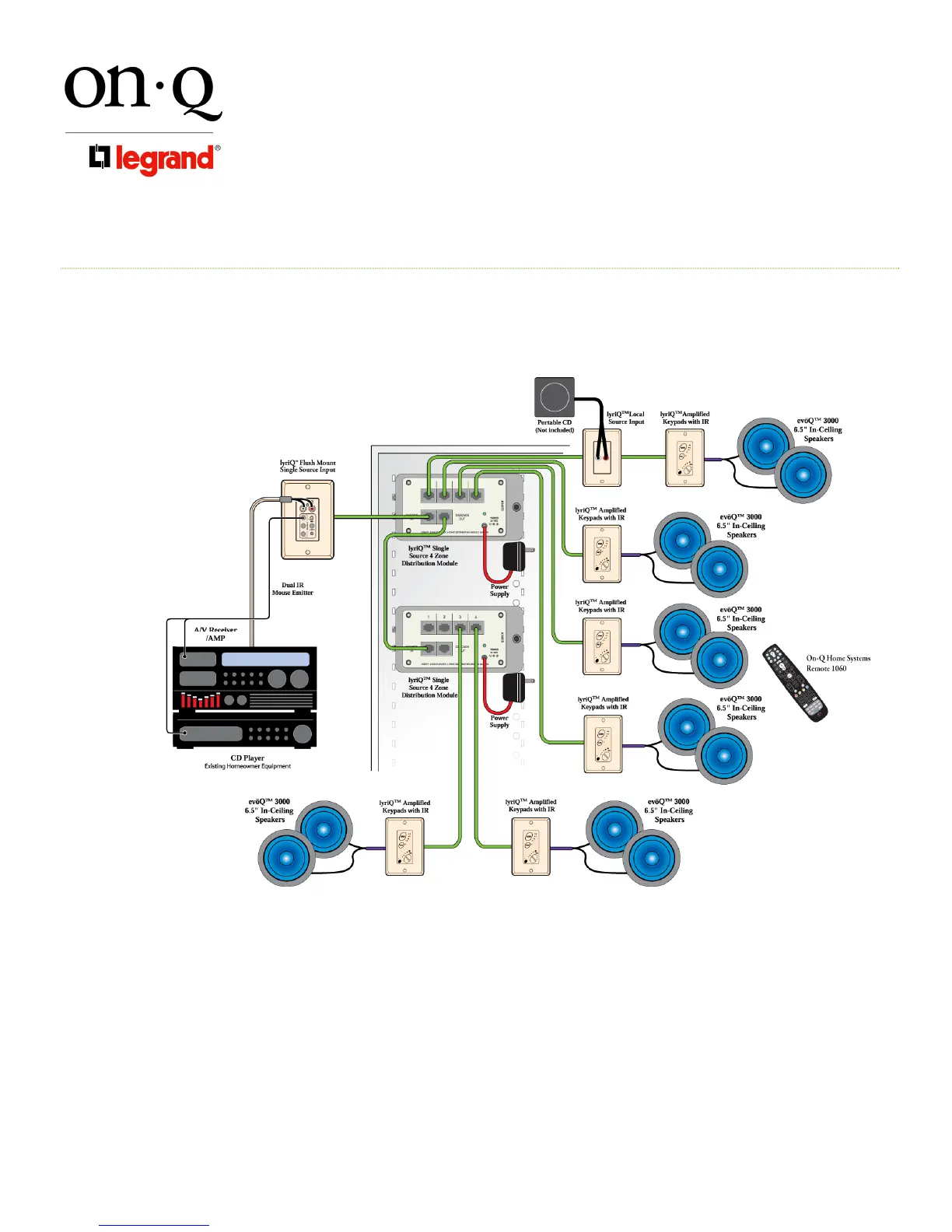301 Fulling Mill Road, Suite G
Middletown, PA 17057
Phone (800) 321-2343 / Fax (717) 702-2546
www.onqlegrand.com
Page 3 of 8
INSTRUCTION/INSTALLATION SHEET
lyriQ™ Standard Keypad
IS-0391 REV. D
©Copyright 2009 by On-Q/Legrand All Rights Reserved.
b) To connect more than four (4) Keypads to a Single Source 4 Zone Module or more than eight (8)
Keypads to a 4 Source 8 Zone Module, cascade Single Source Modules. To cascade a Single Source
Module, simply run a Category 5 jumper from the “Cascade Out” RJ45 jack on the front panel of the first
Module to the “Source In” RJ45 jack on the front panel of the second Module (see Figure 4).
4) Keypad Mounting: check all connections and test the system’s operation before installing the volume
controls into the wall. Use the included screws to install the volume control and wall plate into the single
gang box.
NOTE: A 20 in.³ or greater single gang box is recommended.
Figure 4