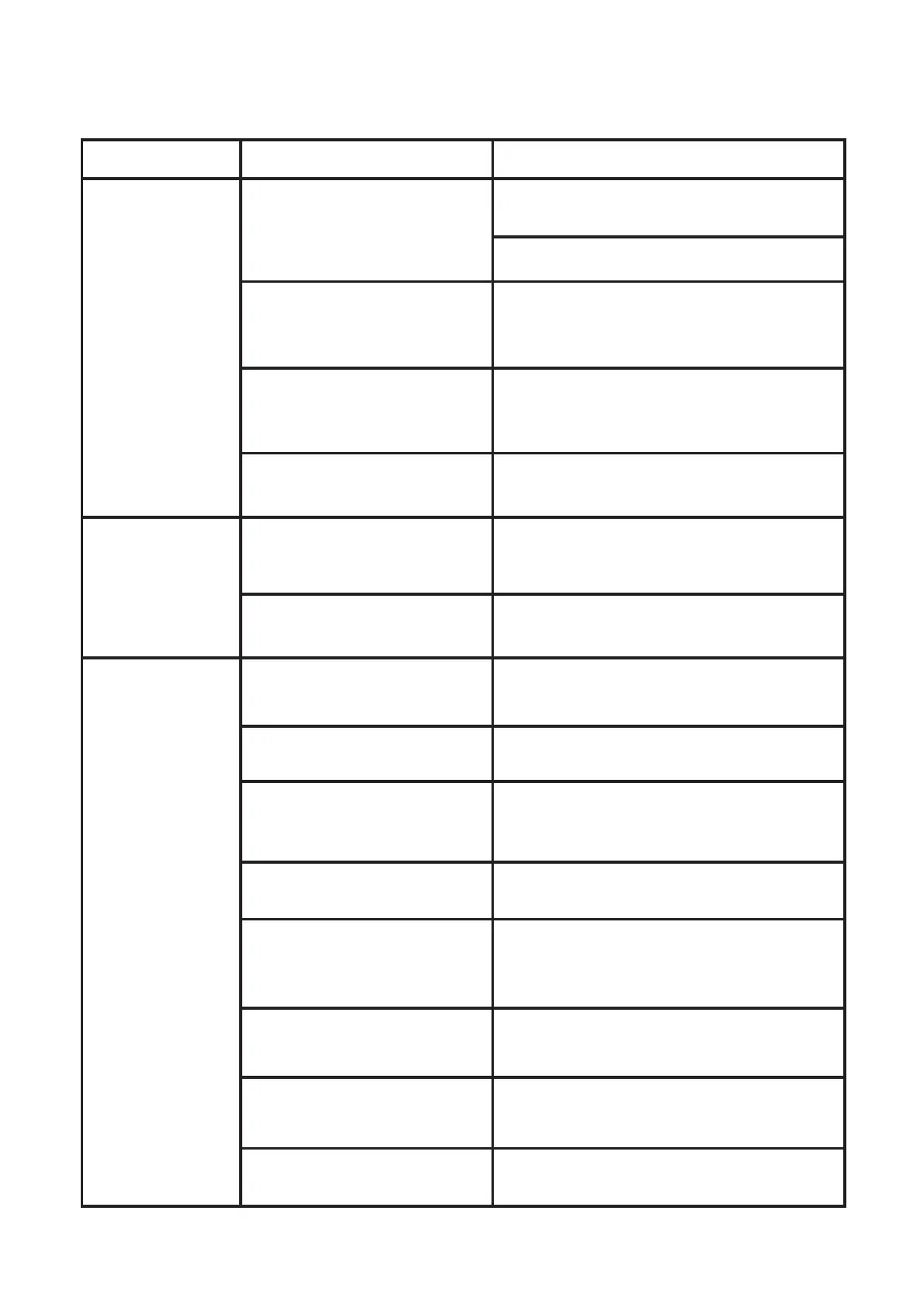14
Symptom Cause Remedy
Pump does not
Start
No Electricity
Ensure that the pump is connected to a
live outlet.
Check Circuit breakers and Fuses
Pressure Controller has
detected that there is not
water in tank.
Check that there is enough water in the
tank, then press the “reset” or “Start”
button on the pressure controller.
Pump is blocked Disconnect the pump from the power
outlet, and check the pump housing and
discharge for foreign matter.
Defective Capacitor Call qualifed service technician
Pump will not
stop, even
though there is
no taps open.
Debris is caught in the
pressure controller
Take the pressure controller to your
Onga dealer for service.
There are leaks in the
household plumbing
Find and fi x leaks
No Water From
Pump
Pump is not primed Ensure that pump body and suction line
are fi lled with water before starting.
Suction line is leaking Check the suction line for leaks
especially at joints.
Blockages in the pump or
discharge
Disconnect the pump from the power
outlet, and check the pump housing and
discharge for foreign matter
Valves Closed Check all valves on the tank, pump, and
outlets.
Not enough water in the
tank to pump.
Wait until there is more water in the tank.
Press the ‘reset’ or ‘start’ button on the
pressure controller.
Pump does not produce
enough pressure
Check and clean pump
Pressure Switch is out of
adjustment
Check system pressure and adjust
accordingly
In-Line fi lters or tap fi lters
are blocked
Clean fi lters
Troubleshooting
