
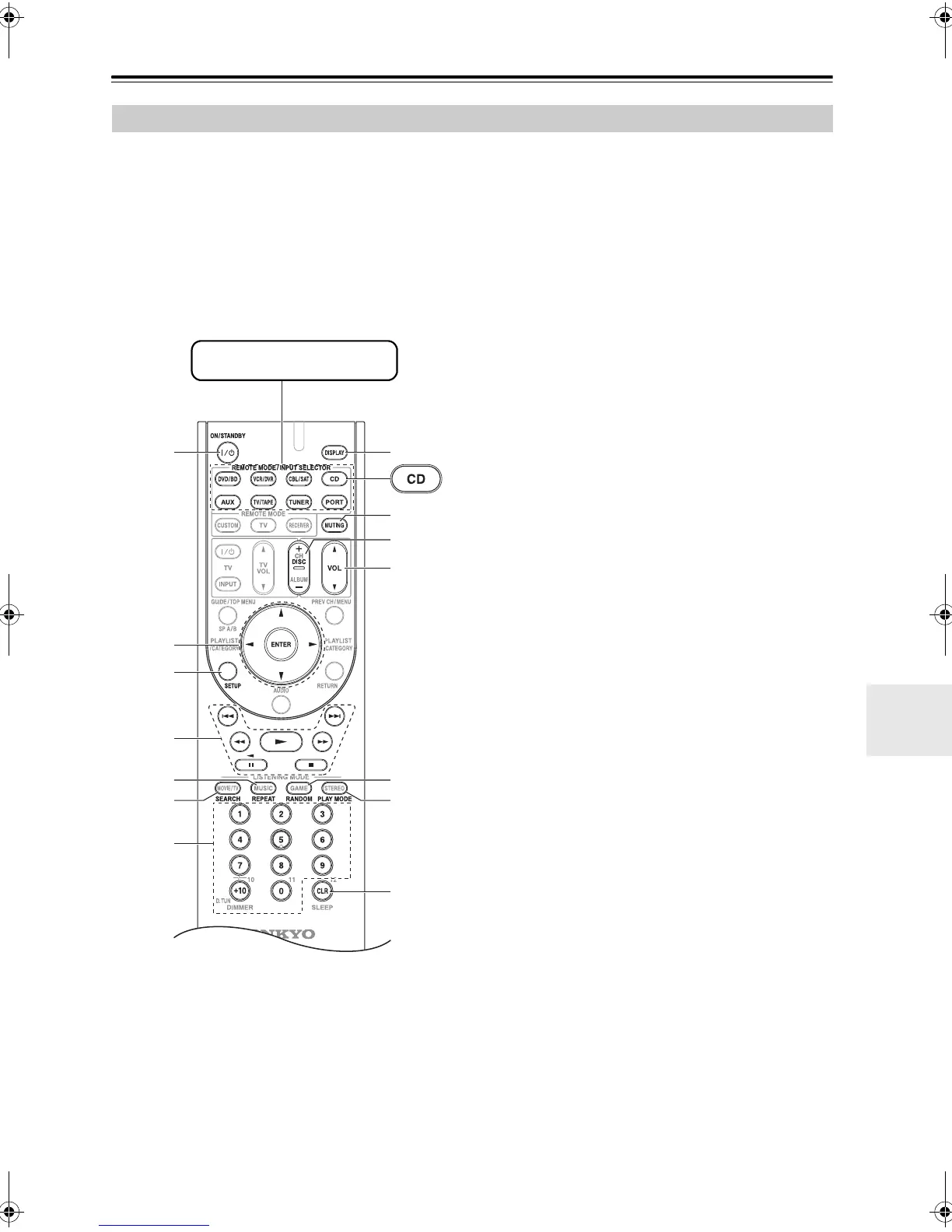 Loading...
Loading...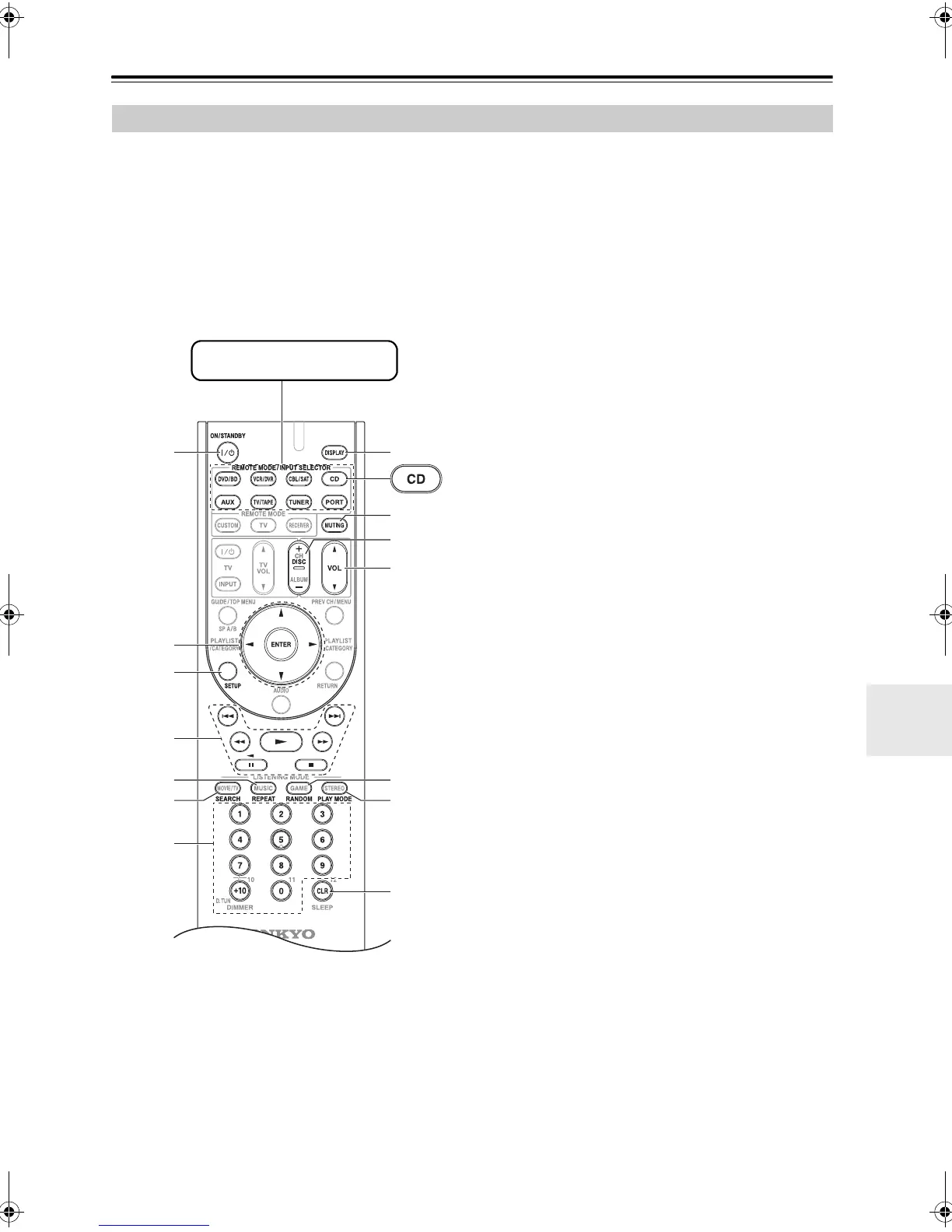
Do you have a question about the Onkyo 29344934 and is the answer not in the manual?
| Brand | Onkyo |
|---|---|
| Model | 29344934 |
| Category | Home Theater System |
| Language | English |
Essential precautions to prevent fire, electric shock, and ensure safe operation.
Details all input and output jacks and terminals on the rear panel.
Guidance on speaker placement for optimal home theater sound.
Details channel setup based on speaker count and wiring safety.
Illustrates how to connect speaker sets A and B to the receiver terminals.
Guidance on selecting the best video and audio connection methods.
Details HDMI interface standards, HDCP, and copyright protection.
Step-by-step instructions for connecting components via HDMI.
Illustrates video and audio hookups for connecting to a TV or projector.
Illustrates video and audio hookups for connecting a DVD/BD player.
Illustrates video and audio hookups for VCR/DVR playback.
Illustrates video and audio hookups for VCR/DVR recording.
Illustrates hookups for satellite, cable, and other video sources.
Explains how to turn the AV receiver on, off, and put it in standby mode.
Explains the automated speaker setup and room equalization process.
Step-by-step instructions for performing the Audyssey 2EQ auto setup.
Explains potential setup errors and their solutions.
Covers source selection, speaker control, volume adjustment, and mode selection.
Guides connecting the SIRIUS tuner and optimizing antenna signal.
Details methods for recording audio and video from various sources.
Allows manual configuration of speaker size, type, and quantity.
Optimizes bass performance via crossover settings and bass boost.
Sets speaker distances from the listening position for accurate surround effects.
Adjusts the volume level of each speaker for balanced sound output.
Configures advanced audio settings including Dolby EX, Audyssey, and T-D.
Fine-tunes audio performance with volume leveling, music enhancement, and sync correction.
Explains how to use preprogrammed codes and enter new remote control codes.
Resolves problems related to power, no sound, quiet sound, and speaker output.
Resolves problems with picture, radio reception, and remote controller functionality.