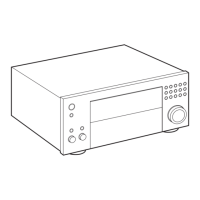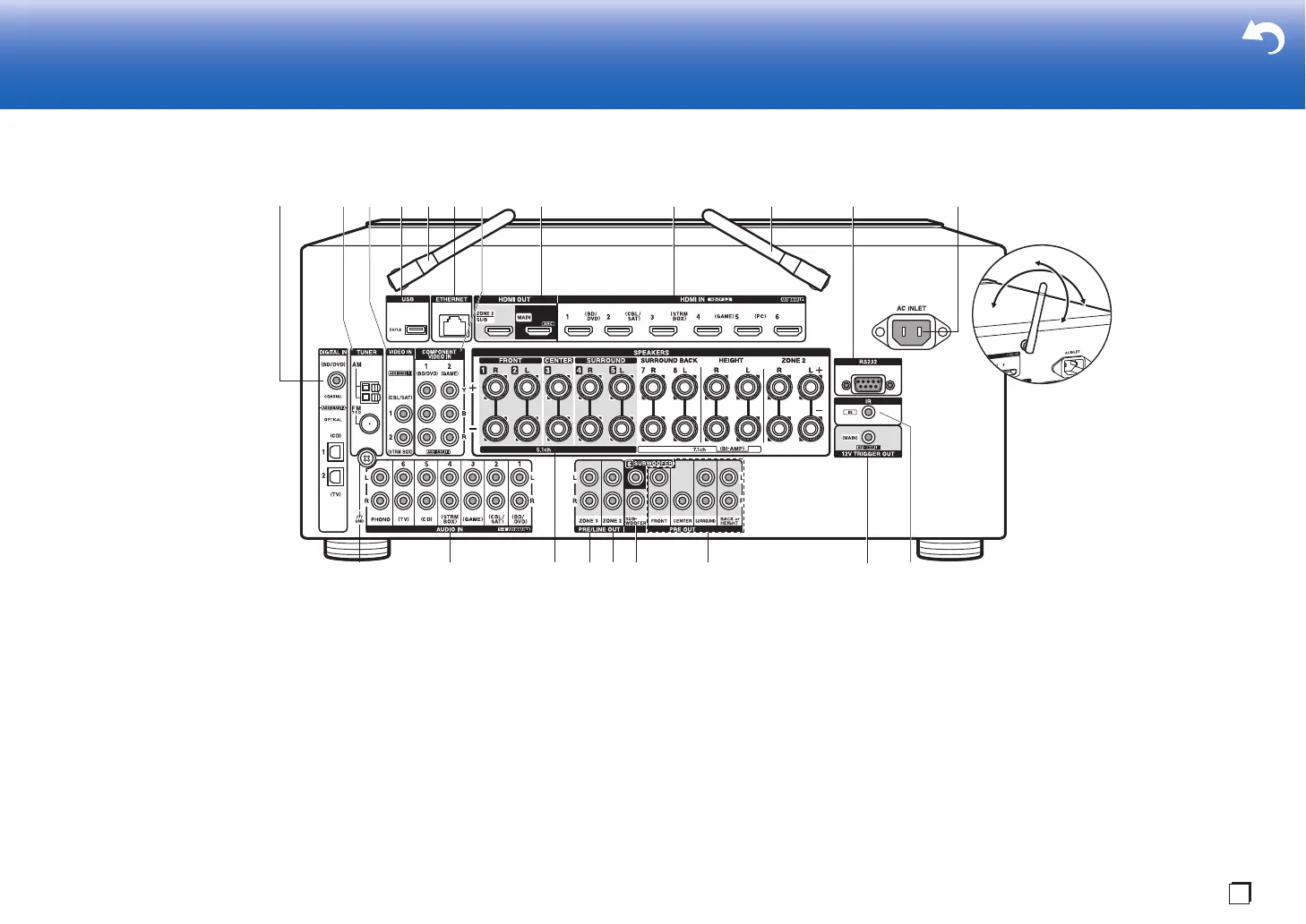5
Rear Panel
1. DIGITAL IN OPTICAL/COAXIAL jacks: Input TV or AV component digital audio signals
with a digital optical cable or digital coaxial cable.
2. TUNER AM/FM 75Ω terminal: The supplied antennas are connected.
3. VIDEO IN jacks: Input the AV component video signals with an analog video cable.
4. USB port: A USB storage device is connected so that music files stored in it can be
played. You can also supply power (5 V/1 A) to USB devices with a USB cable.
5. Wireless antenna: Used for Wi-Fi connection or when using a BLUETOOTH wireless
technology enabled device. Adjust their angles according to the connection status.
6. ETHERNET port: Connect to the network with an Ethernet cable.
7. COMPONENT VIDEO IN jacks: Input the AV component video signals with a component
video cable. (Compatible only with 480i or 576i resolution.)
8. HDMI OUT jacks: Transmit video signals and audio signals with a HDMI cable connected
to a monitor such as a TV or projector.
9. HDMI IN jacks: Transmit video signals and audio signals with a HDMI cable connected to
an AV component.
10.
RS232C port: For connection to the home control system. (*)
11.
AC INLET: The supplied power cord is connected.
12.
GND terminal: The ground wire of the turntable is connected.
13.
AUDIO IN jacks: Input TV or AV component audio signals with an analog audio cable.
14.
SPEAKERS terminals: Use a speaker cable to connect multichannel speakers for the
main room and speakers for a separate room (ZONE 2). (North American models are
compatible with banana plugs.)
15.
ZONE 3 PRE/LINE OUT jacks: Output audio signals with an analog audio cable to a pre-
main amplifier or power amplifier in a separate room (ZONE 3).
16.
ZONE 2 PRE/LINE OUT jacks: Output audio signals with an analog audio cable to a pre-
main amplifier or power amplifier in a separate room (ZONE 2).
> Before Start > Part Names >Install >Initial Setup >Playback > Advanced Manual
Troubleshooting | Supplementary Information, etc.
(*)You can find details in the Advanced Manual.