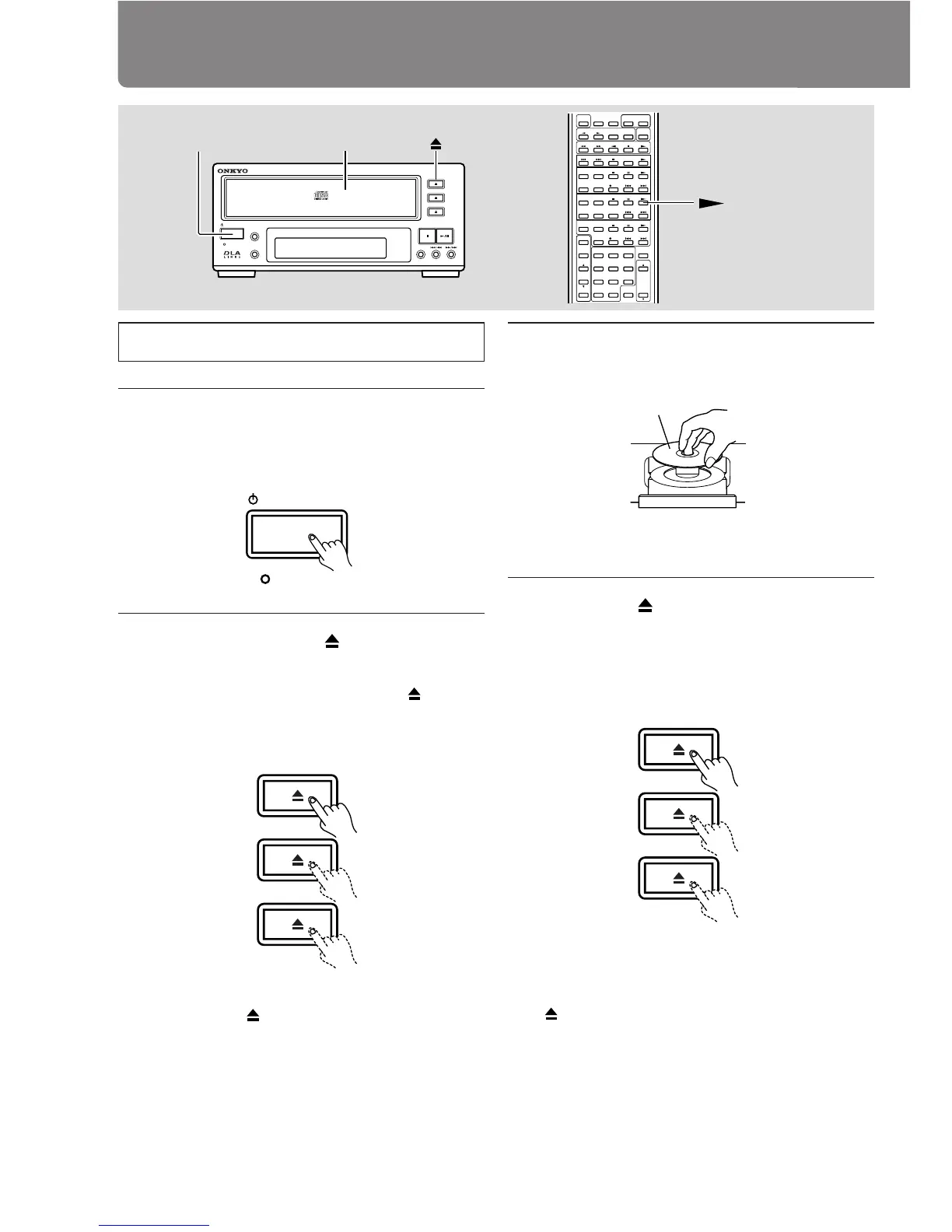12
Playing CDs
Normal play
1 Press the STANDBY/ON button to
turn on the unit.
The STANDBY indicator goes out.
2 Press the desired OPEN/CLOSE
button (DISC 1 - DISC 3).
The disc tray corresponding to the OPEN/
CLOSE button opens and the disc indicator
for the open disc tray flashes (see page 15).
3 Place the disc in the disc tray,
with its label face up.
4 Press the OPEN/CLOSE button
(DISC 1 - DISC 3) to close the
open disc tray.
Alternatively, you may lightly press the
front face of the open disc tray.
RC-414S
(Supplied with R-805X)
Label side up
Place only one disc on each tray.
Note:
If one of the OPEN/CLOSE buttons (DISC 1 -
DISC 3) is pressed in STANDBY mode, the unit
turns on automatically and then the
corresponding disc tray opens.
DISC 1
DISC 2
DISC 3
Note:
You can continuously load second and
third discs in the disc trays by pressing the
buttons (DISC 1 - DISC 3).
DISC 1
DISC 2
DISC 3
COMPACT CD CHANGER
DUAL OPTICAL OUTPUT
STANDBY
DISC MODE
DISPLAY
C-707CHX
DISC 1
DISC 2
DISC 3
3 DISC CHANGER
DISC
STANDBY
/
ON
STANDBY/ON Disc tray