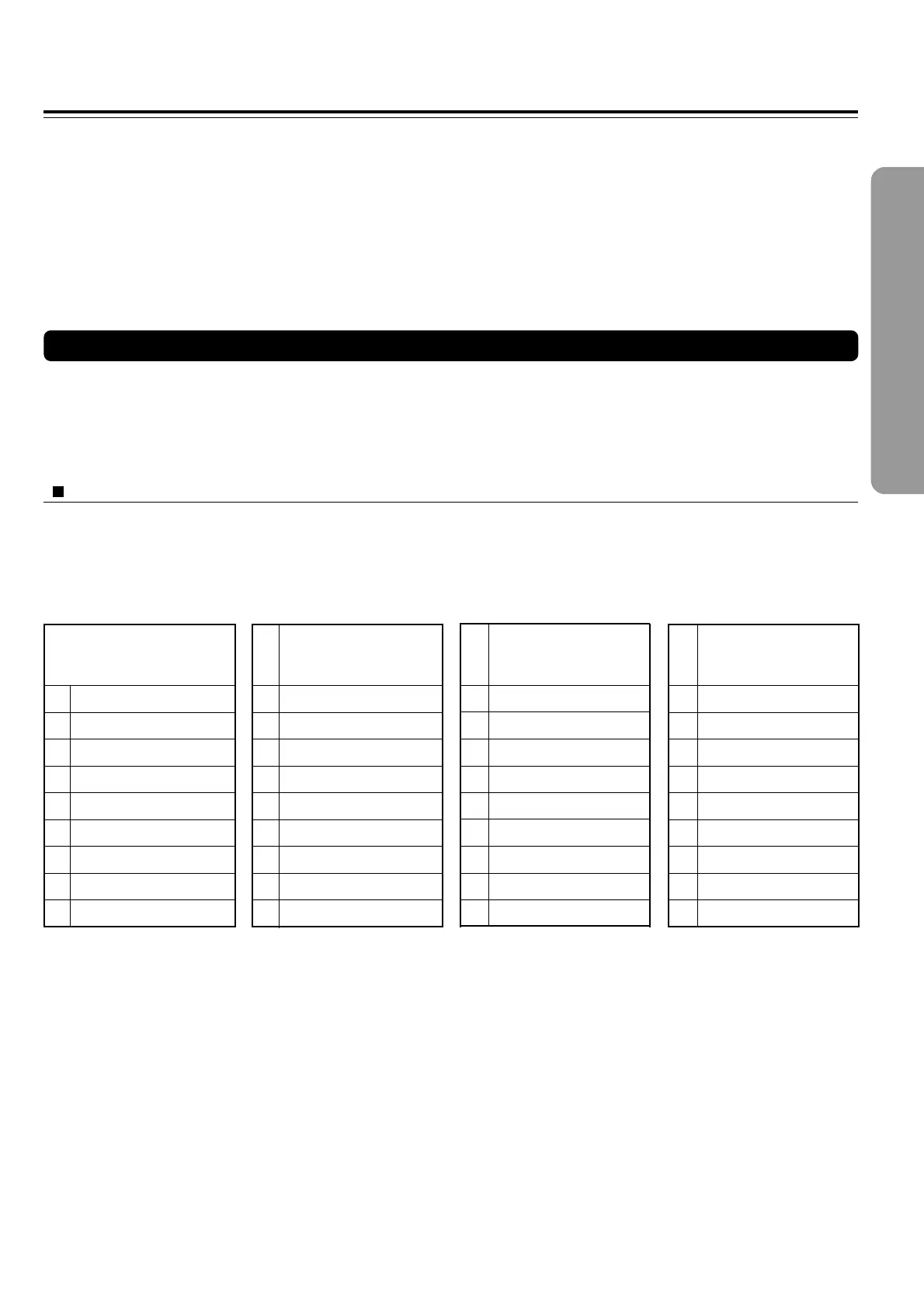17
Speaker Setup
Setting up the Onkyo Speakers –– Smart Configuration Setting
Check that your speakers are listed in the table below.
• If any of your speakers are listed in the tables, then follow the steps in “Setting up the speaker configuration using Smart
Configuration” on the next page.
• If no speaker is listed, follow the steps in “Setting up Non-Onkyo Speakers” on page 19.
Onkyo speakers and their identification numbers
The number to the left of each speaker model name in the tables is the speaker identification number you will use when setting
the speaker configuration using Smart Configuration.
* See “To Listen to a High-Frequency/High-Quantization Format
Source in its Original Sound Quality – 96k Sound” on page 48.
Notes
• Speaker setup cannot be done if;
– Headphones are connected (see page 33), or
– The SPEAKERS B system is On (see page 32).
• It is not necessary to set the parameters again once you have
completed the setup (with one exception*) unless you change the
speaker configuration.
You need to set up the speaker configuration for the
speaker system connected to the SPEAKERS A
connectors (see page 13.)
(There is no speaker configuration setup for the
SPEAKERS B system.)
Center Speaker
0 Set “0” if no center
speaker is connected.
1 D-105F/D-30
2 D-205F
3 D-305C
4 D-602F/D-40
5 D-605F
6 D-80
7 SKC-301/305
8 D-30C
9 Other Brand
Surround left and right
speakers
0 Set “0” if no surround
speaker is connected.
1 D-105F/D-30
2 D-205F
3 D-305SR
4 D-602F/D-40
5 D-605F
6D-80
7 SKR-301/305
9 Other Brand
Subwoofer
0 Set “0” if no subwoofer
is connected.
1 SKW-205*
2 SKW-305*
3 SKW-310*
4 SKW-320*
5 SL-7
6 SL-10
9 Other Brand
Front left and right
speakers
(Front left and right
speakers must be
connected.)
1 D-105F/D-30
2 D-205F
3 D-305F
4 D-602F/D-40
5 D-605F
6 D-80
7 D-202AX/D-202AXLTD
9 Other Brand
* Set “MOVIE/MUSIC” (of the
subwoofer setting) to “MUSIC.”