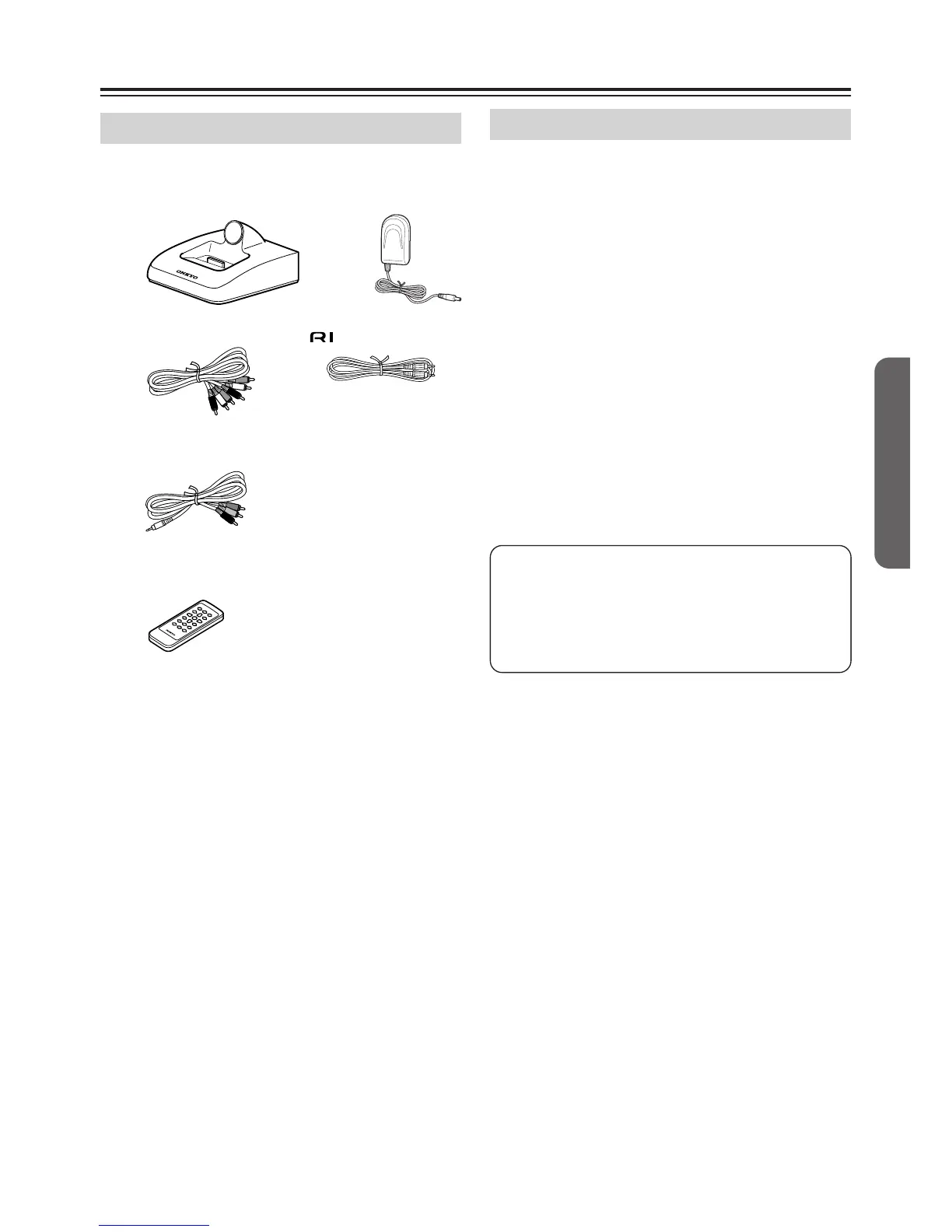5
Getting Started
—Continued
Make sure you have the following items:
•
iPod touch
(2nd generation)
•
iPod touch
(1st generation)
•
iPod classic
*
•
iPod nano
(4th generation)
•
iPod nano
(3rd generation)*
•
iPod
(5th generation)
•
iPod
(4th generation)
•
iPod nano
(2nd generation)
•
iPod nano
(1st generation)
•
iPod photo
•
iPod mini
* On these models, the Video menu for the
onscreen display (OSD) can be displayed on a
TV connected to the RI Dock.
Package Contents
• DS-A3 Remote Interactive Dock
• Remote controller
• AC adapter
• AV cable
• cable
• Button-type battery
(CR 2025)
• Instruction manual
• Component video conversion cable
Compatible iPod models
Note:
•Before using the RI Dock, update your
iPod with the latest software, available
from the Apple Web site at:
www.apple.com
