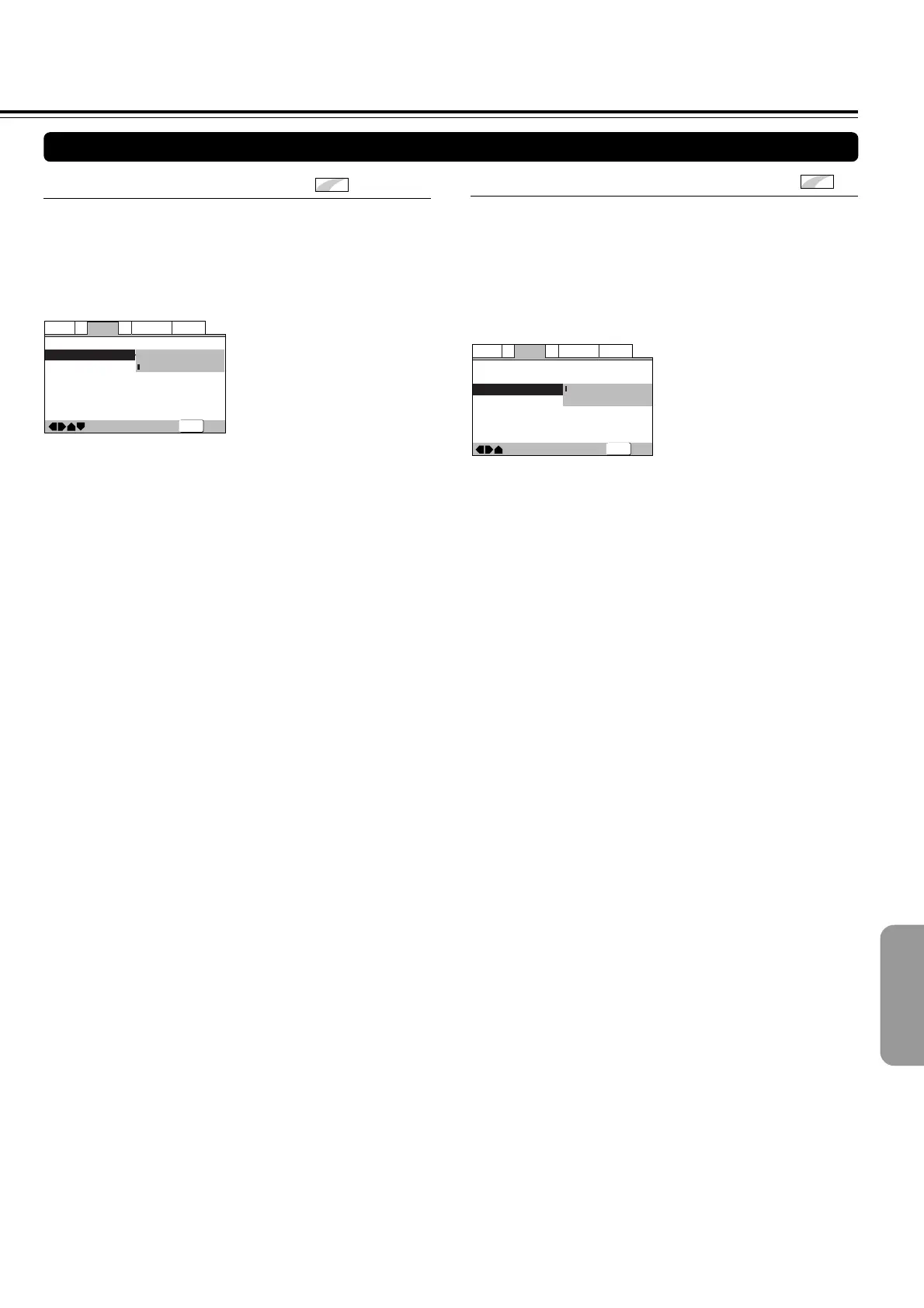49
—
—
Audio1
Video1
Language
General
A2
V2
Exit
Move
TV Screen
S-Video Out
Screen Saver
16:9(Wide
)
S1
S2
SETUP
Settings: S1
S2 (Factory Setting)
■ Turning the Screen Saver On and Off
Expert
As a protective function against residual images on the TV
screen or monitor, a phenomenon referred to as “screen burn”,
the screen saver appears when the same screen has been
displayed for a length of time. By default, the screen saver is
turned on. However, the screen saver function can be turned
on and off at your discretion.
Make changes to the [Screen Saver] setting in the Setup
screen Video 1 menu in the [Expert] menu mode (page 43).
—
—
—
Audio1
Video1
Language
General
A2
V2
Exit
Move
TV Screen
S-Video Out
Screen Saver
16:9(Wide
)
Video
On
Off
SETUP
Settings: On (Factory setting)
Off
Note
Pressing 8 (or £ ) displays a playback screen, and pressing 8 (or
£ ) again resumes playback.
■ Switching the S-Video Output
Expert
You can switch the kind of S-Video signal output from the S-
Video outputs. If you connected your TV with an S-Video cord,
in rare cases the TV picture may appear stretched. In this
case switch the output from [S2] to [S1].
Make changes in the [S-Video Out] in the Setup screen Video
1 menu in the [Expert] menu mode (page 43).
Setting the Video 1 Options
