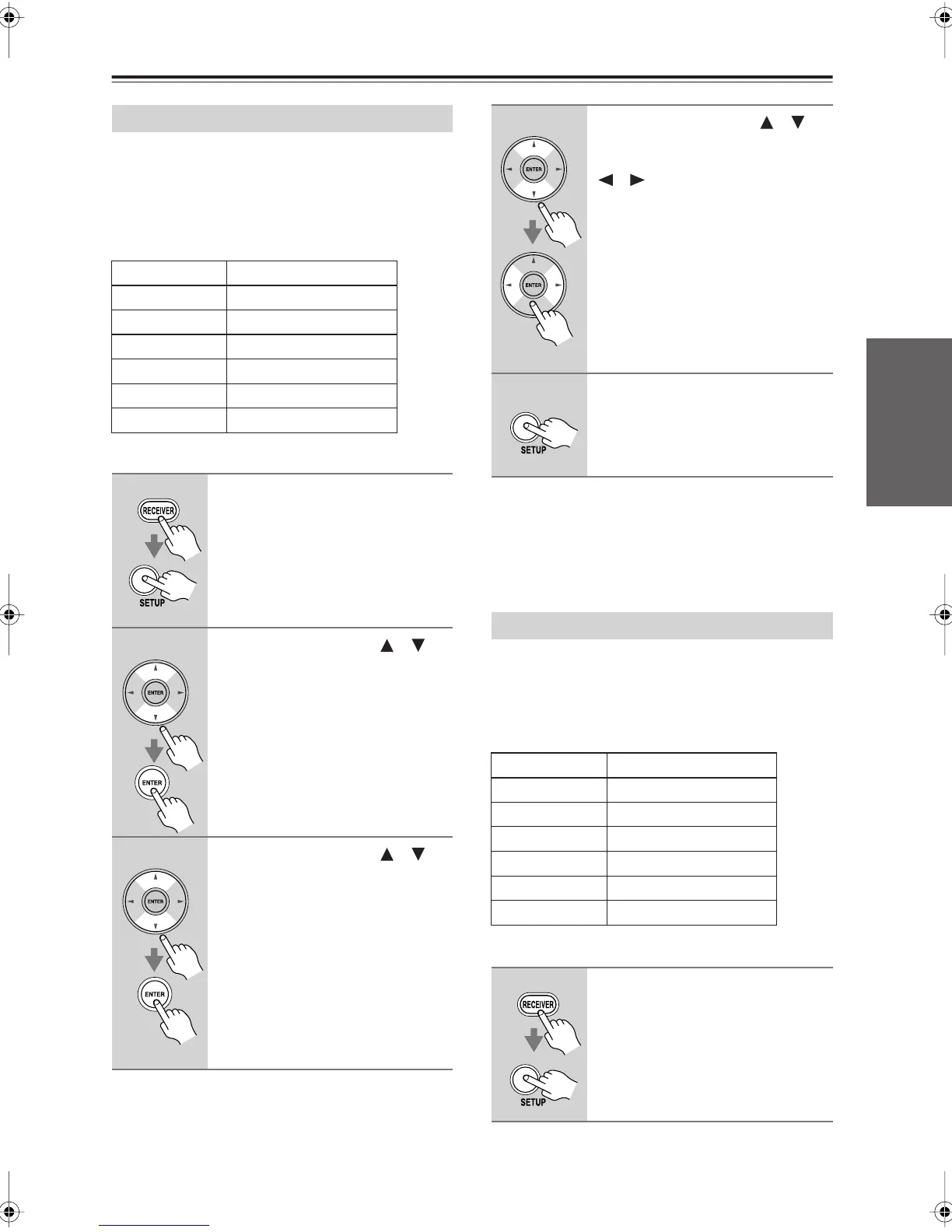47
First Time Setup
—Continued
If you connect a video component to a COMPONENT
VIDEO IN, you must assign that input to an input
selector. For example, if you connect your DVD player
to COMPONENT VIDEO IN 2, you must assign COM-
PONENT VIDEO IN 2 to the DVD input selector.
These are the default assignments.
Note:
• This procedure can also be performed on the AV
receiver by using its [SETUP], [ENTER], and arrow
buttons.
If you connect a component to a digital audio input, you
must assign that input to an input selector. For example,
if you connect your CD player to OPTICAL IN 1, you
must assign OPTICAL IN 1 to the CD input selector.
These are the default assignments.
Component Video Input Setup
Input selector Video input
DVD IN1
VCR/DVR - - - - -
CBL/SAT IN2
AUX - - - - -
TAPE - - - - -
CD - - - - -
1
Press the [RECEIVER] button,
followed by the [SETUP] button.
The main menu appears onscreen.
If the main menu doesn’t appear, make
sure the appropriate external input is
selected on your TV.
2
Use the Up and Down [ ]/[ ]
buttons to select “1. Input
Assign,” and then press
[ENTER].
3
Use the Up and Down [ ]/[ ]
buttons to select “2. Component
Video Input,” and then press
[ENTER].
4
Use the Up and Down [ ]/[ ]
buttons to select an input selec-
tor, and use the Left and Right
[ ]/[ ] buttons to select:
IN1:
Select if the video compo-
nent is connected to COM-
PONENT VIDEO IN 1.
IN2:
Select if the video compo-
nent is connected to COM-
PONENT VIDEO IN 2.
- - - - -:
Select if you’re not using the
COMPONENT VIDEO
OUT.
5
Press the [SETUP] button.
Setup closes.
Digital Input Setup
Input selector Audio input
DVD COAX1
VCR/DVR OPT1
CBL/SAT COAX2
AUX - - - - -
TAPE - - - - -
CD OPT2
1
Press the [RECEIVER] button,
followed by the [SETUP] button.
The main menu appears onscreen.
If the main menu doesn’t appear, make
sure the appropriate external input is
selected on your TV.
HT-S6100En.book Page 47 Tuesday, July 1, 2008 4:58 PM
