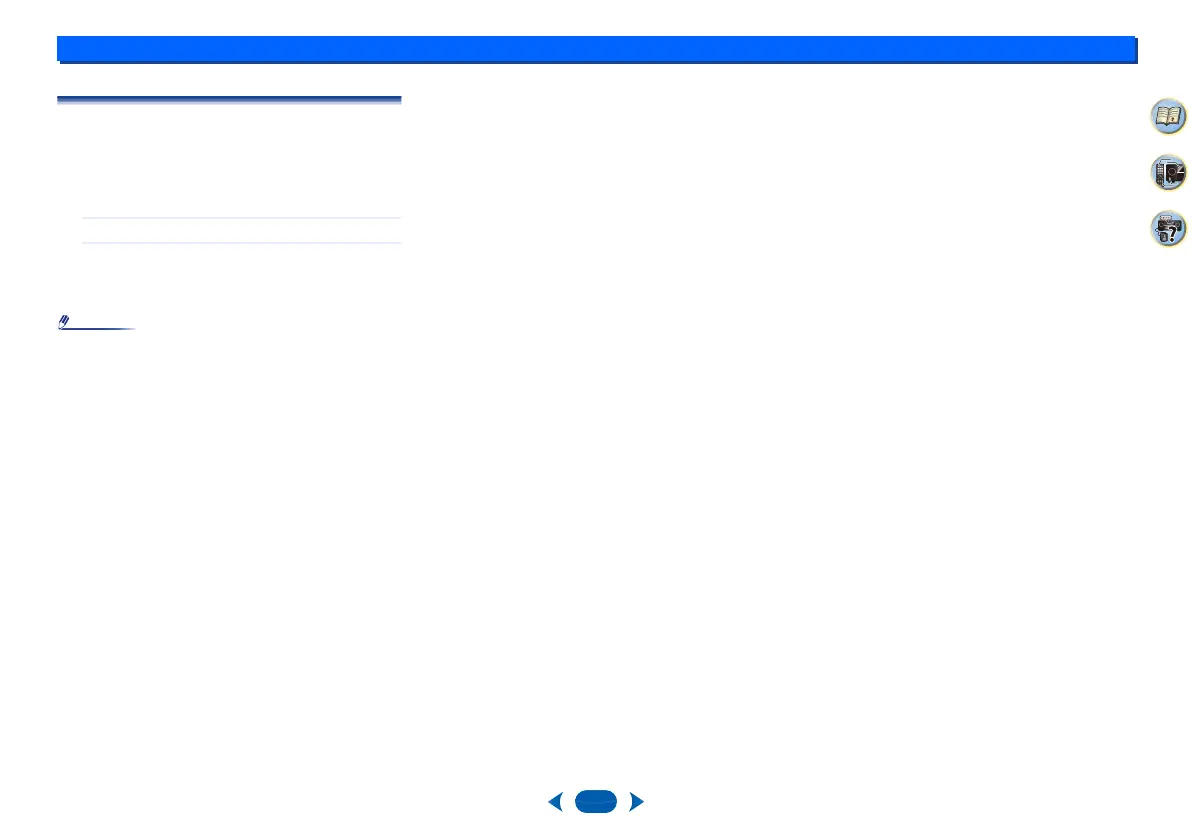Listening to your system
4
4
27
2
33
4
Changing the frequency step of AM
Radio (Except for the U.S.A., Canada
and Latin America models)
If you find that you can’t tune into stations successfully, the
frequency step may not be suitable for your country/region.
Here’s how to switch the setting:
1
Switch the receiver into standby.
2
While holding down
TUNING
on the front panel,
hold Í
ON/STANDBY
.
Each press switches between 9K STEP and 10K STEP.
•
Default: 9K STEP
•
If the Standby Through is not set to OFF, you may not be
able to set the switching of the Fixed PCM, NTSC/PAL or
9K STEP/10K STEP