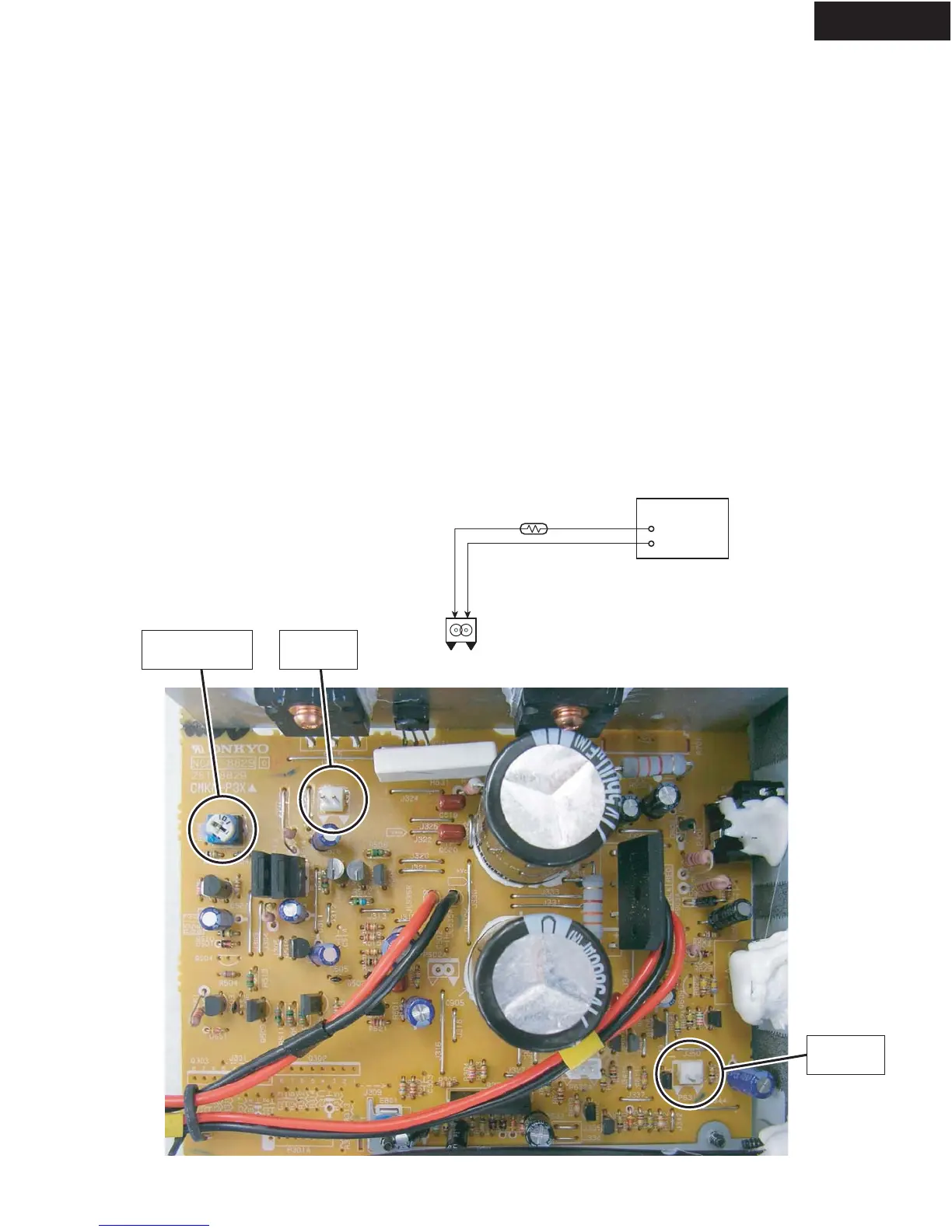ADJUSTMENT PROCEDURE
SKW-540 : POWERED SUBWOOFER / ADJUSTMENT OF IDLING CURRENT
SKS-HT540
Test point
DC voltmeter
100 ohm
(1/4W)
P531
<Fig-1>
Test point
P631
MAIN PC board ass'y "NAAF-8829"
Test point
P531
Trimming resistor
R544
Short
[When]
1. Exchange transistors (Q505 - Q519).
2. Exchange MAIN PC board ass'y (NAAF-8829).
[Procedure]
<Note> No speaker load and No input signal.
1. Short test point P631 for amplifier is under active mode.
2. Adjust the trimming resistor R544 so that the reading of multimeter becomes 52 ohm to 53 ohm.
3. Connect the DC voltmeter to test point P531. <Fig-1>
4. Connect the AC power cord into a wall outlet.
5. Confirm the voltage of above point after 6 minutes to 8 minutes. (Heat running)
6. When less than 3.20 mV : Readjust the trimming resistor above so that the voltage becomes 4.5 mV to 5.0 mV.
When 3.30 mV to 5.20 mV : Not necessary to adjust.
When 5.21 mV to 10.0 mV : Readjust the trimming resistor above so that the voltage becomes 5.0 mV to 5.5 mV.
When 10.1 mV to 20.0 mV : Readjust the trimming resistor above so that the voltage becomes 5.6 mV to 6.0 mV.
7. Disconnect the DC voltmeter.
8. Disconnect the AC power cord from a wall outlet.
