www.boox.com
______________________________________________________________________________________________________ ___________________________________________________
Copyright © 2019 Onyx International. All rights reserved. 133 / 136
13. FAQ
How to install a dictionary
The device supports dictionary formats of stardict\bgl\mdict. Users can
download the dictionary packages online, and then copy to folder “Root
Directory\dicts\ ”. Dictionary is available to use after that.
How to add fonts
Users can download fonts online, then copy the fonts to the folder
“Storage\Fonts”, which could be created by yourself. Users can select the
installed fonts when reading.
How to update
Update locally
Download firmware update.upx from our official website. Copy the firmware to
root directory of local storage. Go to Settings –Firmware Update, click the
button “Check update”, and follow the instructions to update the device.
Update by OTA
Users can update the firmware online via OTA (Setting\Firmware Update).
Please connect WiFi and search for the update.upx.
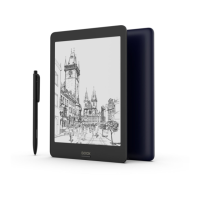
