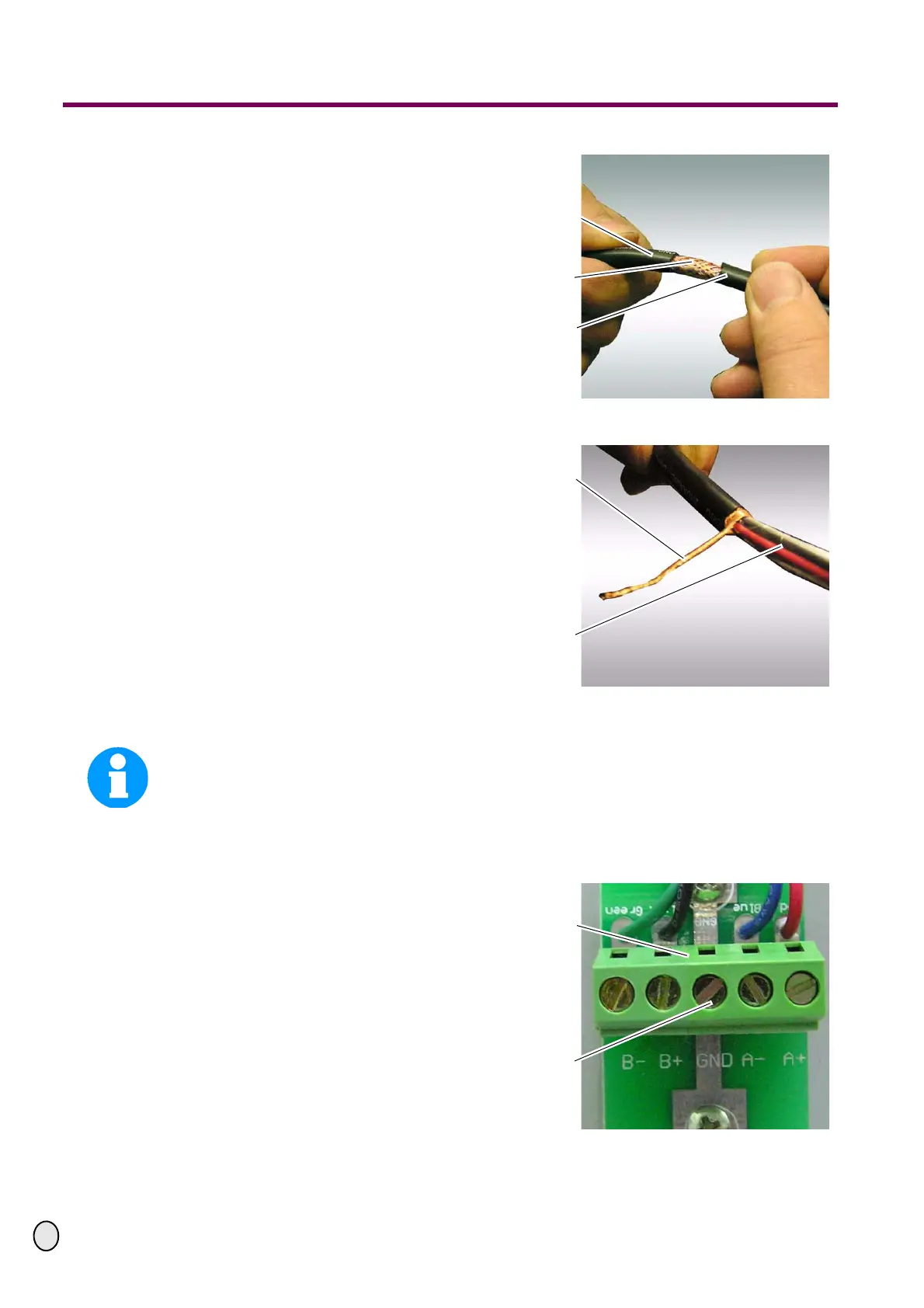OPTIMUM
MASCHINEN - GERMANY
Connection of the step motors
29 / 11 / 2006
Page
15
Connection of the step motors CNC Controller III and VI ; Version 2.0.1
© 2006
GB
Remove the outer isolation of the
cable and make sure that the isola-
tion of the single conductor below
will not be damaged.
The stripped part should be about 6
cm long.
Fig.8-2: Remove outside isolation
Twist the tissue of the screening.
Fig.8-3: Twist the screening
INFORMATION!
The screening will be connected to the terminal block of the motor on one side.
The cable will be stripped at a length of about 5mm with insulation stripping tongs.
Plug and press the wire end sleeves on the end of the cables.
Plug the strain relief over the cable.
Push the cable through the opening
on the sealing cap of the step motor.
Connect the cable to the motor and
tighten the strain relief.
The twisted screening needs to be
positioned at the clamping "GND" .
Fig.8-4: Terminal strip step motor
Outer isolation
Screening
Separated outside
isolation
Screening
Cable
Terminal strip motor
Screening
