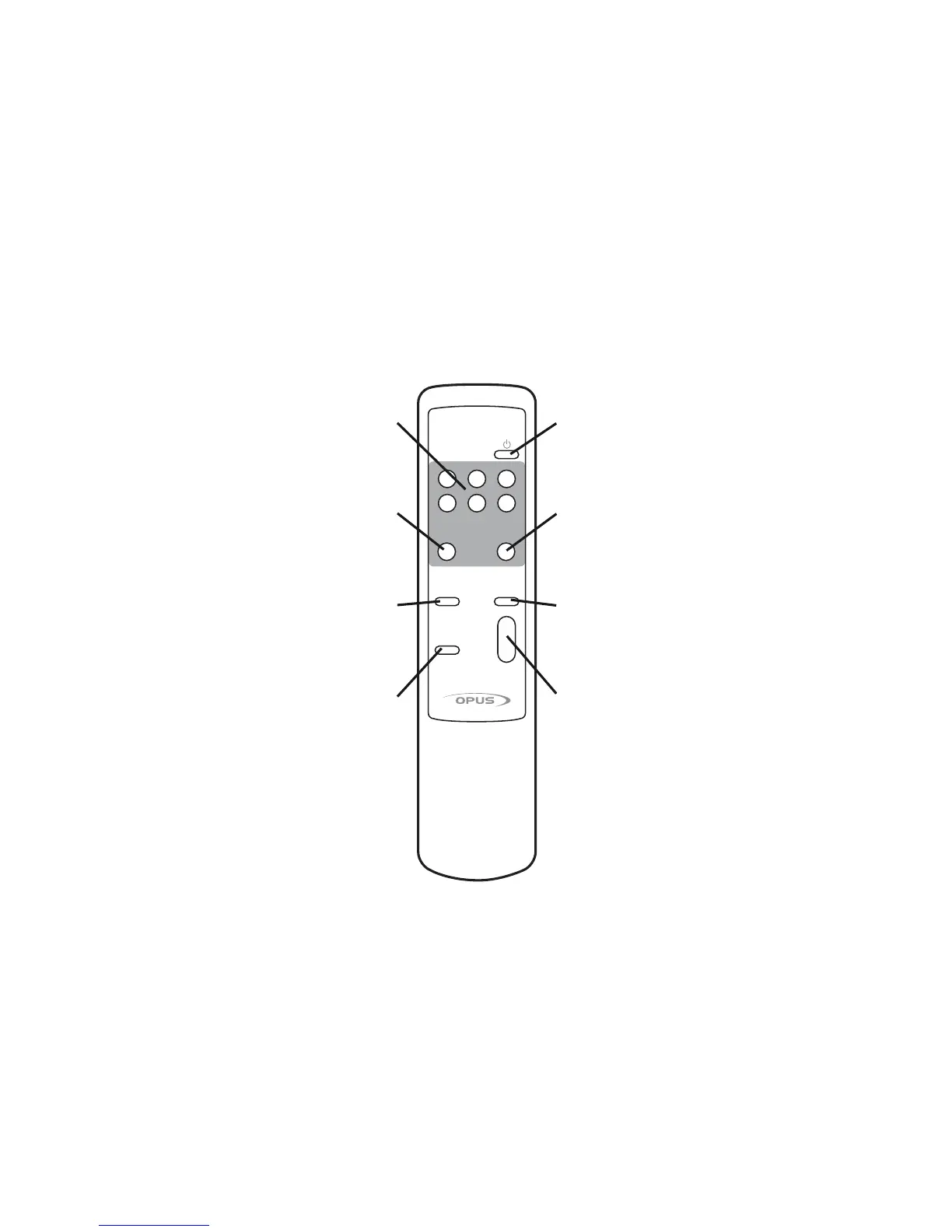Standby
Turns the keypad and it’s corresponding
zone on and off.
Source select
Selects source to be listened to.
Local
Selects local input where fitted.
EXT/CCTV
Selects additional source (eg CCTV) if
fitted.
All off
Switches the whole system to Standby.
Mute
Mutes the audio output of the system.
Select
See previous section.
Volume
See previous section.
