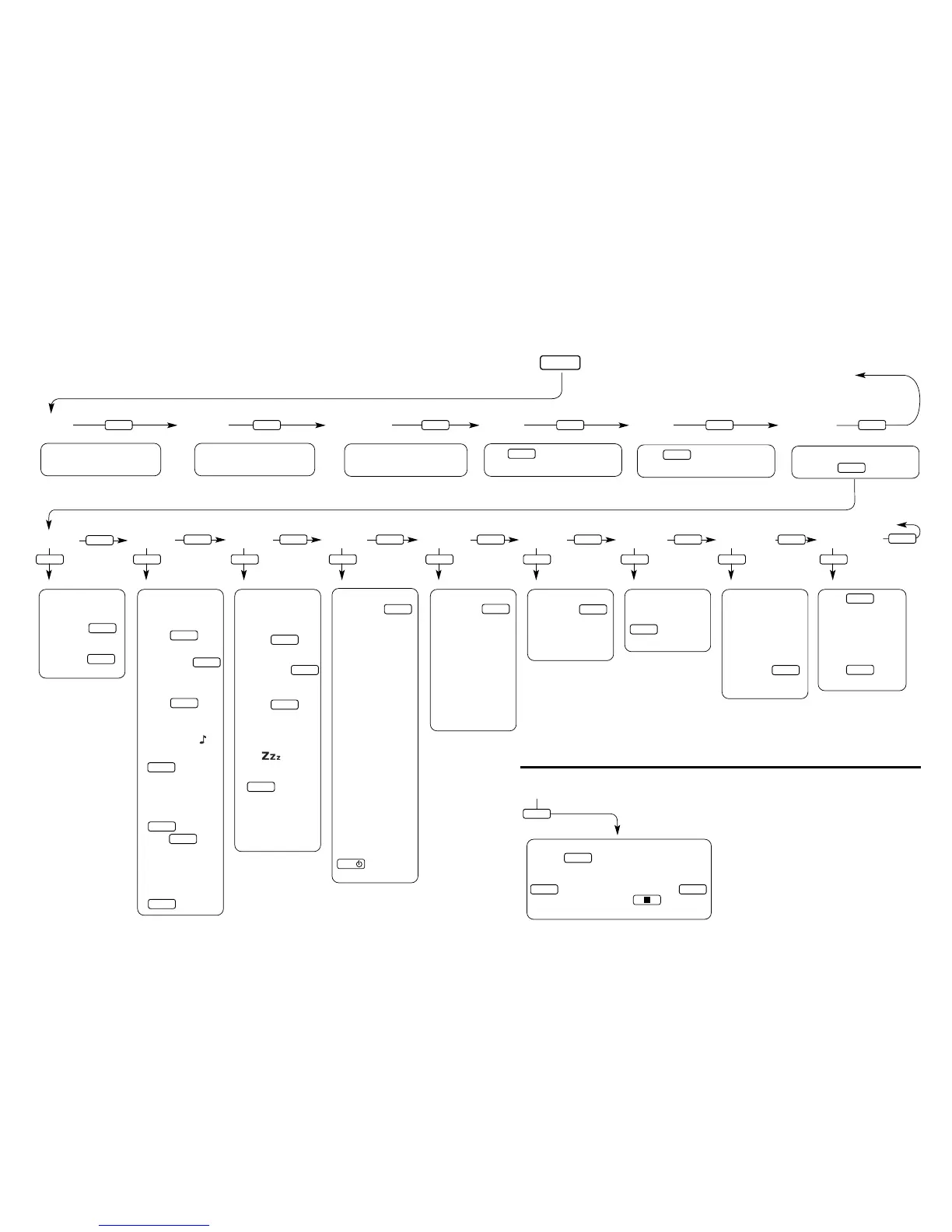Clock Alarm Sleep Party All On All Off B-light Vol Limit SRC Limit
SELECT
9
To access the Setup menu
press the button.
To adjust the bass use the
and button
To activate special Opus functions or adjust the sound in your zone press the button
MENU
Bass Treble Balance Loud Wide Setup
MENU MENU MENUMENU MENU
MENU
Pressing the Menu button
returns to the Tuner etc.
To adjust the treble use the
and button
To adjust the balance use the
and button
SELECT
Use to toggle the Loud
control on or off.
SELECT
Use to toggle the Wide
control on or off.
SELECT
Press the Menu button to skip to the next option
Press to
select the source and
use and to
toggle on or off
(whether this source
should be available in
this zone).
Press . to
confirm and exit.
MENU
SELECT
MENU MENU MENU MENU MENU MENU MENU
SELECT SELECT SELECT SELECT SELECT SELECT SELECT SELECT
To set the correct time
use and to
adjust the flashing
digits. Press
to move to the next
set of digits. When
done, press
to exit.
1. To set the alarm
time use and
to adjust the
flashing digits.
Press to
move to the next
set of digits. When
done, press.
to confirm the wake
up time.
2. To select a source
press to
toggle between
Beeper and Tuner.
When Beeper is
activated, the
icon is shown on
the display. Press
. to continue.
3. To set the alarm
volume use and
to adjust the
volume scale on
the display. Press
. to continue.
4. Press to
toggle the alarm on
or off. When the
alarm is active, the
Alarm icon is
shown on the
display. Press
. to exit.
1. To set the sleep
timer use and
to adjust the
flashing digits.
Press to
move to the next
set of digits. When
done, press
to confirm the sleep
time.
2. Press to
toggle the sleep
function on or off.
When the sleep
function is active,
the icon is
shown on the
display. Press
. to confirm
and exit.
When sleep mode is
active, the Opus zone
will shutdown at the
preset time.
To activate the Party
mode, press
to toggle between on
and off. When Party
mode is active, all
main zone keypads
will display “Party”.
During Party mode
each keypad will only
have access to the
volume, on and off
controls for that zone.
When you activate
Party mode the
keypad you use will
become the Party
Master Keypad. This
keypad is the only
keypad that can
control the source for
the other zones.
When Party Off is
selected, each zone
has its volume set to
zero. To exit Party
mode, press and hold
. for three
seconds.
To activate the All On
mode, press
to toggle between on
and off. The All On
mode allows all the
zones to play a
source selected from
a single keypad.
Unlike Party mode,
each keypad retains
full control over its
volume and source
controls.
To activate the All Off
mode, press
to toggle between on
and off. Activating All
Off shuts down all
active zones.
To activate the
keypad display
backlight, press
. to toggle
between on and off.
To set a volume limit
for this zone use
and to adjust the
volume (set max
volume output on a
selected zones i.e.
kids bedroom). When
done, press .
to confirm the volume
limit and exit.
Press the Menu button to skip to the next option
Press the SELECT
button to modify a
function
SELECT
MENU
MENU
SELECT
SELECT
MENU
MENU
SELECT
MENU
MENU
SELECT
MENU
SELECT
STBY
SELECT
SELECT
SELECT
SELECT
MENU
SELECT
MENU
Note: If the clock has
problems check the
dip switch on the rear
of your MCU. Even
where RDS station
naming data is
available it is often
recommended that
the ‘RDS CLK’ is
switched to ‘off’ due
to the unreliability of
these transmissions.
To change the name of the current source push
and hold to enter the Source Naming
menu.
Use and to adjust the selected letter. Press
. to move to the next letter. Press
to confirm and exit (or press to exit
without saving changes).
SELECT
SELECT
Source naming
MENU
SELECT
WCU500 main menu functions
