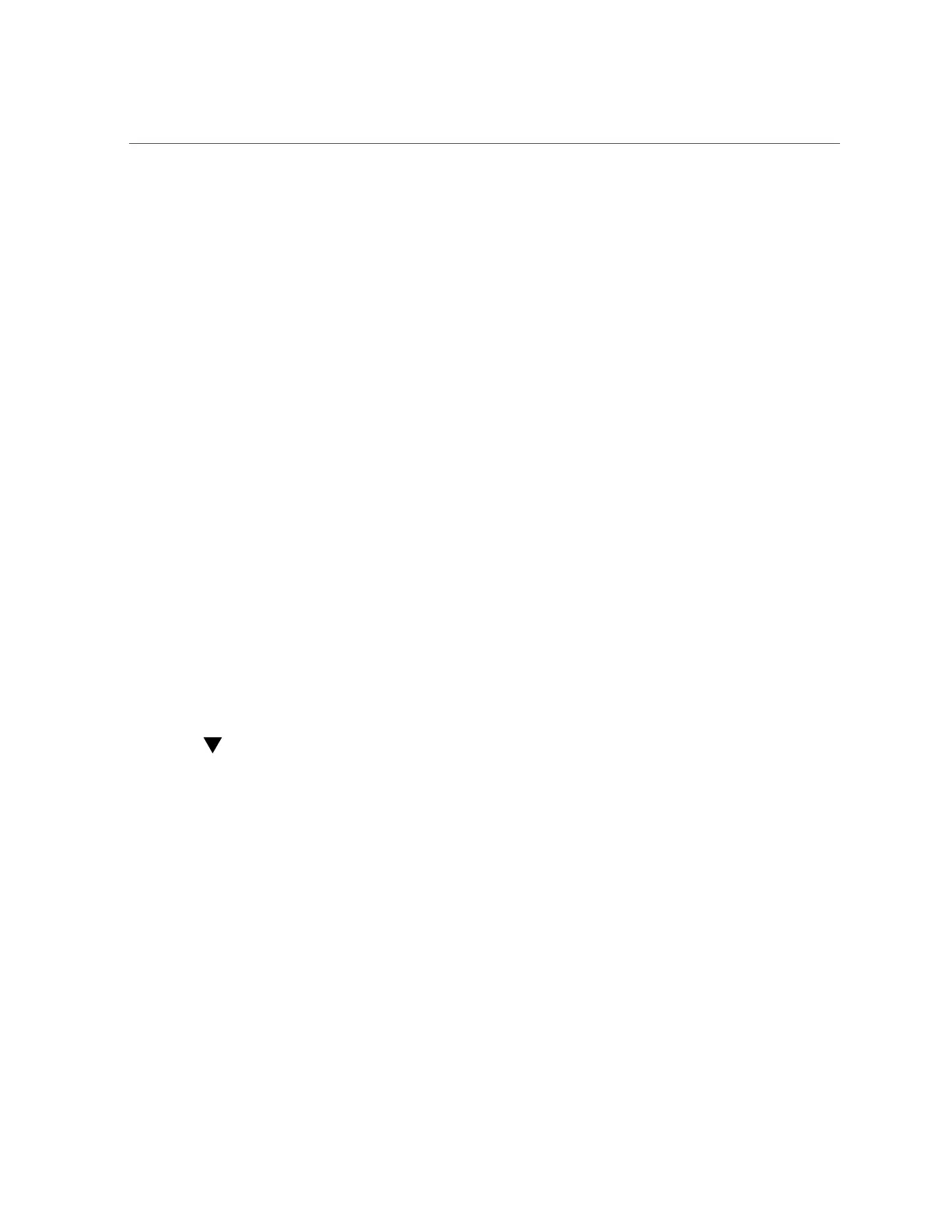Configure POST
■
“POST Overview” on page 40
POST Overview
POST is a group of PROM-based tests that run when the server is powered on or reset. POST
checks the basic integrity of the critical hardware components in the server.
You can also set other Oracle ILOM properties to control various other aspects of POST
operations. For example, you can specify the events that cause POST to run, the level of testing
POST performs, and the amount of diagnostic information POST displays. Refer to the section
on setting the SPARC host keyswitch state in the Oracle ILOM Administrator’s Guide for
Configuration and Maintenance Firmware Release 4.0.x for a list of parameters and values.
If POST detects a faulty component, the component is disabled automatically. If the server is
able to run without the disabled component, the server boots when POST completes its tests.
For example, if POST detects a faulty processor core, the core is disabled, POST completes its
test sequence, and the server boots using the remaining cores.
Related Information
■
“Configure POST” on page 40
■
“Oracle ILOM Properties That Affect POST Behavior” on page 42
Configure POST
1.
Log in to Oracle ILOM.
See “Log In to Oracle ILOM (Service)” on page 28.
2.
Set /HOST/diag to the value that corresponds to the POST configuration you want
to run.
This example sets the /HOST/diag default_level to min, which configures POST to run
according to other parameter values.
-> set /HOST/diag default_level=min
Set default_level to min
40 SPARC T8-2 Server Service Manual • June 2019