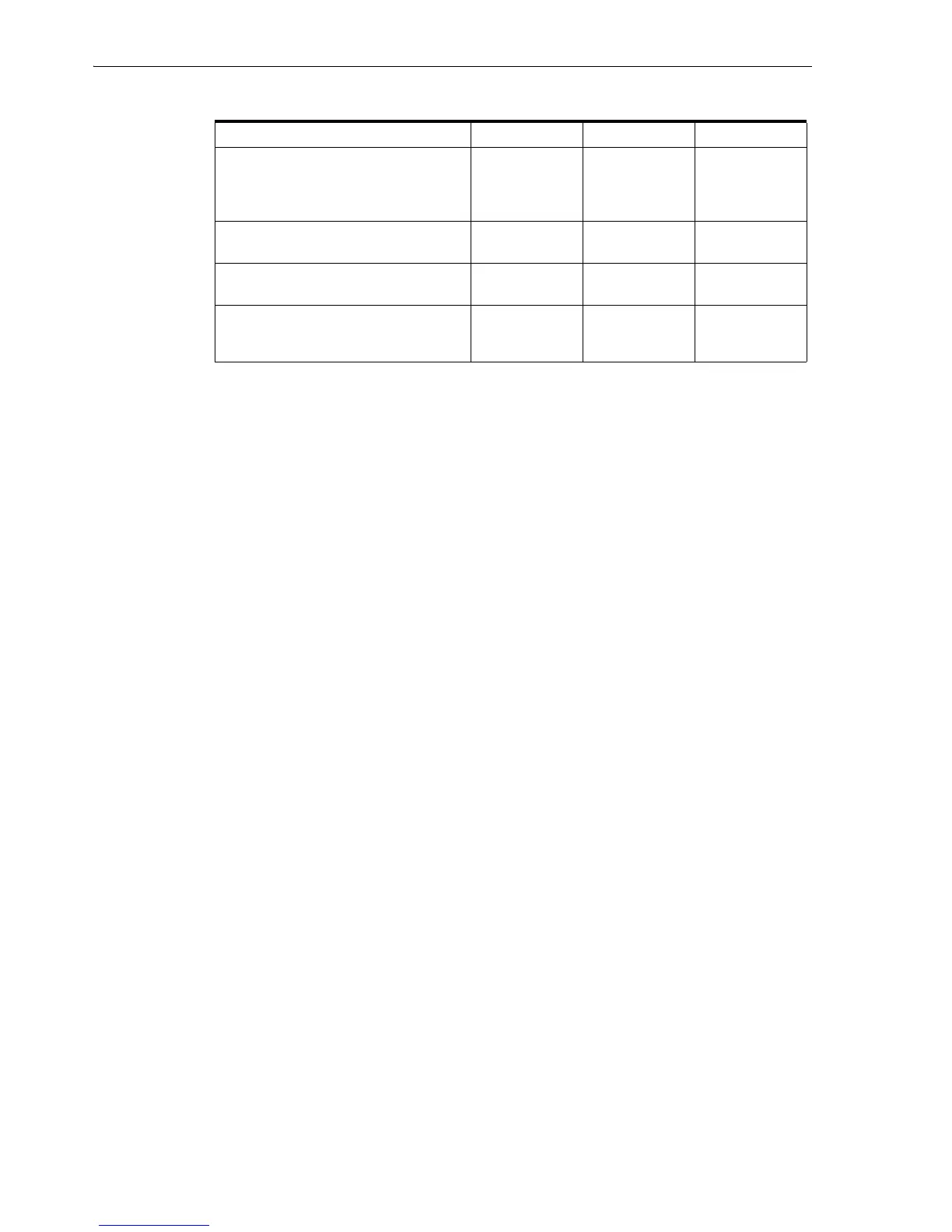Installing Streamline Library Console (SLC) application and the Web Application Archive (WAR) file
2-2 StorageTek Security Guide for SL500, SL3000, and SL8500
When configuring SNMP, using SNMPv3 is strongly recommended over SNMPv2c for
its confidentiality, integrity and authentication capabilities.
Installing Streamline Library Console (SLC) application and the Web
Application Archive (WAR) file
SLC should only be installed on systems that are within the same protected network
infrastructure as the library. Customer access controls should be enforced on the
systems where SLC is installed to assure restricted access to the library. See Table 2–1
for ports used by SLC
Refer to the following library user guides for web launch SLC install instructions.
■ SL500 User Guide
■ SL3000 User Guide
■ SL8500 User Guide
Post Installation Configuration
This section documents security configuration changes that must be made after
installation.
Assign the user (admin) password.
The customer admin account password is managed by a One Time Password (OTP)
infrastructure. There are 280 passwords available for use over the life of the library if
the admin password is forgotten and has to be reset. The first OTP is on a label affixed
to the frame. Your service representative will use this OTP when installing your
library. You can then enter a password of your choice.
Enforce password management
Basic password management rules, such as password length, and complexity must be
applied to the administrator password.
162 udp - SNMP library traps and
inform notifications - outbound
stateless for traps, outbound stateful
for inform
XXX
68udp - dhcp client - inbound and
outbound
X
50001-50016 tcp - HLI host access -
inbound stateful
XX
33200-33500 udp - traceroute (CLI
debugging of route tables) - outbound
stateful
XX
Table 2–1 (Cont.) Network ports used
Port SL500 SL3000 SL8500