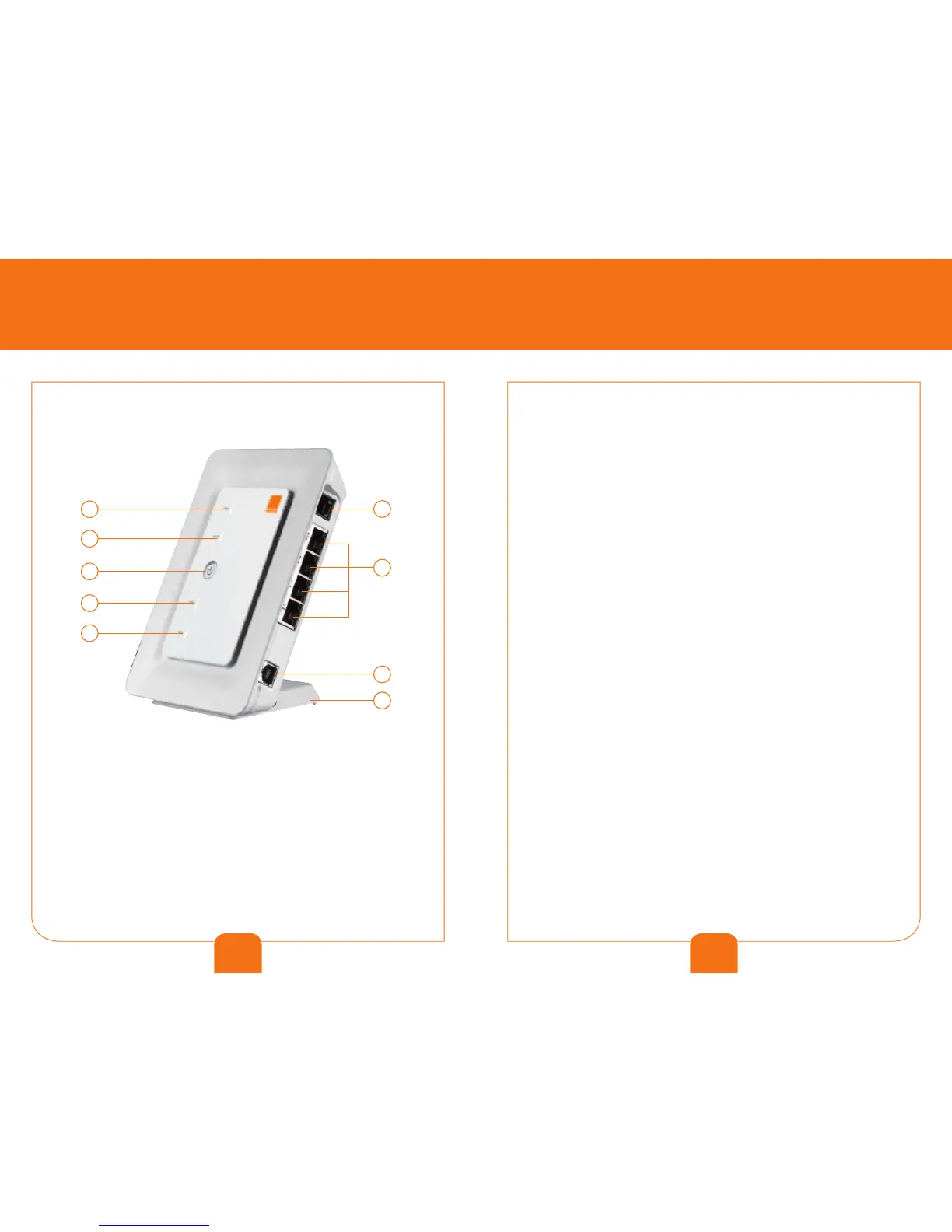6 7
familiarize yourself with your Flybox
Power indicator (9)
Solid green light: 왘 the Flybox is connected to a power supply
WLAN indicator (8)
Solid green light: 왘 WiFi activated
Flashing green light:
왘 data transmission in progress
Off:
왘 WiFi deactivated
Signal strength indicator (6)
Blinking red light: 왘
- no SIM card detected
- no PIN code has been entered
Solid red light:
왘 poor signal strength
Solid yellow light:
왘 medium signal strength
Solid green light:
왘 good or very good signal strength
Network mode indicator (5)
Flashing green light: 왘 looking for network
Solid green light:
왘 connected to GPRS network
Blue flashing light:
왘 connecting to UMTS/HSDPA network
Solid blue light:
왘 connected to UMTS/HSDPA network
When you start up your Flybox a green light will appear for 3 seconds.
1. Phone cable
2. Ethernet cable
3. Power/USB cable
4. Pedestal
5. Network mode indicator
6. Signal strength indicator
7. ON/OFF key
8. WLAN indicator
9. Power indicator
indicator status
1
2
3
4
9
8
7
6
5