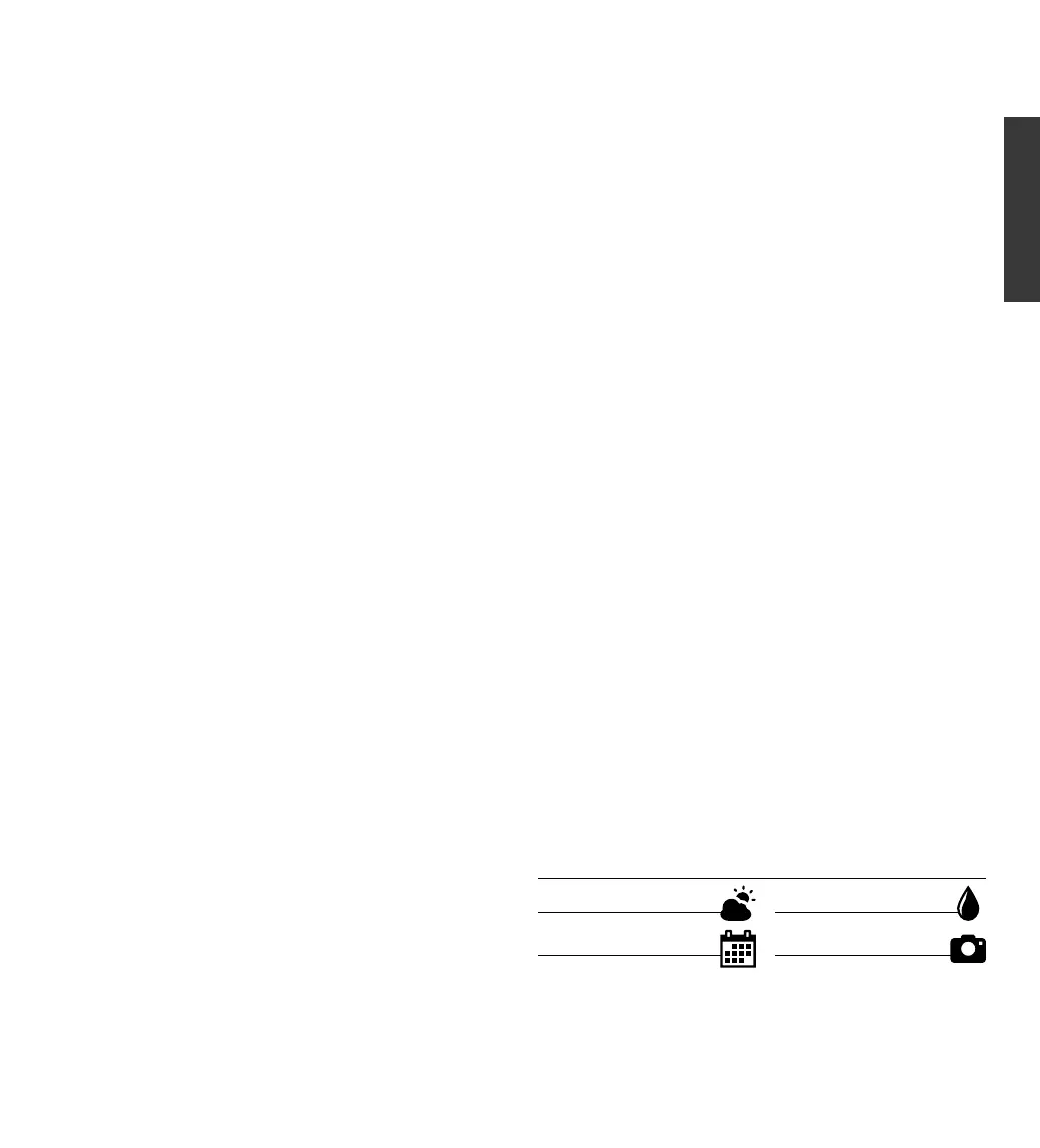Table of Contents
Section 1: Get to know your timer .................4
Section 2: Installation ...........................5
Section 3: Programming with Easy-Set Logic
™
.......9
Section 4: Additional Features ...................11
Section 5: Reference ...........................13
ENGLISH
3
Congratulations on selecting your new
Orbit timer! With Orbit’s exclusive Easy-Set
Logic™, simple programming and setup are
combined with the latest timer technology
and versatility.
Your new timer provides convenience and
flexibility, letting you run a fully automatic,
a semi-automatic, or a manual watering
program for all your watering needs.
Although this timer is so easy to program
that you likely will not need instructions, we
recommend that you read this manual fully
before installation so that you understand all
of the advanced features.
Let the Orbit
®
B-hyve
™
Lite app take the guess
work out of programming your sprinkler timer!
Weather Alerts
THE EASY-SET LOGIC™ SPRINKLER TIMER IS NOT WIFI ENABLED. The B-hyve™
Lite app offers programming set-up and adjustment recommendations you
can manually enter to potentially improve your watering performance.
Water Audit
Programming Suggestions Zone Identity
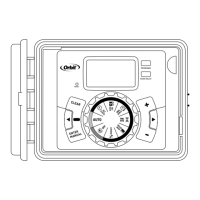