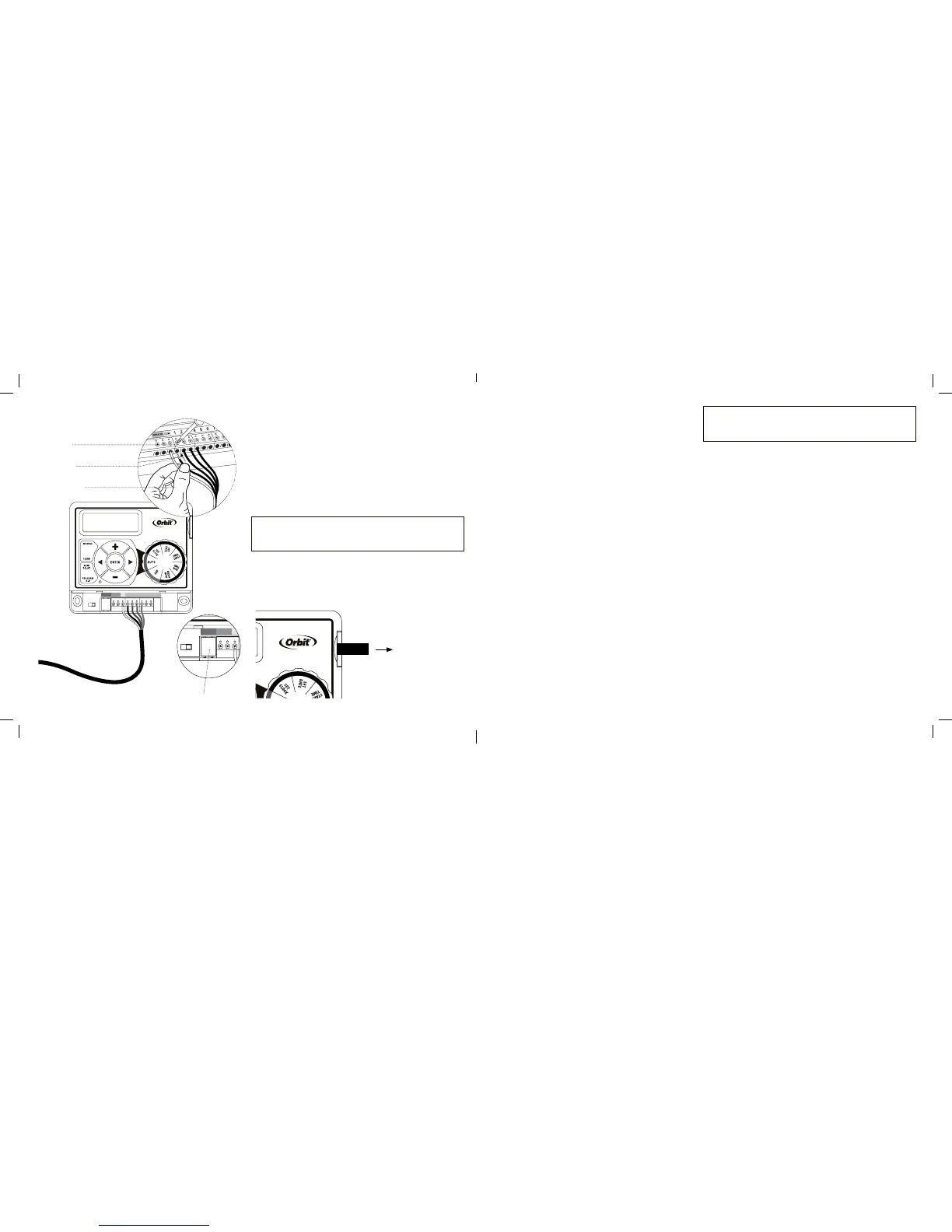Section 3: Programming with
Easy-Set Logic
™
A note about multiple programs
Your sprinkler timer provides the flexibility of using 2
independent programs (A, B). The programs are where
you store all of your sprinkler settings. Each program
consists of a group of stations set to specific start
times and run times. Multiple programs allow you to
run different valves on different days with different
run times. While many applications only require one
program (A), using multiple programs (A, B) can be
useful for drip areas, newly planted lawn, or rotary
sprinkler stations. Using programs to group stations
with similar water needs will maximize irrigation
efficiency.
Primary programming can be accomplished in just a
few basic steps.
Primary Programming
Press the [RESET] to clear any previous factory
programming
1. Set Clock
• Turn dial to [SET CLOCK].
• Press the [+/–] buttons to set the current time of day.
4. Connect Electrical Transformer Power
Connect power connector to the timer. Insert the
transformer into an 120V electrical outlet. See Figure 5
5. Activate Battery
One Lithium CR2032 battery (included) is required
to retain the program in memory during power loss.
Annual replacement is recommended.
Remove the plastic strip to activate the pre-installed
battery. (See page 12 for battery replacement)
Note: The battery alone will not operate the valves in
your sprinkler system. The sprinkler timer has a built-in
transformer that must be connected to an AC voltage source.
Tip: To increase or decrease more rapidly, hold down
either the [+] or [-] buttons until the display goes into
rapid advance mode.
• Press the [ ] buttons to set am/pm.
• Turn dial to accept time.
2. Set Date
• Turn dial to [SET DATE].
• Y/M/D will appear (blinking letter indicates selection).
• Press the [+/–] buttons to set the correct year,
then press [ENTER] or [ ].
• Press the [+/–] buttons to set the correct month,
then press [ENTER].
• Press the [+/–] buttons to set the correct date.
• Turn dial to accept date.
3. Start time
• Turn dial to [START TIME].
• Press the [+/–] buttons to select time you’d like
your watering to begin. (time will adjust in 1
minute increments)
The display will show
Please note that [START TIME] is the time of day that
your programmed watering starts. You can set up to
4 start times at each program if you want to water
more than once per day. All stations that have a
9 8
24VAC SENSOR COM 1 2 3 4 5 6
Station 1
Strip wire
Push in and
tighten screw
Only connect one valve to
each terminal (station) or
damage will occur
Figure 4
Figure 5