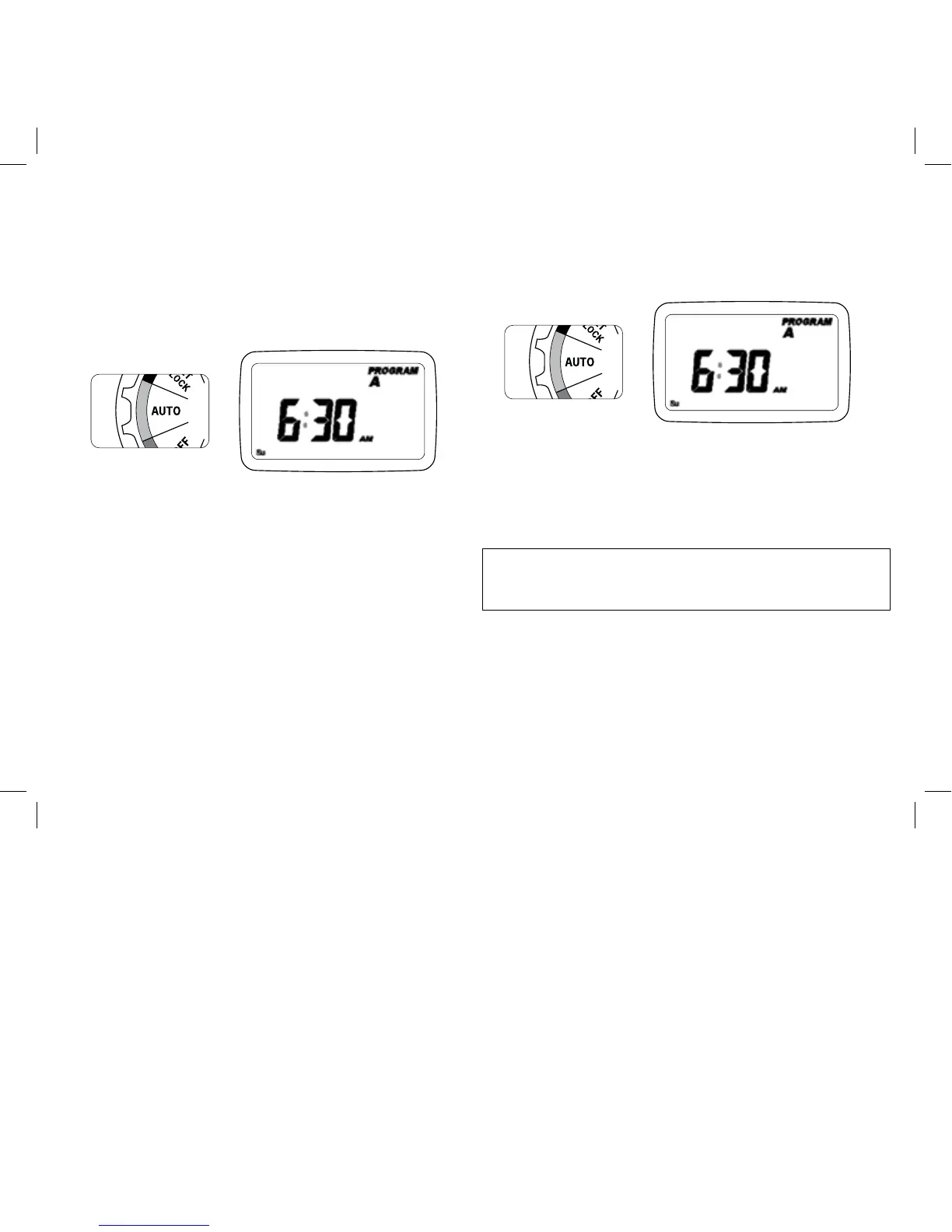12
Section 4: Additional Features
Rain Delay
[RAIN DELAY] allows you to delay your sprinkler timer
from watering for a set period of time. Delay settings are
24, 48, and 72 hours.
• Turn dial to [AUTO]
• Press the [RAIN DELAY] button to automatically
delay watering for 24 hours.
• If a longer Rain Delay is desired, press the [ ]
or [+/–] buttons to increase or decrease the setting.
• Press [ENTER] or wait 10 seconds and the
selected rain delay will begin.
• [CLEAR] button stops the rain delay and
scheduled watering will resume.
• At the end of the selected rain delay amount of
time, automatic watering resumes.
• While in rain delay mode, the timer display
will switch between the actual time and the
remaining hours of the delay, every 2 seconds.
Manual Watering
Your timer has the ability to allow you to manually
water without disturbing the preset program.
• Turn the dial to [AUTO].
• Press the [MANUAL] button. Display will show
A B and ALL. After a few seconds or by pressing
[ENTER] the timer will begin manual watering.
• All stations will water consecutively for their
programmed duration.
Note: If the run times have not been set, the timer will not
initiate manual watering and the screen will return to the
current time.
• To specify a specific program or stations, Press the [
] buttons to select A or B.
• Press [ENTER] to activate.
• To select a specific station, continue pressing
the [ ]buttons until desired station number
appears.