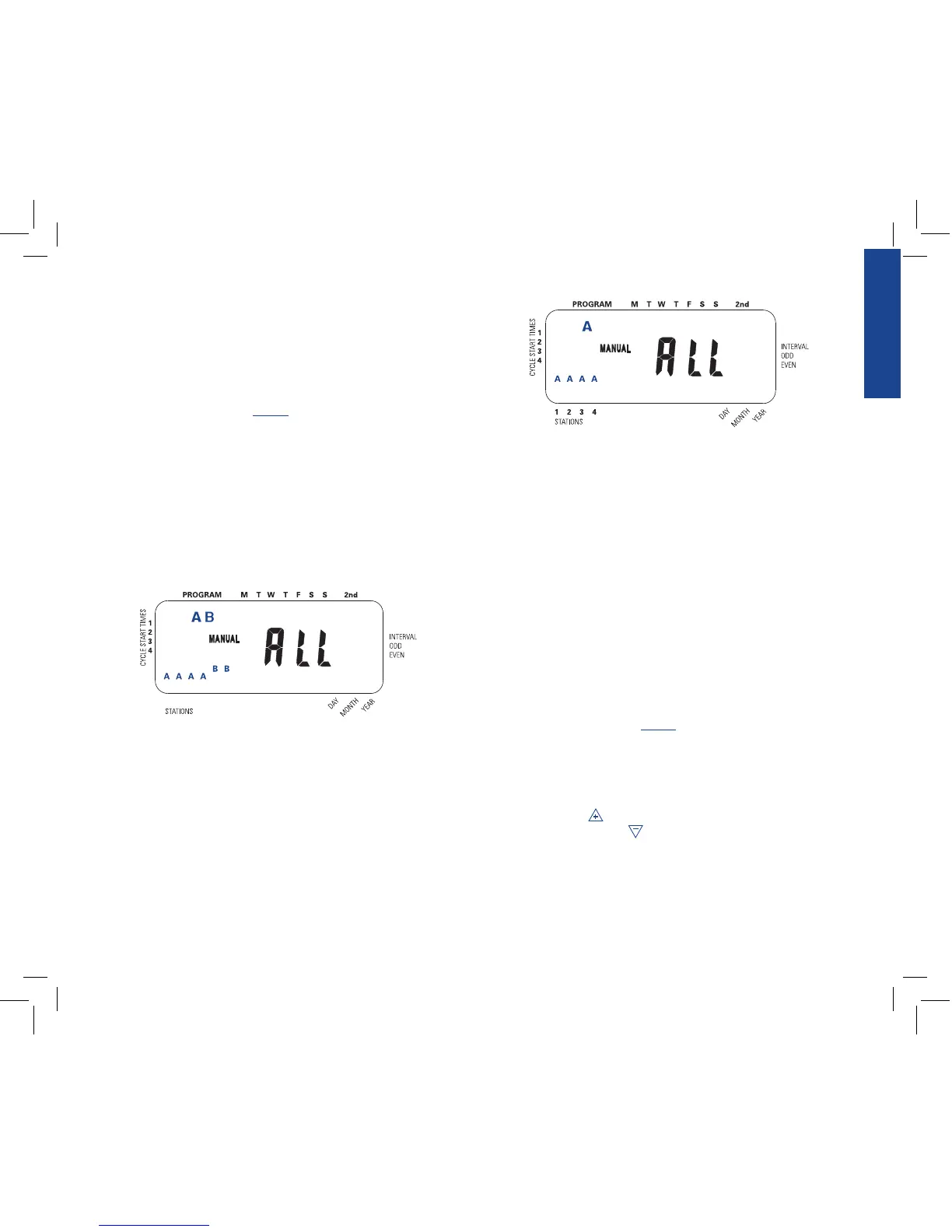Section 5: Manual Watering
The Orbit
®
timer has the ability to override the automatic program
without disturbing the preset program.
Manually Running Both A and B Programs
• Turn the rotary dial to AUTO, then press the MANUAL key.
The display will show “AB” and “ALL” blinking. [See Figure
9] This indicates all stations in the “A” and “B” programs will
water for their assigned durations in sequence.
• To activate the assigned water durations in the “A” and “B”
programs for each station, press ENTER.
Water durations assigned to station 1 in “Program A” will water
first, then move to station 1 in “Program B” before advancing to
the second station and will continue alternating. Only those stations
assigned a watering duration will water.
Manually Running “Program A” or “Program B”
PROGRAM A
To activate each station’s assigned watering durations for the “A”
program only, press the MANUAL key, followed by the NEXT key.
This will activate stations with assigned watering durations in the
“A” program. To initiate watering, press ENTER. (All stations cycle
once). [See Figure 10]
PROGRAM B
To activate each station’s assigned watering durations for the “B”
program only, press the MANUAL key, followed by the NEXT
key two distinct times. This will activate only those stations with
assigned watering durations in the “B” program. To initiate watering,
press ENTER.
• To halt or discontinue manual watering, press the CLEAR key
once. The timer will revert to your original automatic watering
schedule.
Manually Running One or More Stations
The manual operation mode allows you to set durations in any of the
stations from 1 to 99 minutes.
• Turn the rotary dial to AUTO.
• Press the MANUAL key. Then press NEXT three times. The
display will show a blinking cursor on station 1 along with - -
MINS. [See Figure 11]
• To set the number of minutes for watering duration, press
and hold the key to advance to desired number of water-
ing minutes. Use the key to go in reverse. Press ENTER to
begin watering.
• To skip a station, press NEXT until the cursor is blinking over
the station number you wish to program. (Example: To set
station 3 for five minutes, press the manual key; then press the
NEXT key five times to select the manual operation mode and
ENGLISH
11