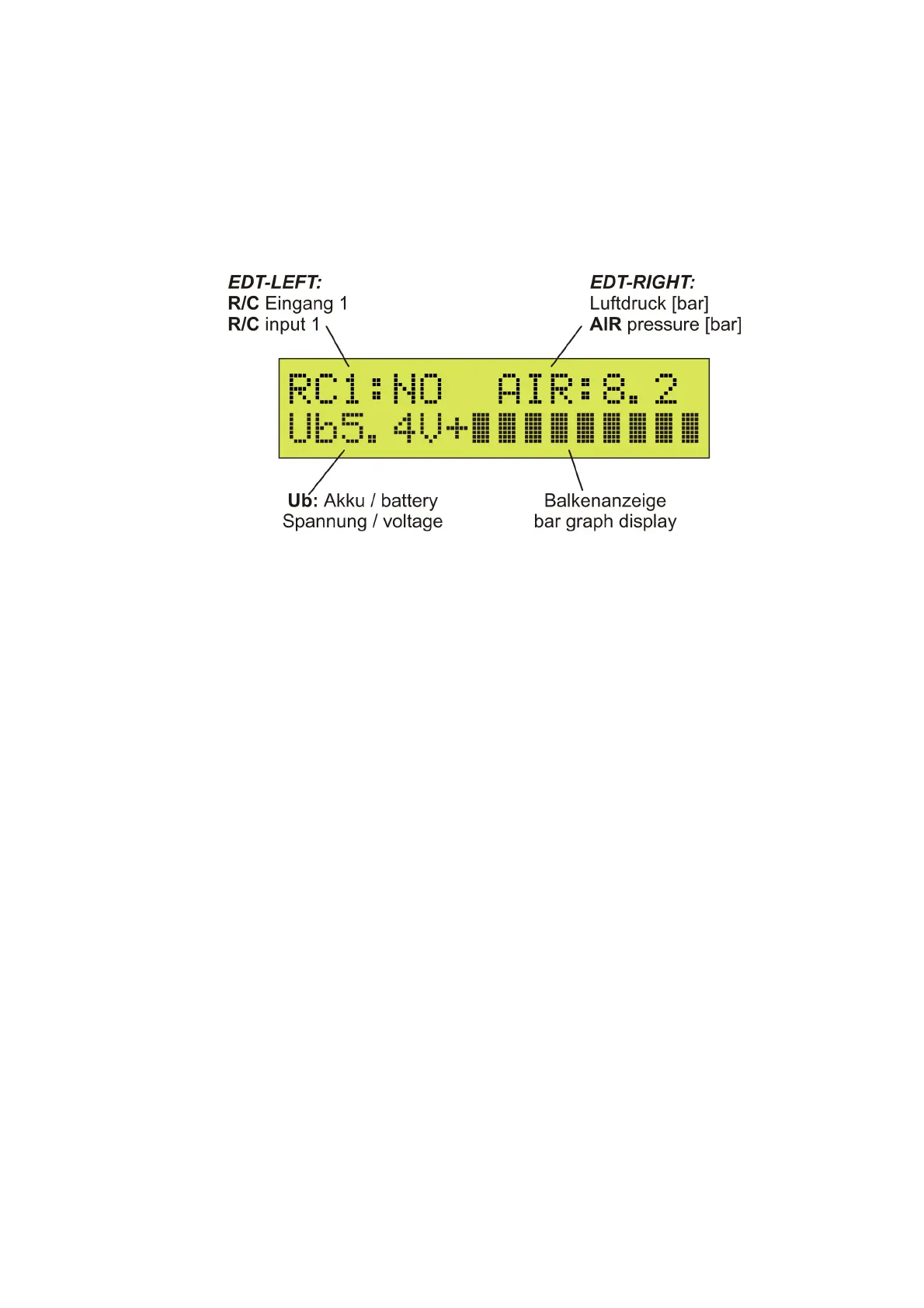Orbit JETRONIC-BOX – Manual 1.2
EDT Display Unit (Engine Data Terminal)
EDT-LEFT and EDT-RIGHT are configurable function displays for operating parameters. In the
BOX-SETUP menu, you can choose what should be displayed in the LEFT and RIGHT areas.
In the BOX-SETUP menu under 12:EDT
→
LEFT and 13:EDT
→
RIGHT, you can choose either to
display one of the R/C ports (RC1 to RC5) or an air pressure value [bar or psi].
In the lower line of the display, the voltage of the receiver system is shown as a bar graph that also
has a memory function for the minimum value (voltage under load). The measurement range can
be adapted to the battery type used in the BOX-SETUP menu under 10:R/C-BATTERY.
5
