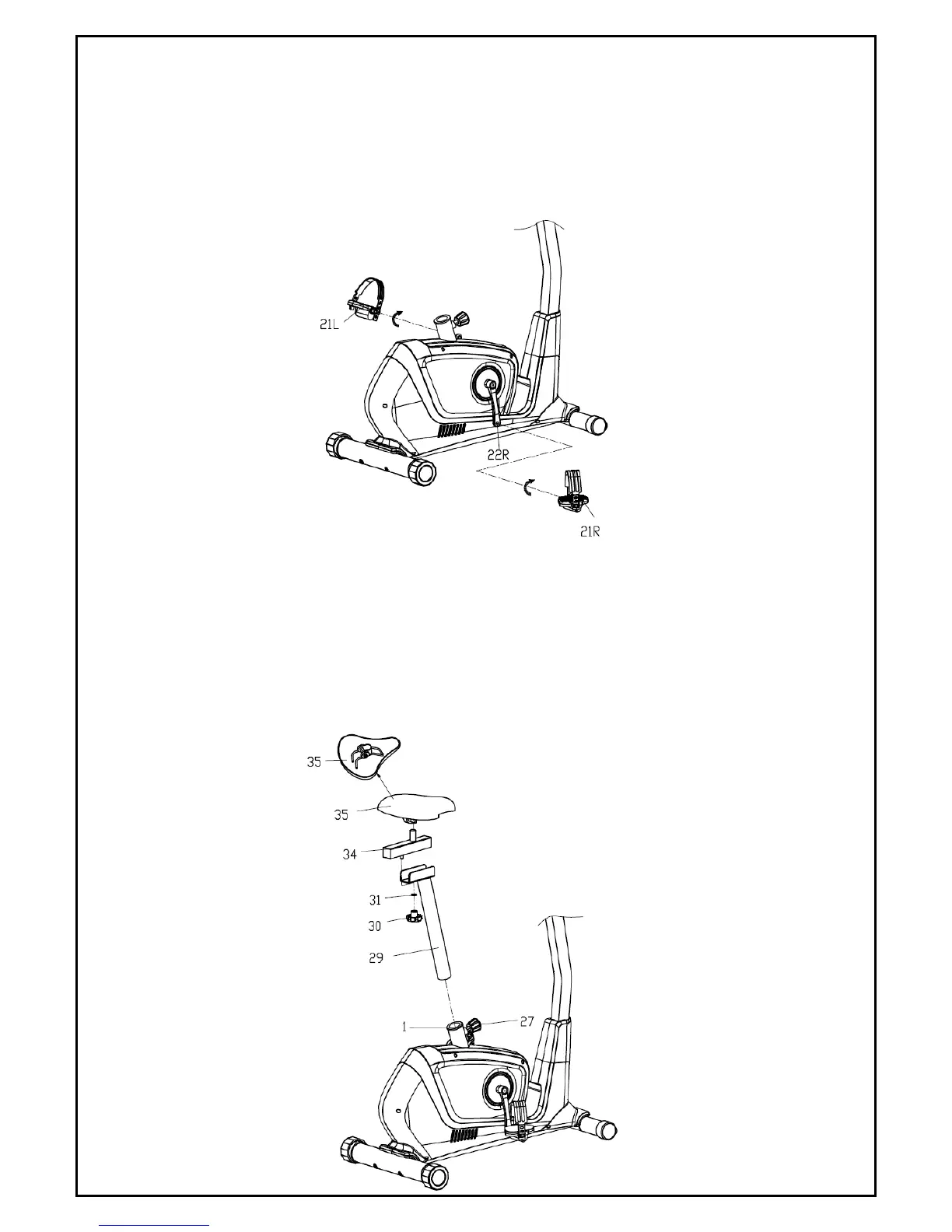STEP 3
Attach the Pedals (21L/R) to the Cranks (22L/R) respectively, viewed from the rider’s
exercising position. Always make sure the Pedals are securely tightened before any exercise.
Note: Both pedals are labeled L for left and R for right. To tighten turn the Left pedal
counterclockwise and the Right pedal clockwise.
STEP 4
1. Insert the Saddle post (29) into the Main frame (1), secured with the Knob (27) at a proper
height as shown.
2. And then fit the horizontal Saddle post (34) to the vertical Saddle post (29), secured it with
the Flat washer (31) and Knob nut (30) as shown.
3. Attach the Saddle (35) to the horizontal Saddle post (34), secured with the screw and nut
under the Saddle.
Note: Make sure the Saddle (35) has been tightly attached to the horizontal Saddle post (34)
before exercising.
