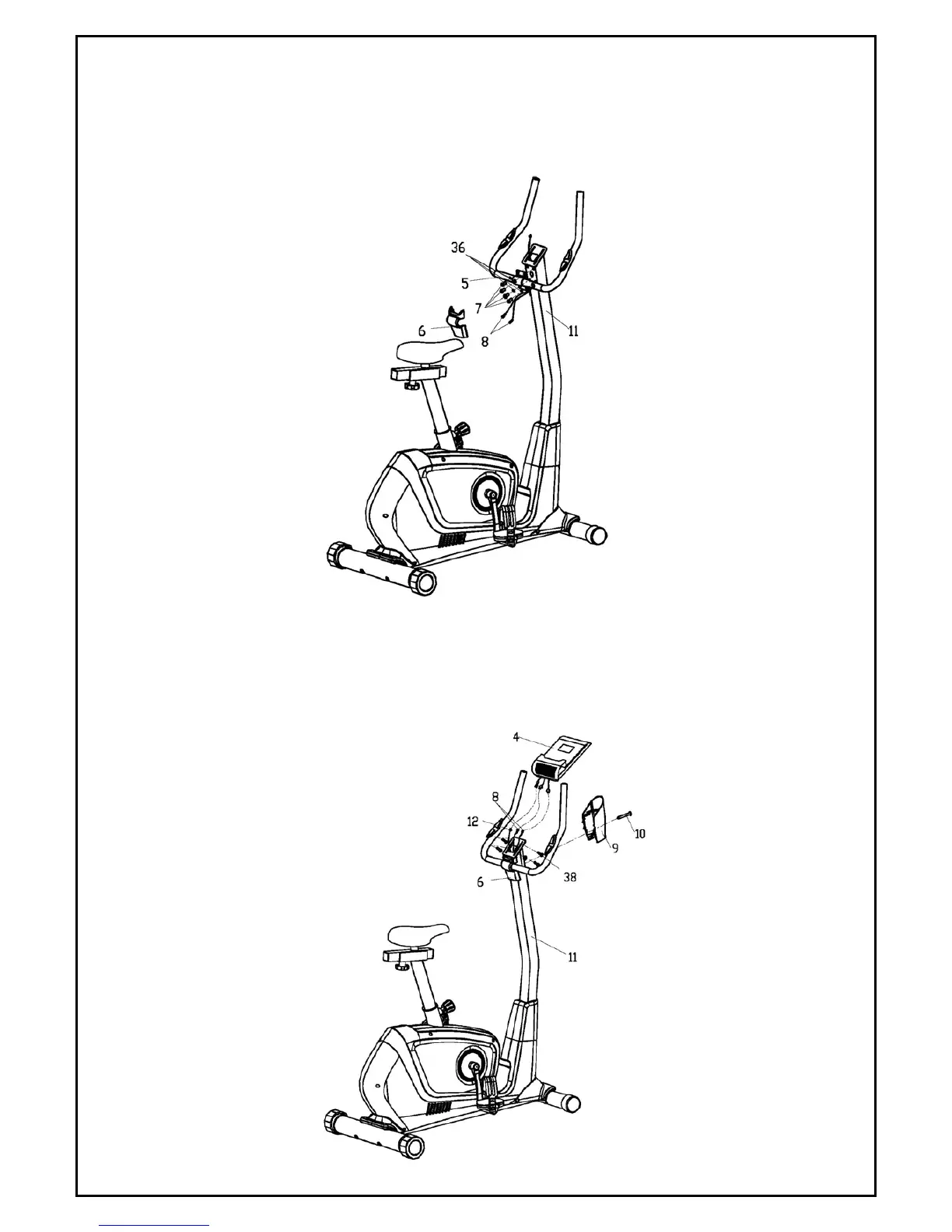STEP 5
Feed the Pulse sensor wires (8) out of the Handlebar post (11) through the computer bracket
on the top. Attach the Handlebar (5) to the Handlebar post (11), secured with the Allen bolts (7)
and Spring washers (36) as shown. Finally, attach the front Handlebar cover (6) to the
Handlebar.
STEP 6
1. Connect all the Wires (8 & 12) to the wires come from the Computer (4), and then install the
Computer onto the computer bracket on the top of the Handlebar post (11), secured it with the
Cross screws (38) as shown.
2. Attach the rear Handlebar cover (9) to the Handlebar post (11), fit the front and rear covers
(6 & 9) properly, and then secure them together with the Cross screw (10) as shown.
