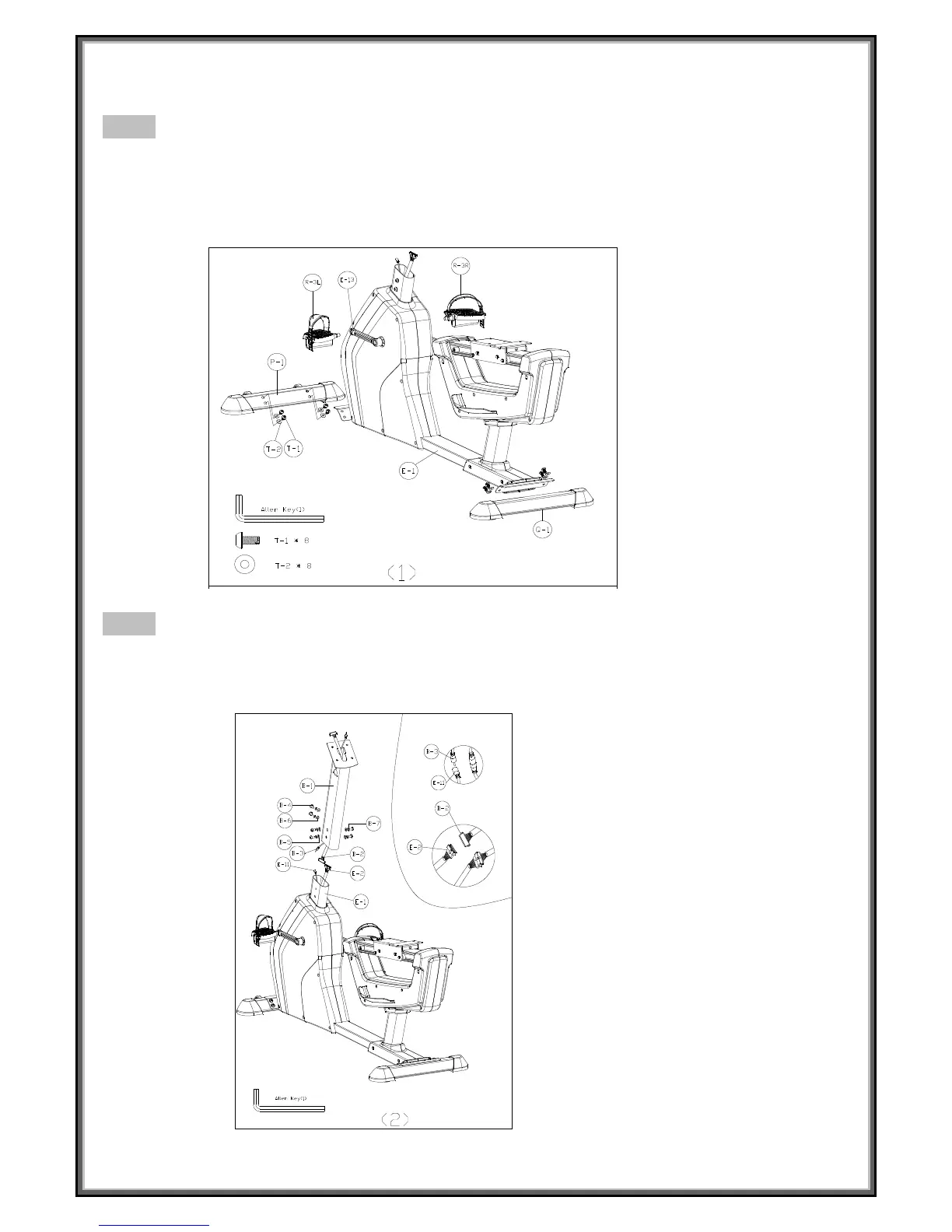ASSEMBLY INSTRUCTIONS
Step 1
1. Take screws (T-1) and washers (T-2) from the blister pack.
2.
Install and fasten front and rear stabilizers (P-1 & Q-1) each with 2 screws and 2 washers, to the main frame.
3.
Screw the pedal set (R-3L, R-3R) onto cranks. Pedals are marked with R and L at the screw side.
4.
Tighten the left pedal anti-clockwise, the right pedal clockwise
.
Step 2
1. Unscrew and take off the screws & washers (B-4, -5, -6, -7) attached on the front post holder of main frame.
2. Connect the pulse wires (B-3, C-11) and computer wires (B-2, E-2), as image of picture below.
3. Place the handlebar post (B-1) onto main frame and fix it with screws and washers (B-4, -5, -6, -7).
