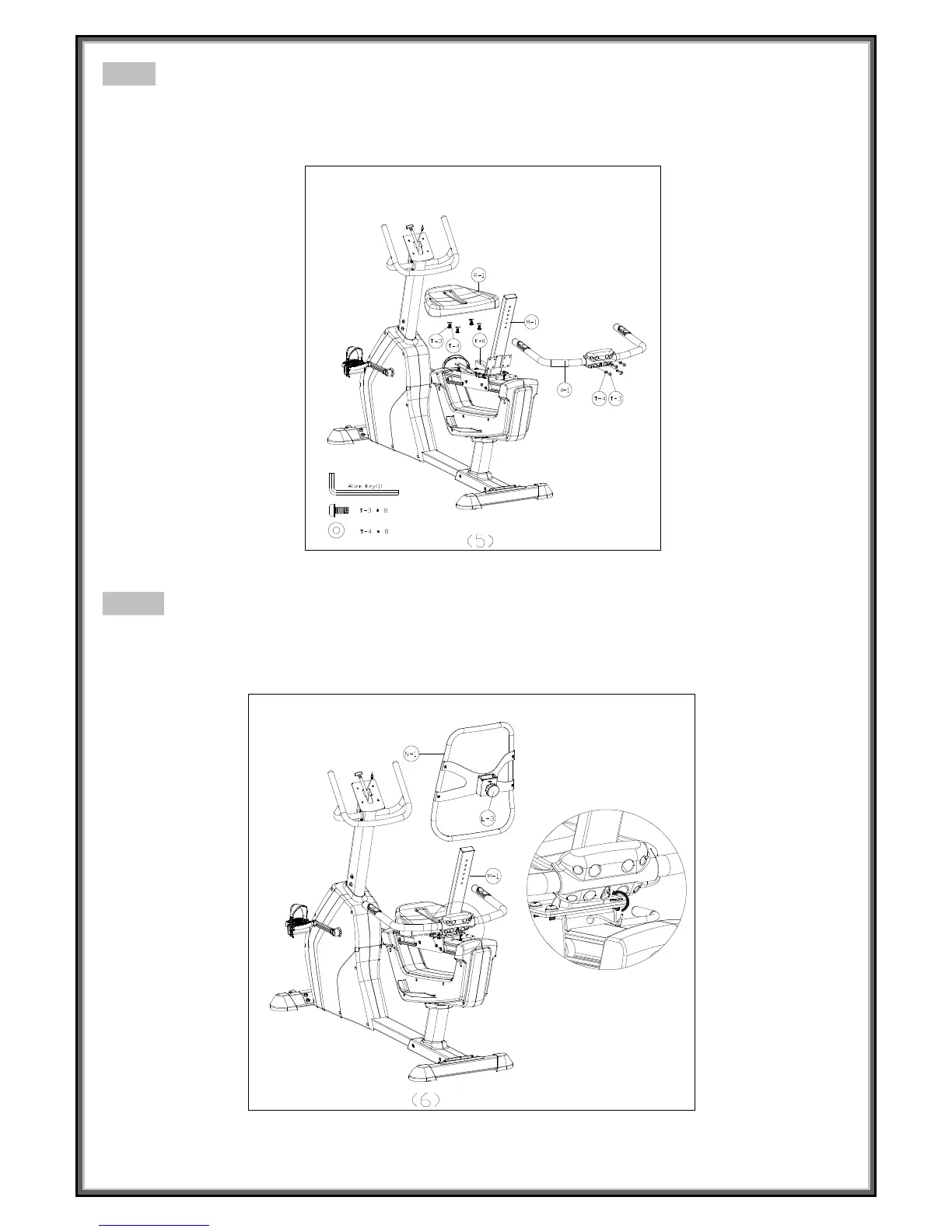Step 5
1. Place the seat (R-1) on seat bracket(K-8), and fix tight with 4 screws & washers (T-3, T-4).
2. Place the seat handlebar (O-1) at the back of backrest sliding rail (M-1), and fix tight with 4 screws
& washers (T-3, T-4).
O
Step 6
1. Unscrew locking knob (L-3), and insert the mesh backrest (N-1) into backrest sliding rail (M-1).
2. Pull locking knob (L-3) and screw tight when sliding the mesh backrest at suitable position.
3. Plug in the hand pulse sensor to the sensor box at the rear side of seat handlebar.
