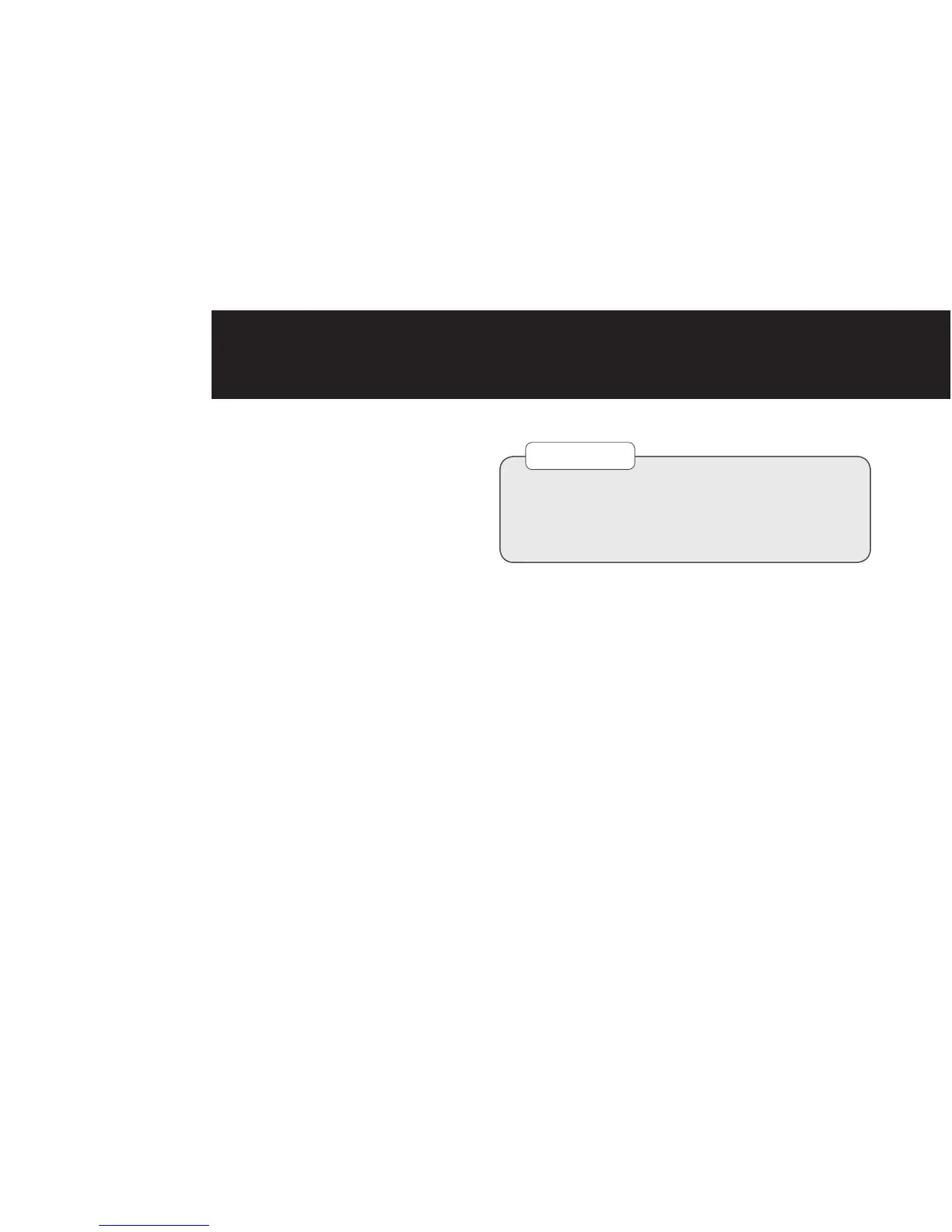6
Parent Unit
1. Remove the battery cover from the rear of
the parent unit. Insert the 2 x AAA batteries
(supplied) observing the polarity instructions in
the battery compartment. Replace the battery
cover.
2. Plug one of the power adaptor cables into the
socket marked ‘DC6V 500mA’ on the top of the
parent unit. Plug the other end into the mains
power wall socket. The indicator lamp on the
parentunitwillflashredtoindicatetheunitis
charging.
3. Leave the batteries to charge for 16 hours to
reach maximum charge.
4. To turn on the parent unit, press and hold the
power button. The parent until will beep unit the
baby unit is detected. To stop the unit beeping,
press and hold the power button to turn the unit
off, or turn baby unit on.
Only use the power adaptors supplied. Using an
incorrect power adaptor may permanently
damage your product. This product is designed for
indoor use only.
Warning
OrICOm DIGITAL BABy mONITOr
