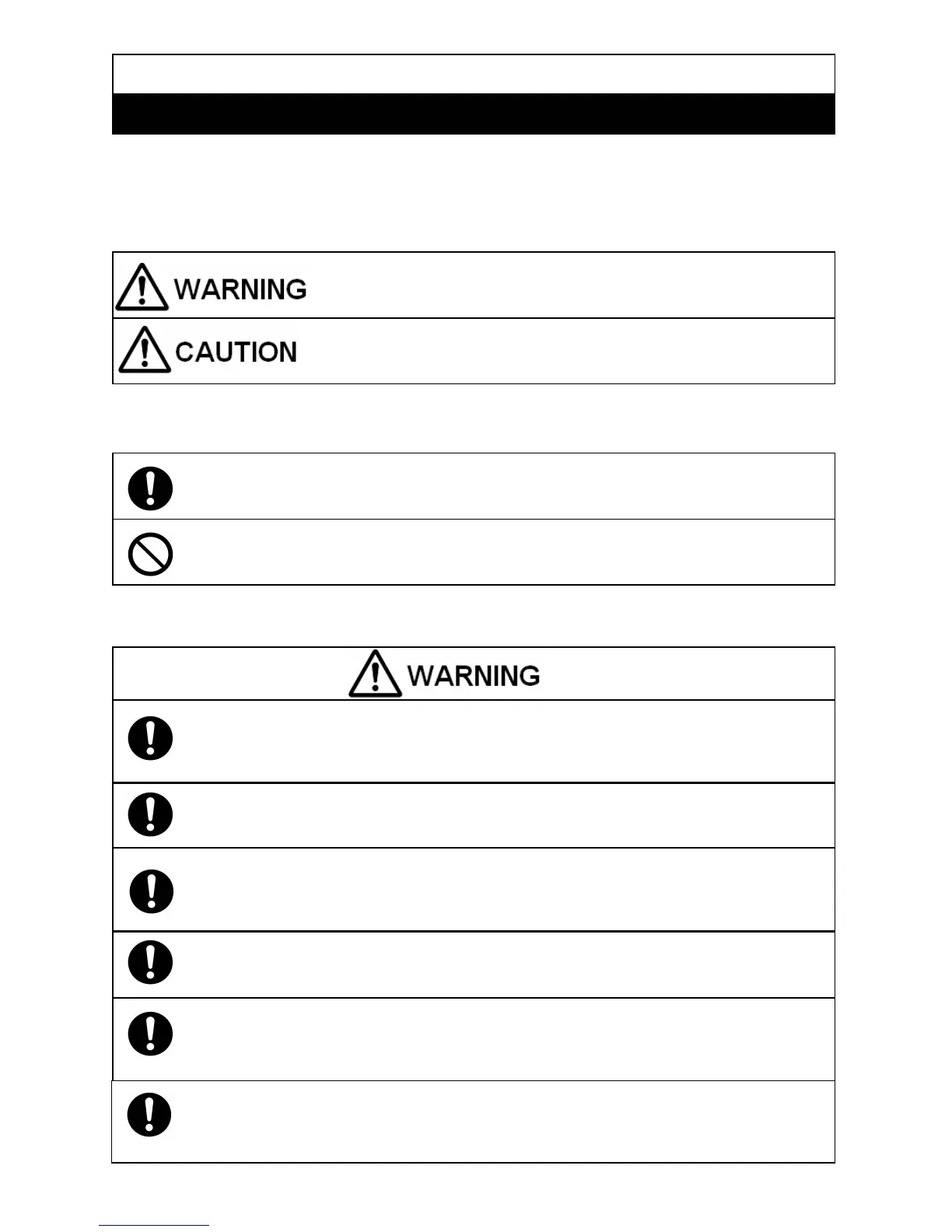This icon warns that it may cause death or casualty if not following
the instruction closely.
This icon indicates that it may cause injury or damage to the
property.
Safety Precautions
Please strictly comply with the following for safety
This instruction manual is intended to prevent any danger to the user and the third parties, or any damage to the
property. The following indicators are to remind users to strictly observe the instructions.
■ Throughout our explanation, the possible damage which may be caused by any negligence or disregard of the
safety precaution is classified to different levels according to the severity.
This icon suggests that the action is strictly prohibited.
This icon suggests that this is the necessary procedure to follow.
For long period usage please ensure that the installation position is with adequate strength.
If the support is not strong enough, the screen may fall down after long-period use.
The installation or dismantling should only be handled by more than one professional
technician.
Assemble the screen by two or more people. It might fall off causing damages and harms.
Pull out the power plug, when smoke, heat, smell or strange noise happens.
The continuous use may cause a fire and an electric shock.
●Stop using it, and consult with the dealer or distributor.
Take off the dust, etc. of the power plug regularly.
ses an insulation failure due to moisture etc. when dust is piled up on the power plug, and
might cause a fire.
● Please pull out the power plug, and wipe with a dry cloth.
Make sure the power plug is inserted tightly.
When insertion is not enough, it may cause a fire by the electric shock and heat..
Take the power plug to connect, not the power cable.
It may damage the power cable and cause a fire and an electric shock.
■ For the precautions we recommend users to notice, we explain by
different categories (The following