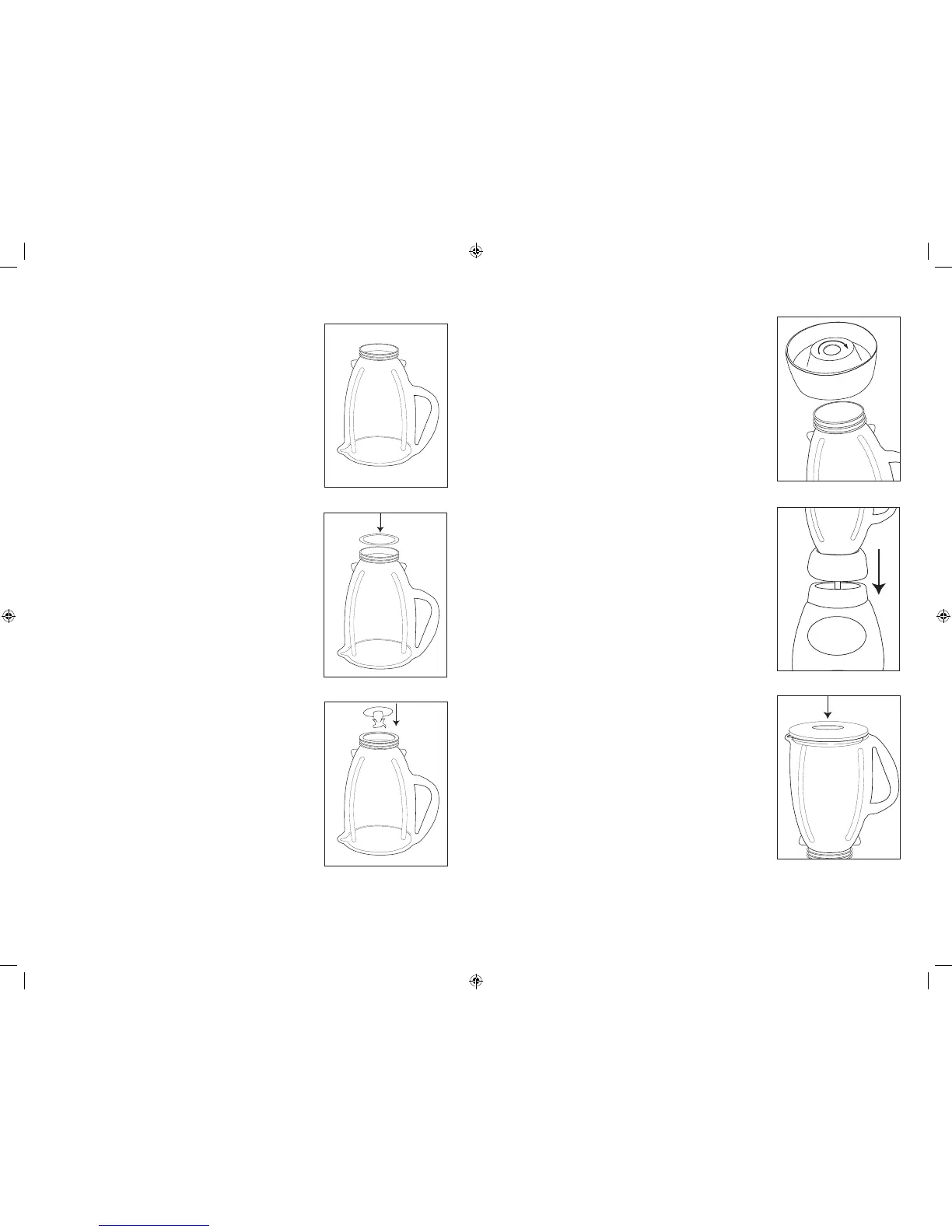Limpielalicuadoradeacuerdoalasinstrucciones
indicadasenlasección“CómoLimpiaryGuardarla
Licuadora”.
Ensambladodelvaso:
–Pongaelvasoalrevés,demaneratalquelapequeña
aberturaseencuentrehaciaarriba.(Figura1)
–Coloqueelarodeselladosobrelaaberturadel
vaso.(Figura2)
–Coloquelacuchilladentrodelvaso.(Figura3)
–Juntehastatrabareldiscodefondoroscadocon
elaro.Coloqueelarosobrelacuchillayelvaso.
(Nota:Sihayranurasenlapartesuperiordelaro,
alinéelasconlasmuescasdelvaso.)Coloqueelaro
sobreelvasoygireeldiscoconfondoroscadoen
sentidohorarioparaapretar.(Figura4)
–Coloqueelvasoensambladosobrelabase.
(Figura5)
–Coloqueingredientesenelvaso.
–Coloquelatapaconlacopadealimentacieon
sobreelvaso.
–Enchufeelcabledealimentaciónenun
tomacorrienteeléctricodeACde120Voltios.
DesliceelinterruptorhastalaposiciónHIGH(ALTA)
oLOW(BAJA).(Sielmodeloadquiridoporustedno
tieneuninterruptordeslizable,pulseelbotónHIGH
oLOW.)Activelavelocidaddeseadaymezclelos
ingredienteshastaobtenerlaconsistenciadeseada.
PulseOFFparadetenerlalicuadorayapagarla.Para
usarPULSE(PULSO),seleccioneHIGHoLOW.Accione
elpulsadorPULSEymantengaenesaposiciónduranteel
tiempodeseado.LiberePULSEyespereaquelacuchilla
sedetenga.Repitaelciclosegúnlodeseado.
modelos Con Control gIratorIo sIn
CronÓmetro
Hagagirarelcontrolgiratoriohastalaselecciónde
alimento/bebidadeseada.PulseONymezclelos
ingredienteshastaobtenerlaconsistenciadeseada.
PulseOFFparadetenerelmotoryapagarlalicuadora.
Nota:Puedecambiarlaseleccióndealimento/bebidaduranteelmezcladohaciendo
girarelcontrolgiratoriohastalaseleccióndeseada.
ParausarPULSE,gireelcontrolgiratoriohastalaseleccióndealimento/bebida
deseada.AccionePULSEymantengaenesaposición
duranteelperíododetiempodeseado.Libereyespere
aquelacuchillasedetenga.Repitaelciclosegúnlo
deseado.
modelos Con Control gIratorIo Y
CronÓmetro
PULSEPOWER(ENCENDIDO)PARAENCENDER
LALICUADORA
Seponelalicuadoraenlaseleccióndealimento/
bebidalocualsereconoceporunaluzintermitente
indicadora.Gireelcontrolgiratorioparacambiarla
seleccióndealimento/bebida.
PulseSTART(INICIO)ymezclelosingredienteshasta
obtenerlaconsistenciadeseada.PulseSTOP(PARAR)
paradetenerelmotor.(SipulsaPOWER,elmotorse
detendráyseapagarálalicuadora.)
Nota:Puedecambiarlaseleccióndealimento/bebida
duranteelmezcladogirandoelcontrolgiratoriohasta
laseleccióndeseada.
Nota:Estalicuadoraestáprogramadaparaapagarse
automáticamentesinoseusadurantevariosminutos.
ParausarPULSE,gireelcontrolgiratoriohastala
seleccióndealimento/bebidadeseada.AccionePULSE
ymantengaenesaposiciónduranteelperíodode
tiempodeseado.Libereyespereaquelacuchillase
detenga.Repitaelciclosegúnlodeseado.
ParausarelcronómetroAutoBlend™,pulseBLEND
TIME(TIEMPODELICUADO)hastaqueseilumine
lalongituddetiempodelicuadodeseado(15,30,45,
60segundos).
Gireelcontrolgiratoriohastalaselecciónde
alimento/bebidadeseada.
PulseSTART.Lalicuadoraautomáticamentese
detendrácuandohayapasadoeltiemposeleccionado.
Paradetenerlalicuadoraantesdeltiempo
transcurrido,pulseSTOP.
Parausarlalicuadorasincronómetro,pulseBLEND
TIMEhastaquenoseenciendaningunaluz.
FIGURA 1
FIGURA 2
FIGURA 4
FIGURA 5
FIGURA 3
FIGURA 6
FIGURA 4
FIGURA 5
FIGURA 3
FIGURA 6
FIGURA 1
FIGURA 2
FIGURA 4
F
FIGURA 1
FIGURA 2
FIGURA 4
FIGURA 5
FIGURA 1
FIGURA 2
FIGURA 4
FIGURA 5
FIGURA 3
F
Español6 Español7
6800-6839_6850-6889_BLSTCP_BLSTCC_14EFSM1.indd 42-43 12/24/14 9:37 AM