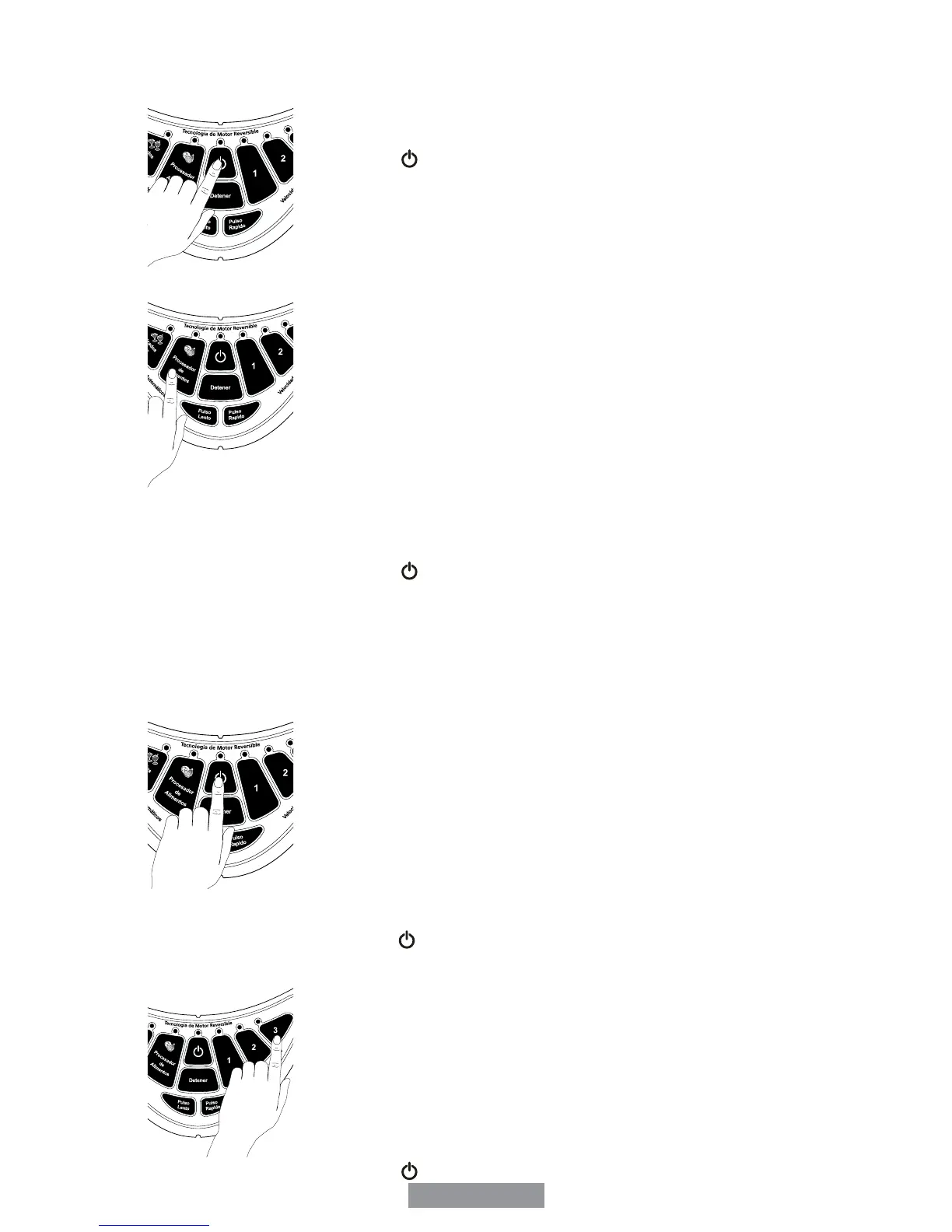English-5
USING THE PRE-PROGRAMMED SETTINGS
Use to select “Granizados, Frapés” (Frozen Drinks & Shakes) Function
or “Procesador de Alimentos” (Food Processor) Function.
1. Press the power button to turn the product on. The power
light will to blink, meaning the product is active and ready to use.
2. Choose a recipe from the recipe section of this manual or use
one of your own.
3. Put the ingredients into the jar.
4. Secure the lid and jar lid food chute.
5. Press one of the two Pre-Programmed Setting buttons appropriate
for your recipe.
“Granizados, Frapés” (Frozen Drinks & Shakes) Button
“Procesador de Alimentos” (Food Processor) Button
6. To change your selection, press Stop followed by another
Pre-Programmed Setting button: “Granizados, Frapés”
(Frozen Drinks & Shakes) or “Procesador de Alimentos”
(Food Processor)
7. Once the program is nished the product automatically stops.
Please note: You may press the “Detener” (Stop) button to cancel
the program at any time. The blinking red light indicates that the
blender is ready.
8. Press the power button to turn the product off.
This product is pre-programmed to turn off automatically if not used
for a period of several minutes. All lights will turn off when the unit
automatically powers down.
USING THE MANUAL CONTROLS
The Manual Controls include:
• Speed “3” - Max/Ice Crush (High speed)
• Speed “2” -Medium/Blend (Medium speed)
• Speed “1” -Low/Stir (Low speed)
• Max Pulse - “Pulso Rápido”
• Low Pulse - “Pulso Lento”
Use these buttons for personal recipes or to continue mixing after a Pre-
Programmed Setting is nished.
1. Press the power button to turn the product on. The power light
will blink, meaning the product is active and ready to use.
2. Choose a recipe from the recipe section of this manual or use one
of your own.
3. Put the ingredients into the jar.
4. Secure the lid and the jar ller cap
USING THE SPEED “3” BUTTON
1. Press the Speed “3” button to run the product at a high speed.
2. Press the “Detener” button to cancel the operation at any time.
3. Press the power button to turn the product off.