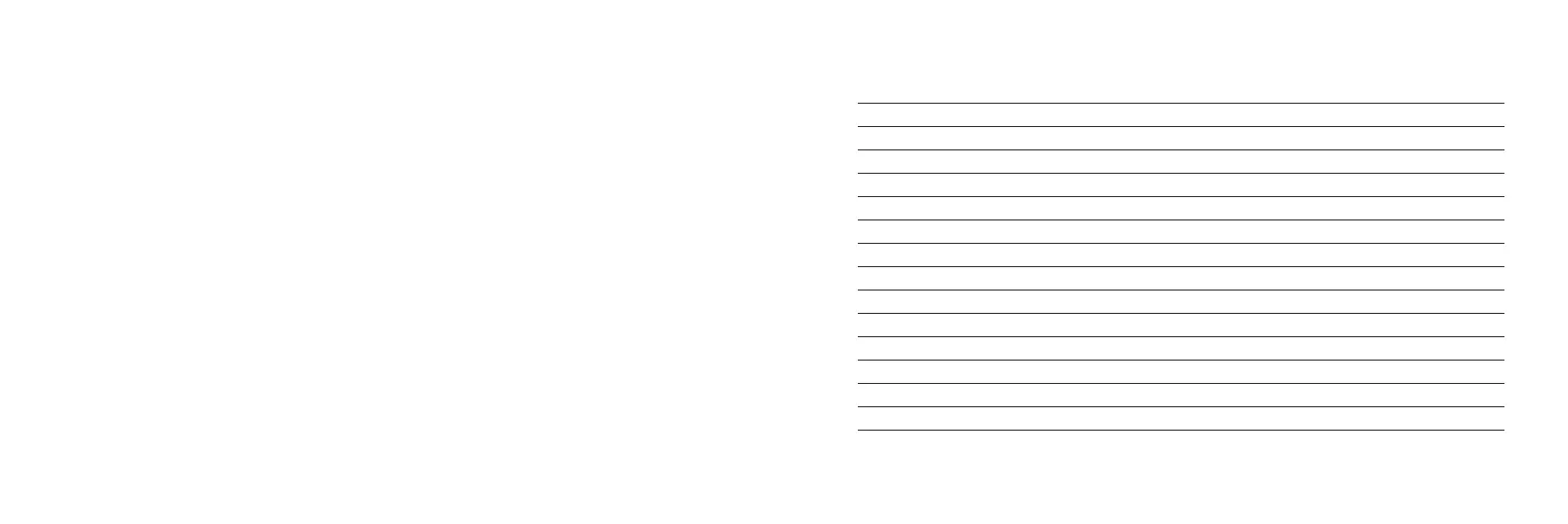Contents
Instrument view 7
Package content 8
Basic functions - first-time use 10
Turning FittingLINK ON/OFF 11
How to charge FittingLINK 12
Charging FittingLINK with the charger and charging cradle 14
Charging FittingLINK with the charging cradle and USB cable 15
Charging FittingLINK without the charging cradle 17
Battery low indicator 18
Connect to a PC 20
Connect to a PC via the Bluetooth adapter 21
How to re-establish pairing between FittingLINK and the Bluetooth adapter 22
Connect to a PC via the USB cable 25
FittingLINK and your fitting software 26
How to use FittingLINK 27