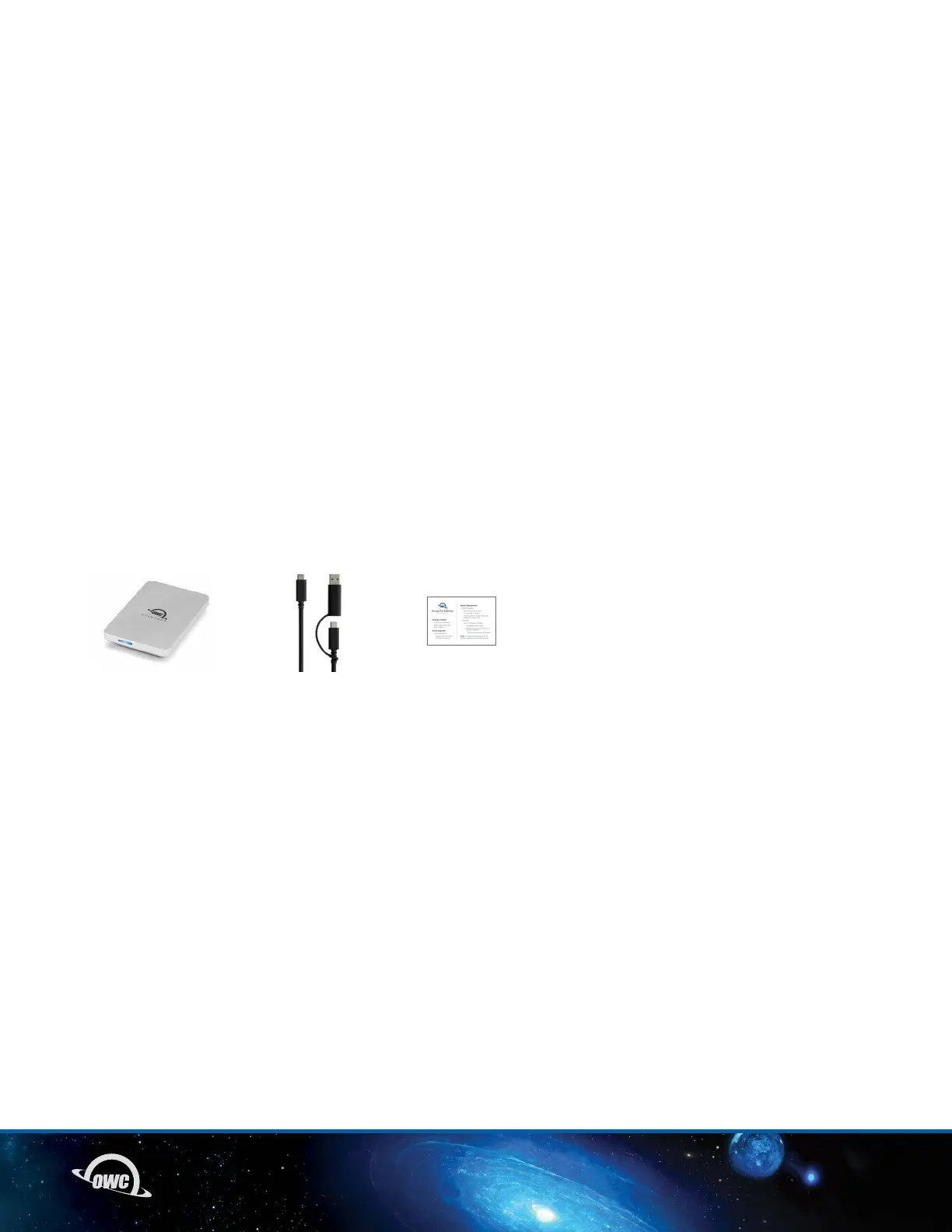03INTRODUCTION
1.1 SYSTEM REQUIREMENTS
Operating System:
- Mac: macOS 10.12 or later
- PC: Windows 10 or later
- Other: iPadOS 13 or later, Chrome OS, Android 10 or later, Linux
Hardware:
- A Mac, PC, or Tablet with either:
- Thunderbolt 3 port or later
- USB-C port (Type-A ports supported via included adapter)
- 10Gb/s connection recommended
Drives Supported:
- NVMe M.2 SSD (2242 form factor with M-key connector)
1.2 PACKAGE CONTENTS
INTRODUCTION
OWC Envoy Pro Elektron USB-C 10Gb/s cable with
Type-A adapter
Quick start guide
1.3 ABOUT THIS MANUAL
The images and descriptions may vary slightly between this manual and the unit shipped. Functions and features
may change depending on the rmware version. The latest product details and warranty information can be found
on the product web page. OWC’s Limited Warranty is not transferable and subject to limitations.