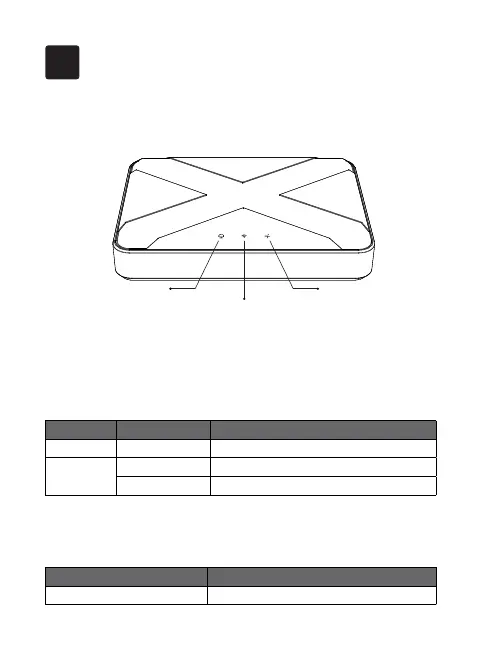5
2
Get to know your device
Cloud connection Sub-devices
Wi-Fi
(Optional)
Sub-devices indicator
The status gives the following information:
Cloud connection indicator
The status gives the following information:
①
Indicator
LED Color Status What it means
Green Always-on Connected to the cloud Successfully
Orange
Flashes slowly Failed to connect to the cloud
Always-on In conguration mode
LED Status What it means
Flashes rapidly Allow sub-devices to join the gateway