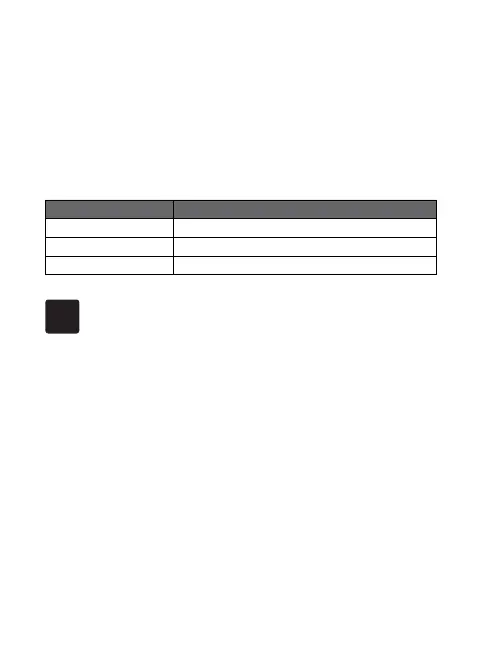7
Reset Button
• Reset: Press and hold the reset button for 10 seconds until the
buzzer beeps to restore the gateway to default facto setting.
The gateway has a built-in buzzer, the status gives the following
information:
③
Buzzer
Status What it means
One long beep Rest the gateway
Beep twice quickly In conguration mode
Beep twice evenly Sub-device successfully joined the gateway
3
Get Staed
3.1 Installation
1. The gateway needs power supply and Ethernet connection,
so please nd a suitable position to install. You can mount the
gateway on the wall using its wall bracket or put it on a flat
suace.
2. Once the best position has been identied, inse the micro-
usb cable to the POWER po and connect it to power supply.
3. Connect the LAN po on the gateway with the LAN po on
your router through the network cable, then wait for the cloud
connection indicator on the gateway turn green, which means
the gateway has successfully connected to the cloud.
4. After that, open the app and follow the instructions to add
gateway.