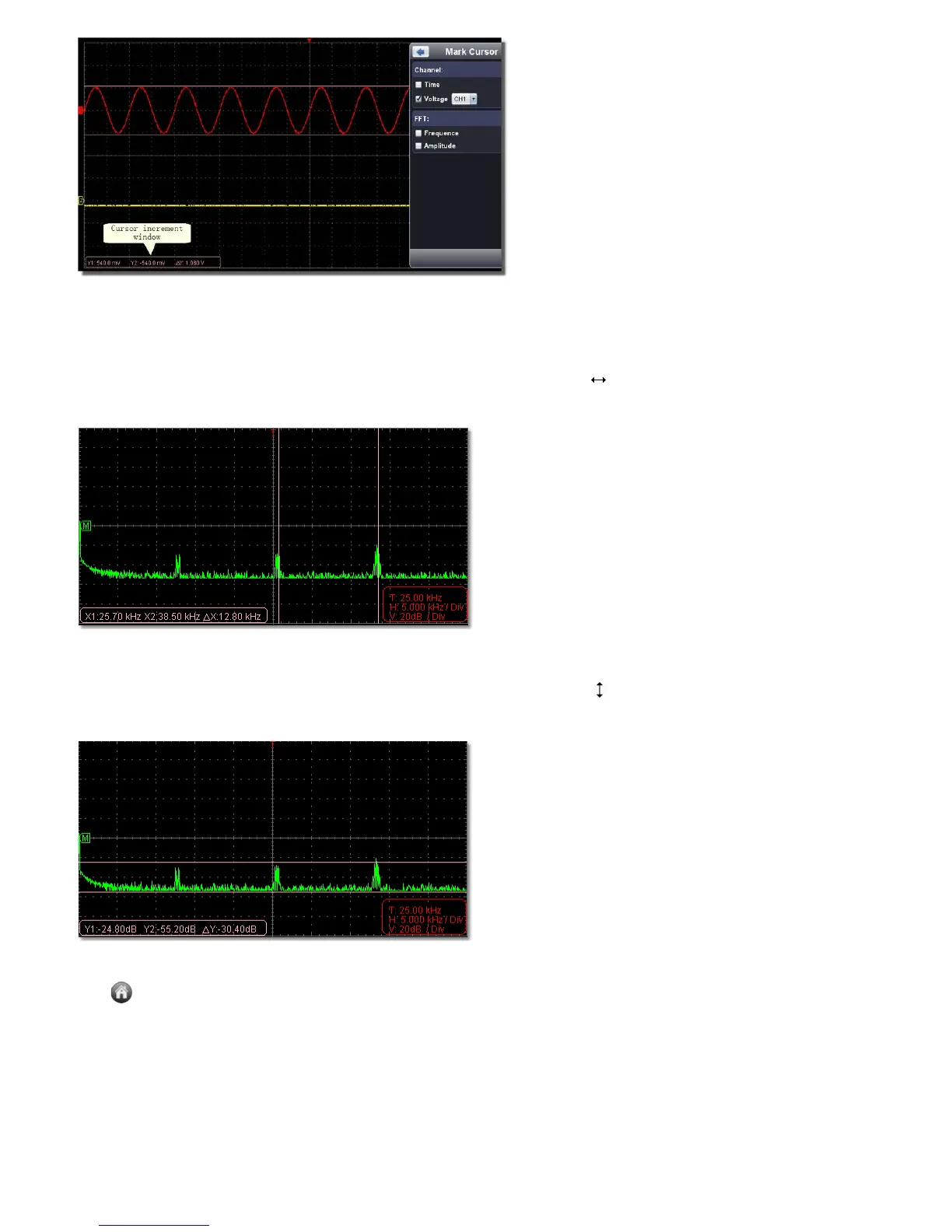The cursor measurement for FFT mode
Check measurement type: choose either Amplitude Measurement or Frequency Measurement at the mode of FFT, or both at the same time.
Frequency Measurement: Tick on "Frequency", enter Home page->Math->FFT, then two light red lines represent Cursor 1 and Cursor 2 show
along the vertical direction on FFT window.
Place the mouse cursor on Cursor 1 or Cursor 2, drag after the mouse shape changing to , adjust the position of Cursor 1 and Cursor 2
according to the waveform to be measured. The cursor increment window on the bottom left of FFT window shows current frequency of the two
cursors, absolute frequency difference of the two cursors. (See figure below)
Vamp Measurement: Tick on "Amplitude", enter Home page->Math->FFT, then two light red lines represent Cursor 1 and Cursor 2 show along
the horizontal direction on FFT window.
Place the mouse cursor on Cursor 1 or Cursor 2, drag after the mouse shape changing to , adjust the position of Cursor 1 and Cursor 2
according to the waveform to be measured. The cursor increment window on the bottom left of FFT window shows current position of the two
cursors, absolute voltage amplitude difference of the two cursors. (See figure below)
9.How to Set the Display System
Click to show Function menu, choose "Display".
19
