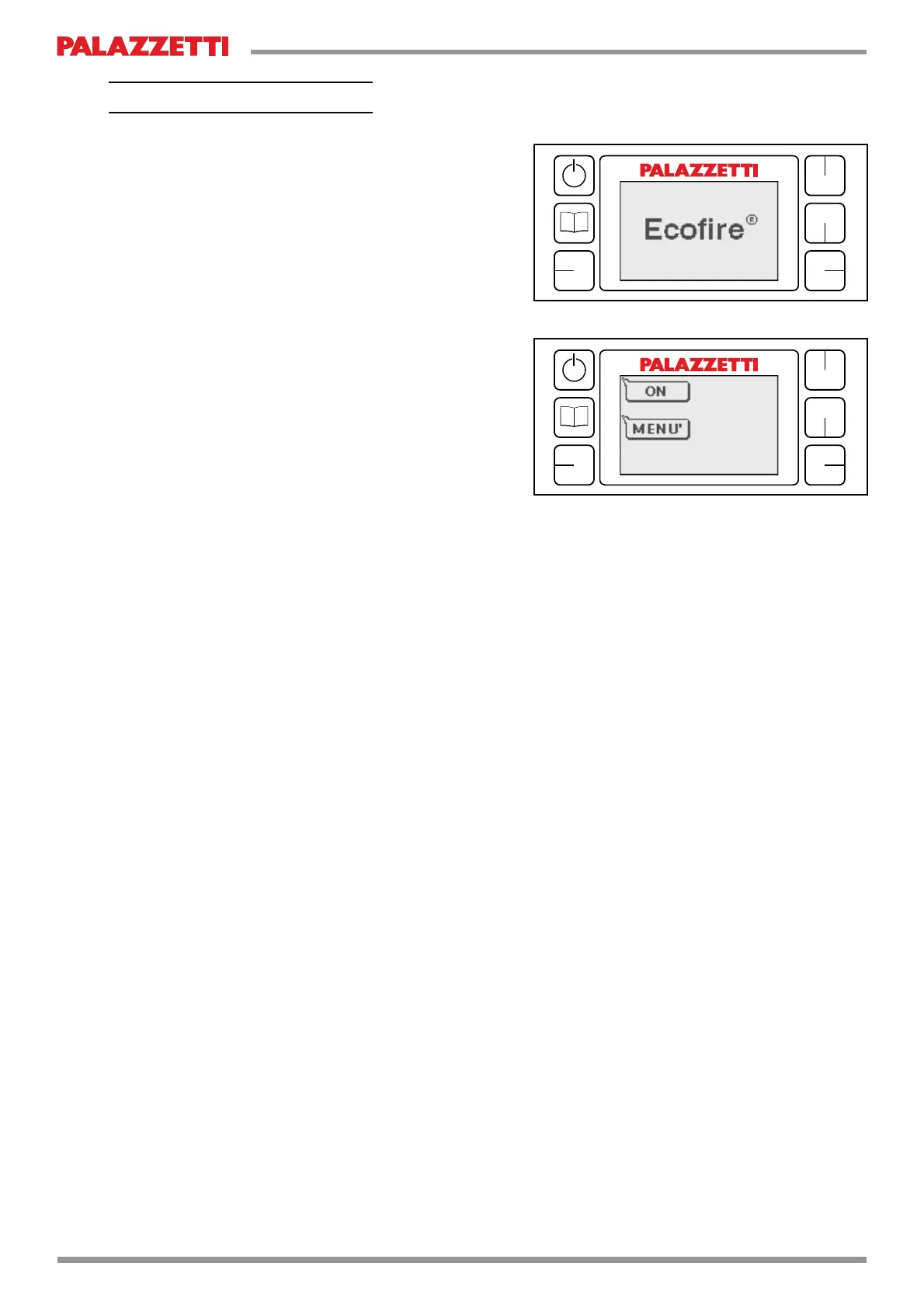n
r
sp
o
q
n
r
sp
o
q
¿J
¿J
1 CONTROL PANEL
1.1 DESCRIPTION
The control panel consists of a backlit LCD screen with six
IXQFWLRQEXWWRQV¿J
The ON/OFF (1) and the MENU (2) are the only keys have
a permanent function, the others perform different actions
GHSHQGLQJRQZKLFKVFUHHQLVRSHQ
1.2 USE
The control panel is very easy to operate and is user-friendly.
All you have to do is push the button which corresponds to
symbol visualised on the screen in order to carry out the
various commands.
7KH VWRYH LV WXUQHG RQ DQG RIIE\ KROGLQJ GRZQ WKH 21
button for a short time.