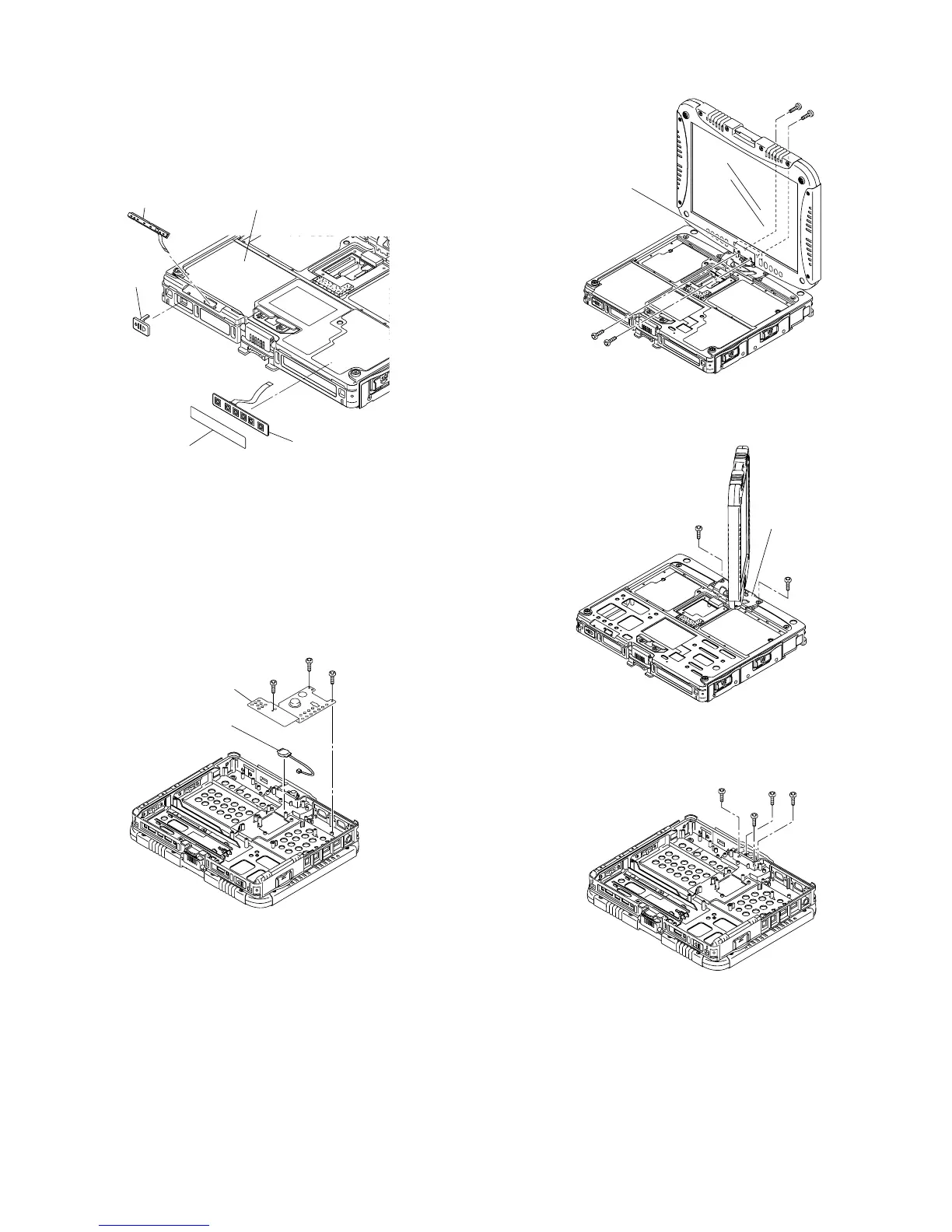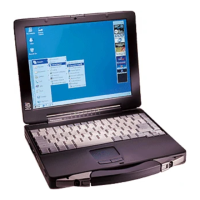7-4
6. Remove the I/O PCB.
Screw<O>: DFHE5025XA
<P>: DFHE5058ZB
<Q>: DRSB2+5FKL
7.10. Removing LED PCB and Switch
PCB
Figure 14
1. Remove the LED Waterproof Sheet.
2. Remove the LED PCB.
3. Remove the Switch PCB.
4. Remove the Power Switch.
7.11. Removing the CPU Heat Plate
and Lithium Battery
Figure 15
1. Remove the three Screws. <R>
2. Remove the CPU Heat Plate.
3. Remove the Lithium Battery.
Screw<R>: DFHE5025XA
7.12. Removing the Display unit
Figure 16
1. Remove the four Screws. <S>
2. Remove the LCD Hinge Cover.
Figure 17
3. LCD is half-rotated. Removes the two Screws. <T>
4. Remove the Hinge Cover.
Figure 18
5. Remove the four Screws. <U>
6. Remove the Display Unit.
Screw<S>: DFHE5025XA
<T>: DRSB2+5FKL
<U>: DXYN4+J8FNL
LED Waterproof Sheet
LED PCB
Power
Switch
Knob
Operation Sheet
Switch PCB
<R>
<R>
<R>
CPU Heat Plate
Lithium Battery
<T>
<T>
Hinge Cove
<S>
<S>
LCD Hinge Cover
<S>
<S>
<U>
<U>
<U>
<U>
