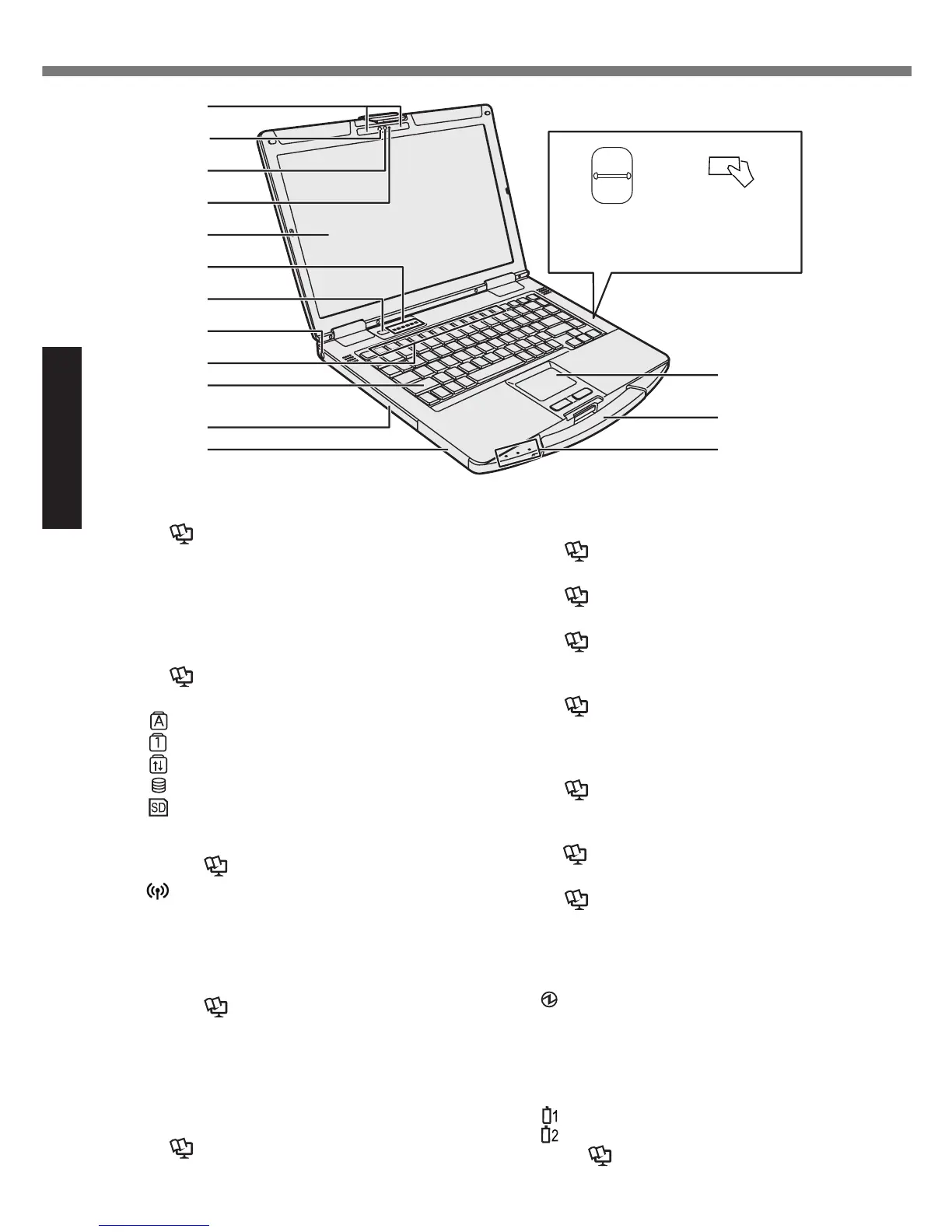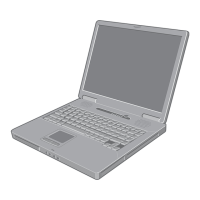Description of Parts
Camera
<Only for model with camera>
è
Reference Manual “Camera”
A: Microphone
B: Ambient Light Sensor
C: Camera Lens
D: Camera Indicator
E: LCD
<Only for model with touchscreen>
è
Reference Manual “Screen Input Operation”
F: LED Indicator
: Caps lock
: Numeric Lock (NumLk)
: Scroll Lock (ScrLk)
: Drive Indicator
: SD Memory Card Indicator
(Blinking: During access or a pass-
word is requested)
è
Reference Manual “SD Memory Card”
: Wireless ready
This indicator lights when Wireless
LAN, Bluetooth, and/or Wireless WAN
are connected and ready. It does not
necessarily indicate the On/Off condi-
tion of the wireless connection.
è
Connect to a network
G: Power Switch
H: Security Lock
A Kensington cable can be connected. For
further information, read the manual that
comes with the cable.
I: Function Keys
è
Reference Manual “Key Combinations”
J: Keyboard
K: CD/DVD Drive
*1
/ PC Card Slot
*2
/
Battery Pack Slot 2
*3
/ Smart Card Slot
*4
*1
Only for model with CD/DVD drive
è
Reference Manual
“CD/DVD Drive”
*2
Only for model with PC card slot
è
Reference Manual
“PC Card”
*3
When using battery pack 2
è
Reference Manual
“Battery Power”
*4
Only for model with smart card slot
L: Battery Pack Slot 1
è
Reference Manual
“Battery Power”
M: Fingerprint Reader
*5
/ Contactless
Smart Card Reader
*6
*5
Only for model with ngerprint reader
è
Reference Manual “Fingerprint Reader”
*6
Only for model with contactless smart
card reader
è
Reference Manual “Contactless Smart Card Reader”
N: Touchpad
è
Reference Manual “Touchpad”
O: Carrying Handle
Do not use the handle if the handle is worn
or damaged.
P: LED Indicator
: Power Indicator
Off: Power off/Hibernation, Green:
Power on, Blinking Green: Sleep
Blinking green rapidly: Cannot
power on or resume due to low
temperature.
: Battery Indicator 1
: Battery Indicator 2
*3
è
Reference Manual “Battery Power”
