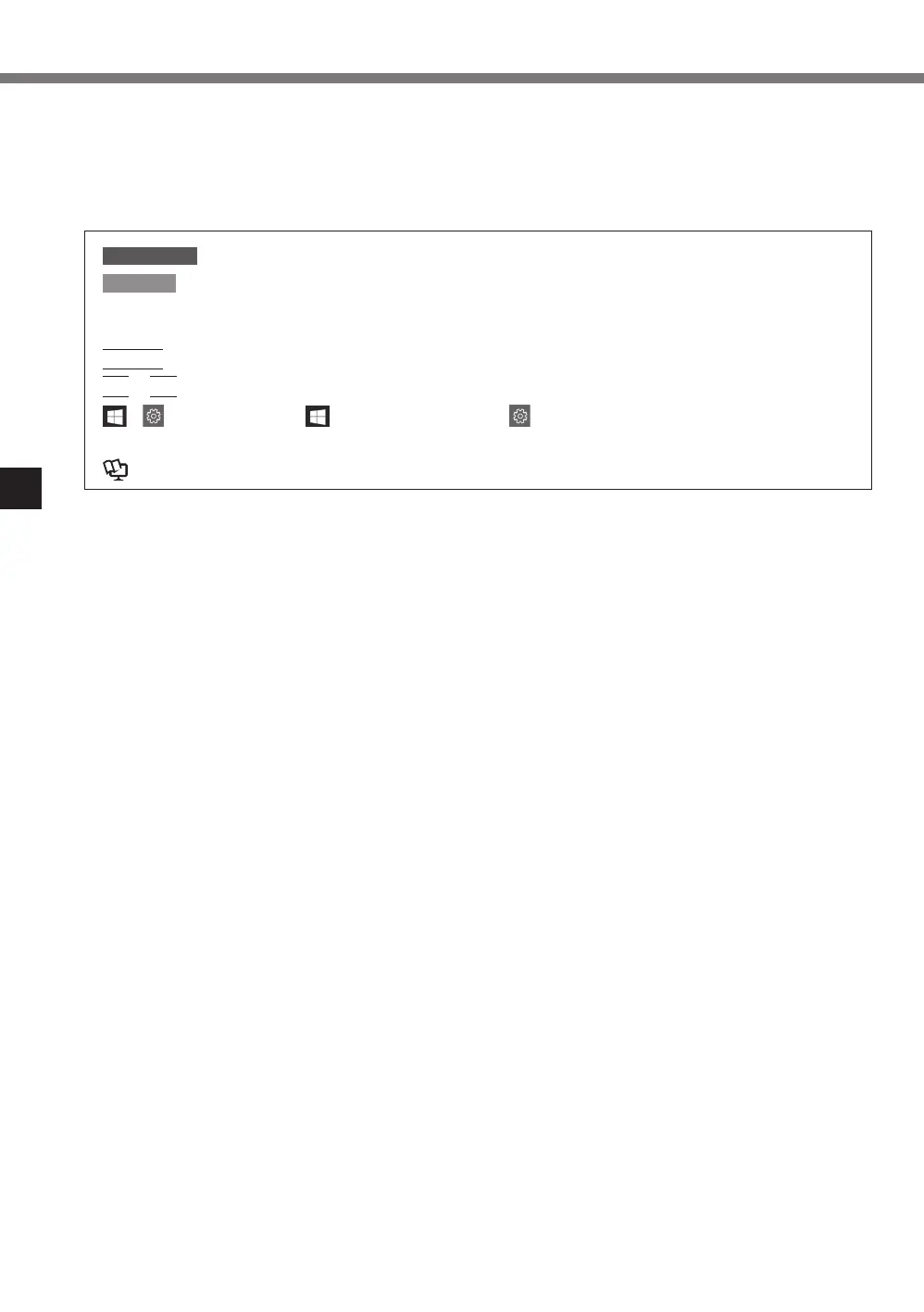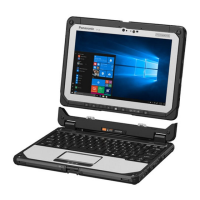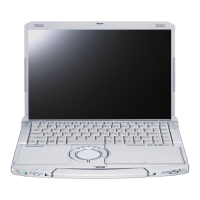22
Introduction
Thank you for purchasing this Panasonic product. For optimum performance and safety, please
read these instructions carefully.
In these instructions, the names are referred as follows.
■ Terms and illustrations in these instructions
CAUTION
: Conditions that may result in minor or moderate injury.
NOTE
: Useful and helpful information.
•
“Windows 10 Pro 64-bit” as “Windows” or “Windows 10”
•
“Multilanguage User Interface” as “MUI”
Enter
: Press [Enter] key.
Fn
+
F5
: Press and hold [Fn] key, and then press [F5] key.
- (Settings): Click (Start) and then click (Settings).
è : Page in these Operating Instructions.
: Reference to the on-screen manuals.
■ Trademarks
Microsoft
®
, Windows
®
and the Windows logo are registered trademarks of Microsoft Corporation
of the United States and/or other countries.
Intel and Core are either registered trademarks or trademarks of Intel Corporation.
Bluetooth
®
is a registered trademark owned by Bluetooth SIG, Inc., U.S.A. and licensed to
Panasonic Corporation.
The terms HDMI and HDMI High-Definition Multimedia Interface, and the HDMI Logo are
trademarks or registered trademarks of HDMI Licensing Administrator, Inc. in the United States
and other countries.