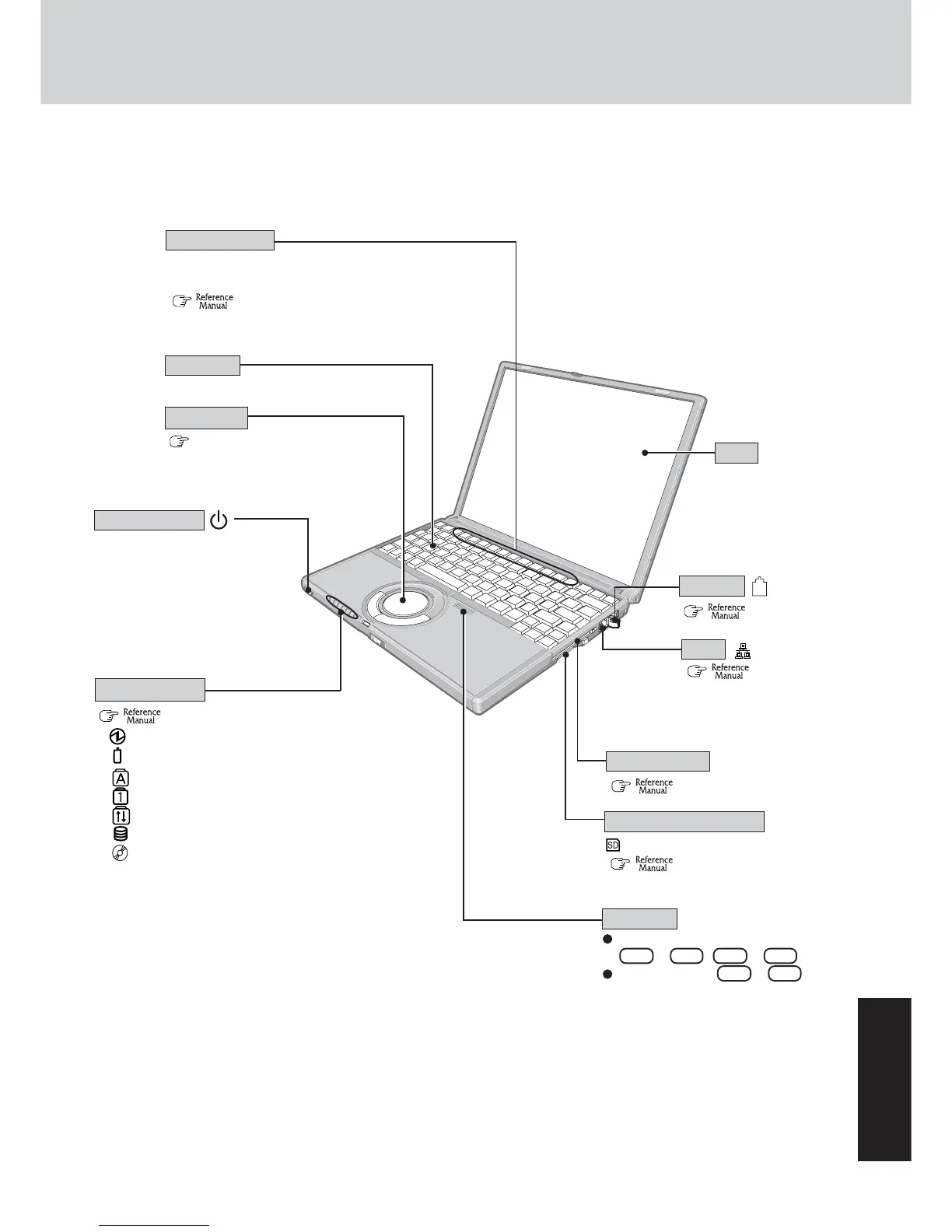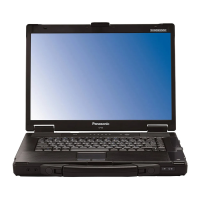41
Appendix
Names and Functions of Parts
( “LAN”)
LAN
SD memory card status
( “SD Memory Card/
MultiMedia Card”)
SD Memory Card Slot
For information on the key combi-
nations available.
( “Key Combinations”).
Keyboard
Function Keys
( “Modem”)
Modem
( page 20)
Touch Pad
( “LED Indicators”)
LED Indicators
To adjust the volume:
Fn + F5 / Fn + F6
Speaker on/off : Fn + F4
Speaker
( “PC Cards”)
PC Card Slot
LCD
Power Switch
Before using the computer for
the first time, carefully read the
[LIMITED USE LICENSE
AGREEMENT]. If you agree to
the conditions, remove the seal.
Power status
Battery pack status
Caps Lock
Numeric Key (NumLk)
Scroll Lock (ScrLk)
Hard disk drive status
DVD-ROM & CD-R/RW
drive status