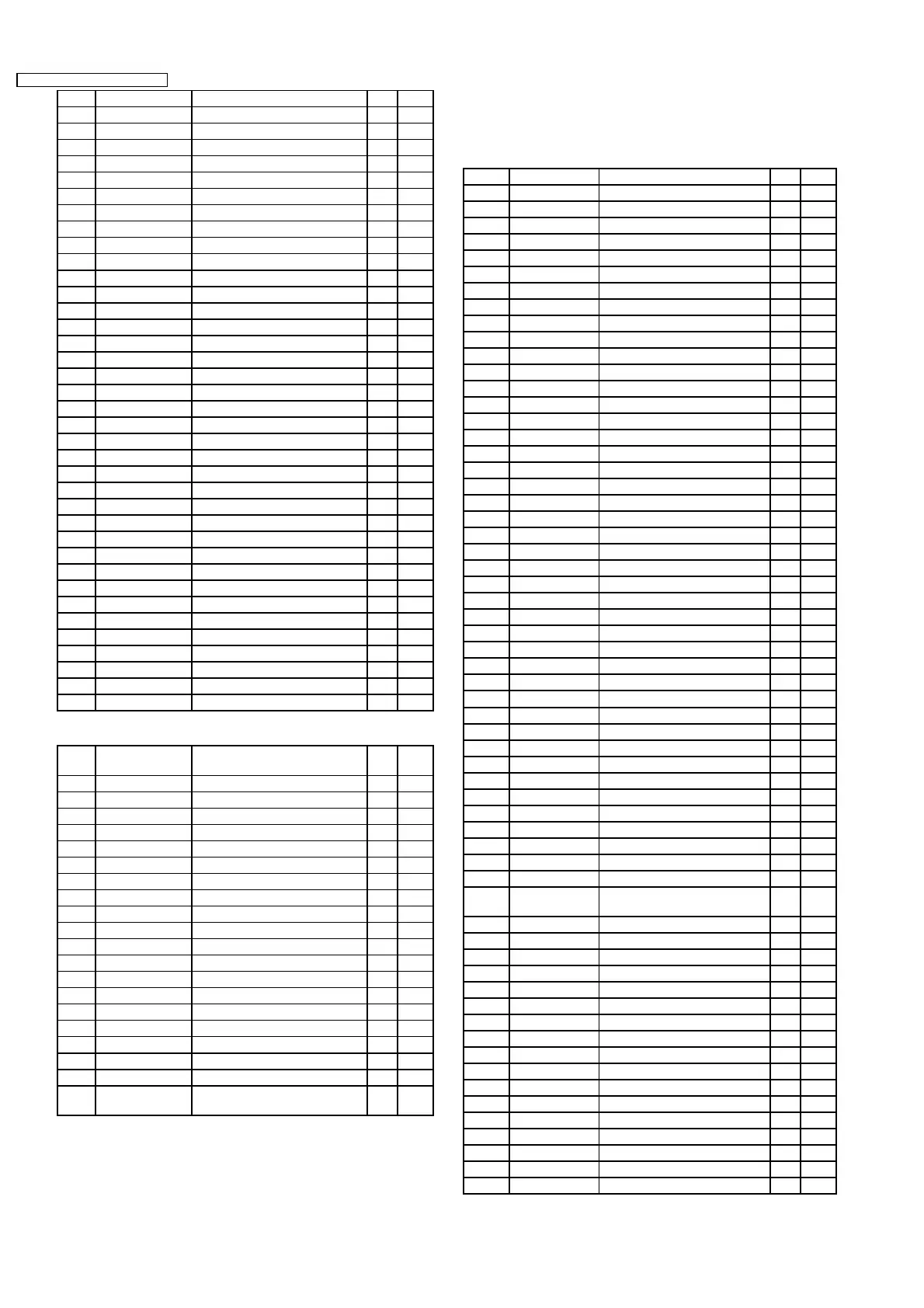16 TUNE.PUSH Tune push switch I 5.0
17 - No connection - -
18-23 D0-5 LCD control data O 0
24 GND Ground - 0
25,26 D6,7 LCD control data O 0
27 SCAN.LED SCAN LED on/off O 10.2
28 P.SCAN.LED P.SCAN LED on/off O 10.2
29 RBDS.LED RBDS LED on/off O 0
30 RANDOM.LED RANDOM LED on/off O 0.4
31 E LCD driver enable O 0
32 ILL 1 Illumination control O 0
33 ILL 2 Illumination control O 0
34 RESET LCD reset O 0
35 RESET Reset input I 4.7
36 KI1 Key data I 0
37 LED.DATA LED control data O 0
38 LED.CLK LED control clock O 0
39 LED.R.CLK LED control clock O 0
40 VDD +5V power supply - 5.2
41 X2 Crystal oscillator - 3.0
42 X1 Crystal oscillator - 1.7
43 IC (Connecting to ground) - 0
44 - No connection - -
45 KI2 Key data I 0
46 AVSS Ground - 0
47 PHOTO.IN Photo sensor data I 0
48,49 KO2,1 Key scan O 0
50-53 KI3-6 Key data I 0
54 AO LCD driver select O 0
55 AVDD +5V power supply - 5.2
56 AVREF +5V power supply - 5.2
57 PANEL.SI Serial data for panel I 5.1
58 PANEL.SO Serial data for panel O 0
59 PANEL.CLK Clock for panel I 5.0
60,61 KO3,4 Key scan O 0
62 K-LINE IN K-line data I 5.2
63 K-LINE OUT K-line data O 5.2
64 KO5 Key scan O 0
IC612 : YEAMNJU6450G
Pin
No.
Port Description I/O (V)
1,2 COM7,8 LCD common signal O 0.1
3-10 - No connection - -
11-70 SEG59-0 LCD segment data O 0.1
71 AO LCD driver select I 0
72 OSC1 Oscillator terminal - 1.9
73 OSC2 Oscillator terminal - 2.0
74 E LCD driver enable I 0
75 R/W (Connecting to ground) - 0
76 GND Ground - 0
77-84 D0-7 LCD control data I 0
85 P.ON.5V +5V power supply - 4.9
86 RESET Reset input I 5.2
87 - No connection - -
88 V5 Reference voltage setting - -4.7
89 V3 Reference voltage setting - -0.8
90 V2 Reference voltage setting - 1.1
91 M/S (Connecting to +5V) - 4.9
92 V4 Reference voltage setting - -2.8
93 V1 Reference voltage setting - 3.0
94-
100
COM0-6 LCD common signal O 0.1
9.4. CD Servo Block
IC401 : YEAMCXD2597Q
Pin No. Port Description I/O (V)
1 SQSO Sub Q-cord data O 0.5
2 SQCK Sub Q-cord read clock I 4.9
3 XRST System reset I 4.9
4 SYSM Mute input I 4.9
5 DATA Serial data I 3.4
6 XLAT Serial data latch I 4.9
7 CLOK Data shift clock I 4.0
8 SENS SENS output O 0.8
9 SCLK SENS read clock I 5.1
10 VDD +5V power supply - 4.9
11 ATSK Anti-shock signal I/O 0
12 SPOA (Connecting to ground) - 0
13 SPOB (Connecting to ground) - 0
14 XLON Access mode selection O 4.4
15 WFCK Not used - -
16 XUGF XUGF output O 0
17 XPCK XPCK output O 0
18 GFS GFS output O 4.1
19, 20 - Not ised - -
21 COUT Track count I/O 0
22 MIRR Mirror signal I/O 0
23 DFCT Defect signal I/O 0
24 FOK Focus OK signal I/O 4.5
25 LOCK GFS sampling status I/O 4.5
26 MDP Spindle motor control O 2.5
27 SSTP (Connecting to ground) - 0
28 SFDR Sled drive O 1.1
29 SRDR Sled drive O 0
30 TFDR Tracking drive O 0
31 TRDR Tracking drive O 0
32 FFDR Focus drive O 0
33 FRDR Focus drive O 0.4
34 VSS Ground - 0
35-37 - (Connecting to ground) - 0
38 VC Middle point voltage input I 2.3
39 FE Focus error I 2.6
40 SE Sled error I 2.0
41 TE Tracking error I 2.2
42 RFDC RF signal I 3.2
43 AVSS0 Ground - 0
44 IGEN OP-amp constant-current input I 2.3
45 AVDD0 +5V power supply - 4.9
46 ASYO EFM full-swing output O 1.6
47 ASYI asymmetrical comparison
voltage
I 2.6
48 BIAS asymmetrical constant-current I 2.4
49 RFAC EFM signal input I 2.3
50 AVSS3 Ground - 0
51 CLTV VCO1 control voltage I 2.3
52 FILO PLL filter O 0
53 FIFI PLL filter I 1.8
54 PC0 PLL charge-pump O 1.8
55 AVDD3 +5V power supply - 4.9
56 VCTL VCO2 control voltage I 2.4
57 VPCD EFM PLL charge-pump O 2.5
58 VSS Ground - 0
59 VDD +5V power supply - 4.9
60-64 - Not used - -
65 XVDD Power supply for master clock - 4.9
66 XTAI Crystal oscillator - 1.7
67 XTAO Crystal oscillator - 3.9
68 XVSS Ground - 0
10
AUDI / CQ-JA1920L / CQ-JA1924L
