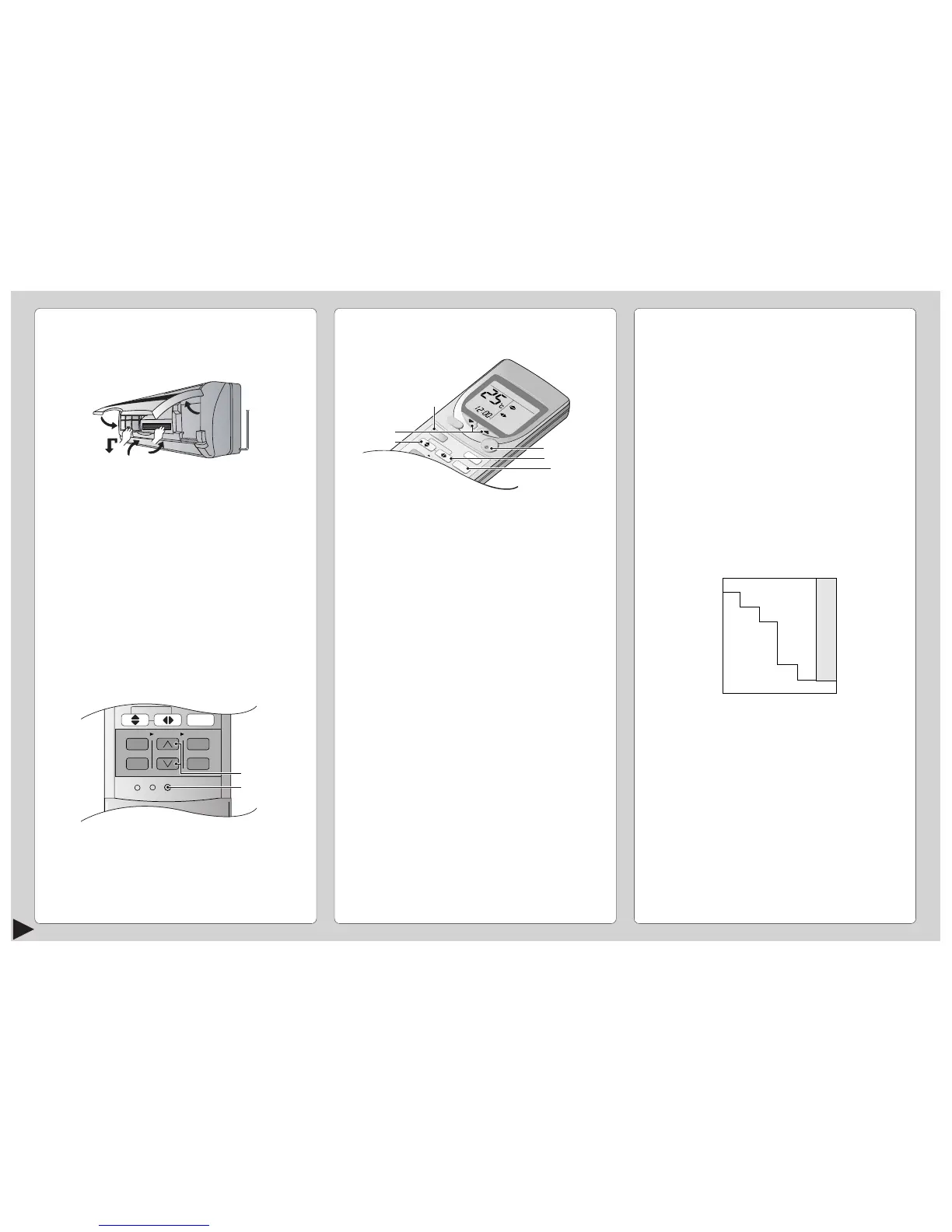5
PREPARATION BEFORE OPERATION
■ Indoor Unit
1 Connect the power supply cord to an independent
power supply
2 Open the front panel
3 Remove the air filters
4 Fit the air purifying filters in place
5 Insert the air filters
6 Close the front panel
■ Remote Control
– To set the current time
1 Press 1.
2 Then press 2 to increase or decrease the time.
3 Press 1 again.
Set time at display will light up.
RESETCHECK
6
2
1
4
5
3
■ Setting Temperature
• Press 3 to increase or decrease the temperature.
• The temperature can be set between 16°C ~ 30°C.
(Not adjustable during Fan Operation.)
• Recommended temperature:
HEAT : 20°C ~ 24°C
COOL : 26°C ~ 28°C
DRY : Approx. room temperature
■ Automatic Operation
• At the start of the Automatic operation, Heating,
Cooling or Soft Dry is automatically selected according
to the outdoor temperature, indoor temperature and
setting temperature.
• The operation mode changes every half hour, when
necessary.
HOW TO OPERATE
■ To start the operation
• Press 1.
•
POWER indicator (green) on the indoor unit will light up.
(LED blinks when the room temperature is low at the
start of heating or operation mode is selected during
Automatic Operation.)
The power monitor lamps light up to show the
compressor operating condition.
• To stop, press once more.
■ Setting Mode
• Press 2 to select:-
HEAT – Heating Operation
COOL – Cooling Operation
DRY – Soft Dry Operation
FAN – Fan Operation
AUTO – Automatic Operation
