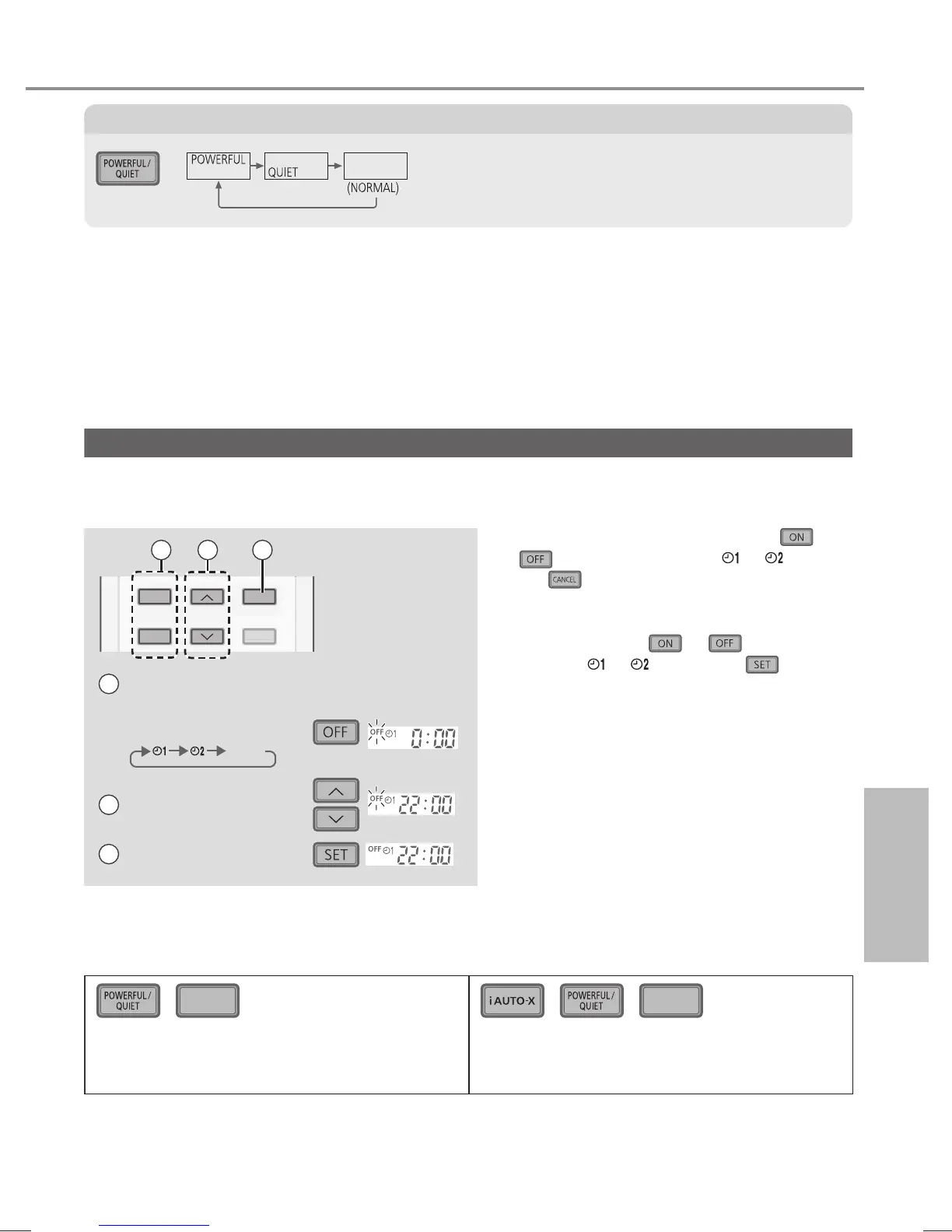9
English
See "To learn more..." for details.
How to use
Note
,
ECONOMY
, ,
ECONOMY
• Can be activated in all modes and can be
cancelled by pressing the respective button
again.
• Cannot be selected at the same time.
To set the timer
ON
OFF
TIMER
CANCEL
SET
AN
E
21 3
1
Select ON or OFF
timer
Example:
OFF at 22:00
• Each time pressed:
Cancel
2 Set the time
3 Confi rm
• To cancel ON or OFF timer, press
or
to select respective or then
press
.
• If timer is cancelled manually or due to
power failure, you can restore the timer
again by pressing
or to select
respective
or then press .
• The nearest timer setting will be displayed
and will activate in sequence.
• Timer operation is based on the clock set
in the remote control and repeats daily
once set. For clock setting, please refer to
Quick Guide.
2 sets of ON and OFF timers are available to turn ON or OFF the unit at different preset
times.
To switch between powerful/quiet
POWERFUL:
To reach the preset temperature quickly
• This operation stops automatically after 20 minutes.
QUIET:
To enjoy quiet operation
• This operation reduces airfl ow noise.
ACXF55-11360_SM0717-0_EN.indd 9ACXF55-11360_SM0717-0_EN.indd 9 13/6/2017 11:54:31 AM13/6/2017 11:54:31 AM
