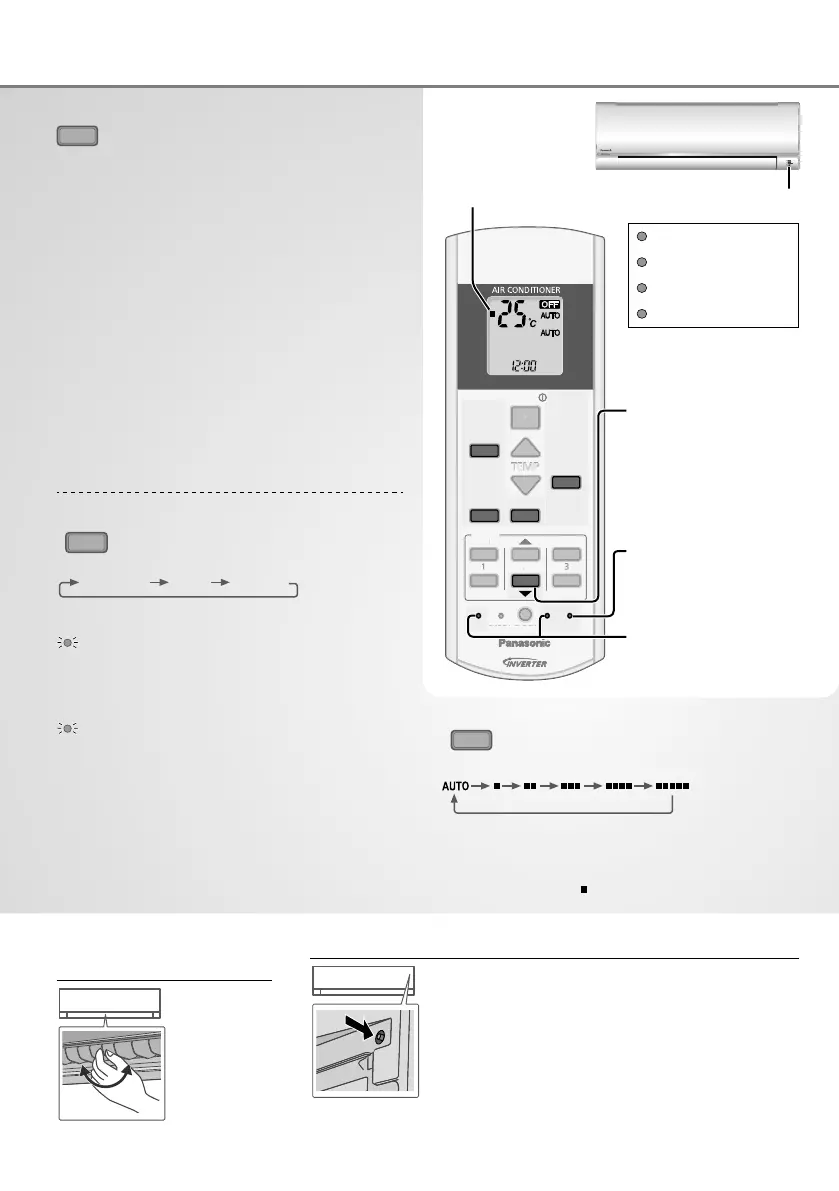6
MODE
TEMP
OFF/ON
TIMER
SET
CANCEL
ON
OFF
1
2
3
AIR SWING
FAN SPEED
SET CHECK CLOCK RESET
AC
RC
FAN
SPEED
AIR
SWING
AUTO
HEAT
COOL
DRY
POWERFUL/
QUIET
ET
AN
E
FF
HE
CL
C
Remote control
display
MODE
To select operation mode
AUTO mode - For your convenience
• During operation mode selection the power
indicator blinks.
• Unit selects operation mode every 10 minutes
according to setting temperature and room
temperature.
HEAT mode - To enjoy warm air
• Unit takes a while to warm up. The power
indicator blinks during this operation.
COOL mode - To enjoy cool air
• To reduce power consumption during COOL
mode, use curtains to screen off sunlight and
outdoor heat.
DRY mode - To dehumidify the environment
• Unit operates at low fan speed to give a gentle
cooling operation.
POWERFUL/
QUIET
To switch between
powerful & quiet
QUIETPOWERFUL NORMAL
POWERFUL: To reach temperature quickly
POWERFUL
•
This operation stops automatically after
20 minutes.
QUIET: To enjoy quiet operation
QUIET
• This operation reduces airfl ow noise.
How to use
Press to restore the
remote control to
default setting.
Press and hold for
approximately
10 seconds to show
temperature setting in
°C or °F.
Not used in normal
operations.
Remote control receiver
and indicator
POWER
(Green)
TIMER
(Orange)
POWERFUL
(Orange)
QUIET
(Orange)
FAN SPEED
To select fan speed
(Remote control display)
• For AUTO, the indoor fan speed is automatically
adjusted according to the operation mode.
• To have low noise priority operation, select the
lowest fan speed ( ).
Auto OFF/ON button
Use when remote control is misplaced or a
malfunction occurs. Raise the front panel:
• To use in AUTO mode, press the button once.
• To use in COOL mode, press and hold the button
until 1 beep is heard, then release.
• To use in HEAT mode, press and hold the button
until 1 beep is heard, then release. And press
again until 2 beeps, then release.
• Press the button again to turn off.
To adjust horizontal
airfl ow direction
• Manually
adjustable.
