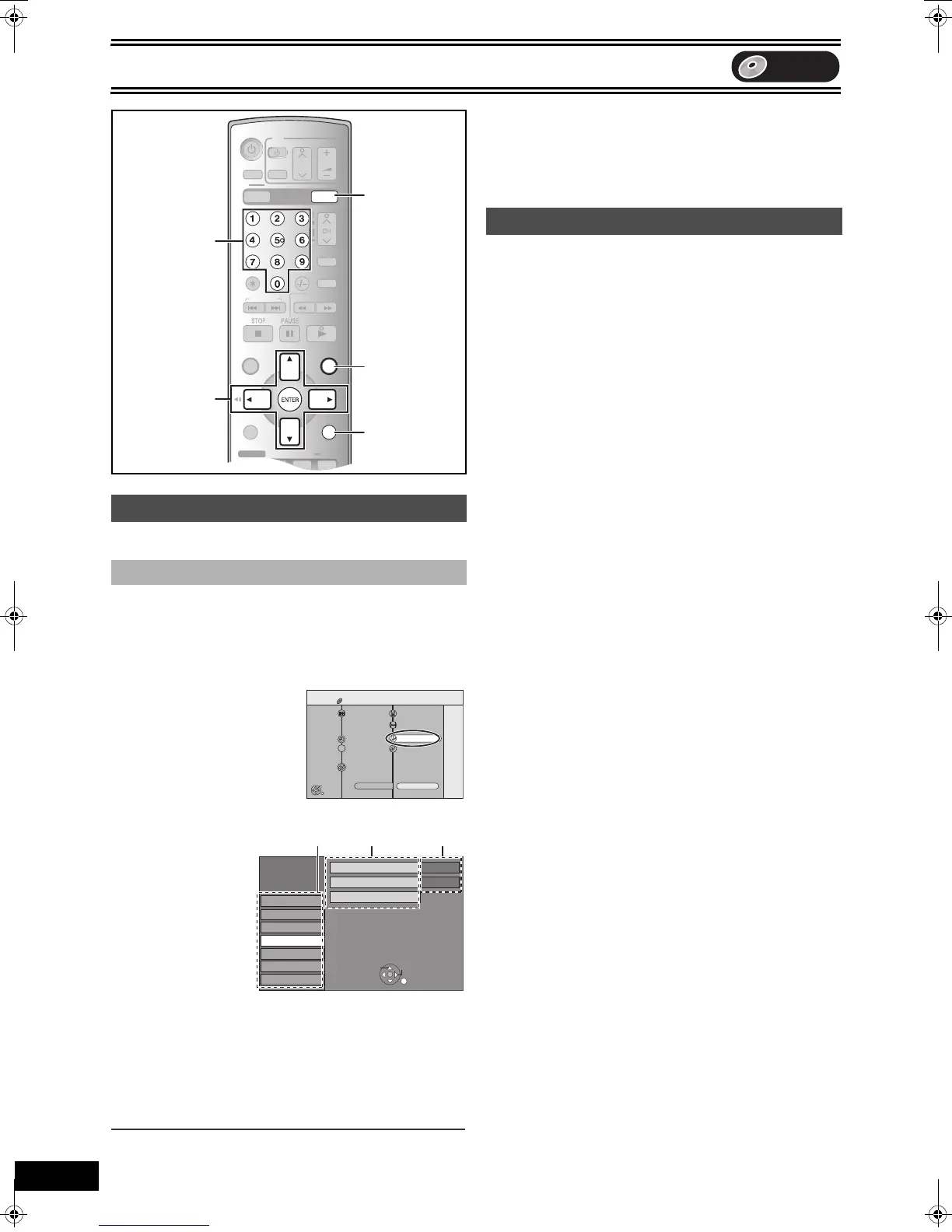Convenient functions
40
VQT0P03
DVD
Preparation
≥Press [DVD].
Use the following procedure to change the settings if necessary.
[1] While stopped
Press [FUNCTIONS].
[2] Select “To Others” with [3, 4] and press
[ENTER].
[3] Select “SETUP” with [3, 4] and press [ENTER].
[4] Select a menu with [3, 4] and press [2, 1].
[5] Select an item to be changed with [3, 4] and
press [ENTER].
[6] Select an option with [3, 4] and press
[ENTER].
≥Some options require different operations. Follow the displayed
instructions.
∫To return to the previous screen
Press [RETURN].
≥Even if you have changed an option, the change is not activated
until you press [ENTER].
∫To exit the screen
Press [RETURN] several times.
For your reference
≥The settings remain intact even if you switch the unit to standby.
You can limit play of DVDs unsuitable for some audiences (children,
for example). Play and changes to the settings are not possible
unless you enter a password.
Preparation
≥Press [DVD].
When setting ratings
(l 41)
The password screen is shown when you select levels 0 to 7.
[1] Input a 4-digit password with the numeric buttons.
≥If you enter a wrong number, press [2] to erase it before you
press [ENTER].
≥Do not forget your password.
[2] Press [ENTER].
[3] Press [ENTER].
The password is entered and the unit is locked.
Now, when you insert a DVD-Video that exceeds the ratings limit you
set, a message appears on the TV.
Follow the on-screen instructions.
When changing ratings
(l 41)
The password screen is shown when you select “Ratings”.
[1] Input a 4-digit password with the numeric buttons and press
[ENTER].
Unlock Recorder: To unlock the unit and return the rating to 8
Change Password: To change your password
Change Level: To change the rating level
Temporary Unlock: To temporarily unlock the unit (the unit locks
again if you switch it to standby or open the
disc tray)
[2] Select a desired item with [3, 4] and press [ENTER].
Actual screens depend on the operation. Follow the on-screen
instructions.
Changing the unit’s settings
∫ Common procedures
SLOW/
SEARCH
REW
FF
PLAY
S
OPERATION
SELECT
TIME SLIP
DIRECT NAVIGATOR
TOP MENU
RETURN
CANCEL/RESET
VOLUME
CH
INPUT SELECT
STATUSDISPLAY
AUDIO
TV
VHS
DVD
TRACKING/V-LOCK
SUB MENU
JET REW
SKIP/ INDEX
FUNCTIONS
G-Code
DVD/ VHS
PROG/CHECK
AV
FUNCTIONS
RETURN
DVD
DVD
RETURN
FUNCTIONS
3, 4, 2, 1
ENTER
Numeric
buttons
DVD
Disc Protection Off
DVD-RAM
FUNCTIONS
Recording
Dubbing
DIRECT NAVIGATOR
1
2
3
G-Code
To Others
Playback
ENTER
RETURN
DUBBING
PLAYLISTS
FLEXIBLE REC
TIMER RECORDING
DISC MANAGEMENT
Return
SETUP
Cartridge Protection Off
Digital Audio Output
Tun ing
SETUP
Disc
Picture
Sound
Display
Others
M 1
Bilingual Audio Selection
Off
Dynamic Range Compression
Connection
RETURN
SELECT
TAB
(1) (2) (3)
(1) Menus
(2) Items
(3) Options
Entering a password (Ratings)
M7620(GN).book 40 ページ 2005年5月25日 水曜日 午後12時2分
