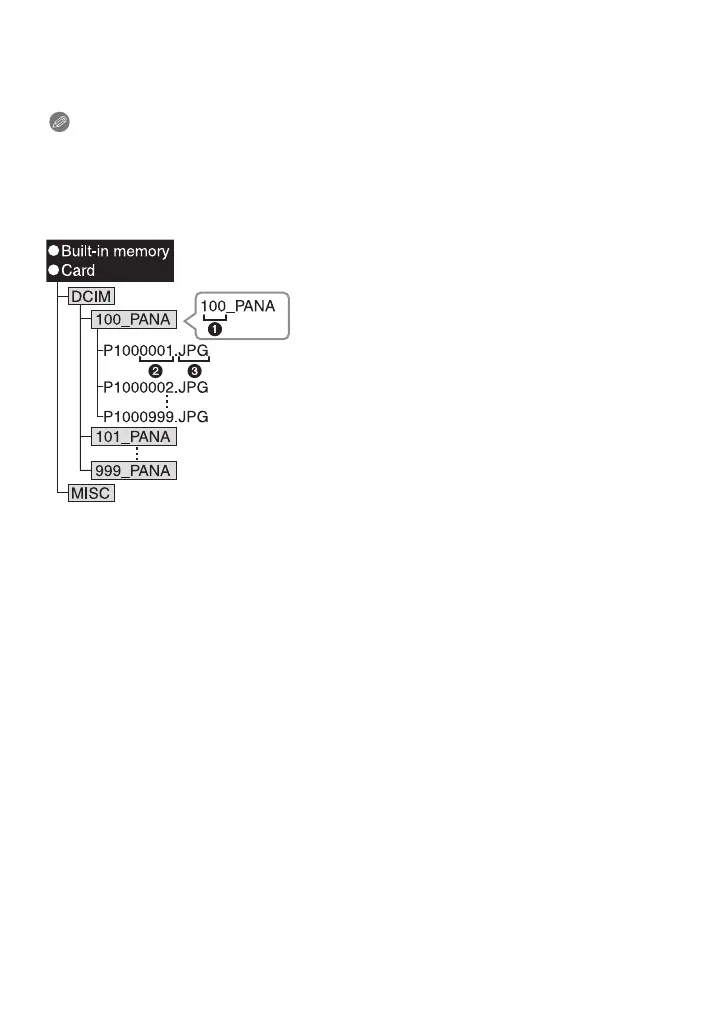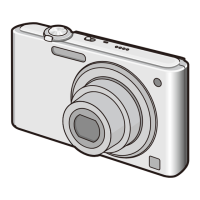Connecting to other equipment
- 130 -
∫ Disconnecting the USB connection cable safely
•
Proceed with the hardware removal using “Safely Remove Hardware” on the task tray of the
PC. If the icon is not displayed, check that [ACCESS] is not displayed on the LCD monitor of
the digital camera before removing the hardware.
Note
•
Turn the camera off before connecting or disconnecting the AC adaptor (optional).
• Before inserting or removing a card, turn the camera off and disconnect the USB connection
cable. Otherwise, data may be destroyed.
∫ Viewing the contents of the built-in memory or card using the PC (folder
composition)
A new folder is created when pictures are taken in the following situations.
•
After [NO.RESET] (P27) in the [SETUP] menu has been executed
• When a card containing a folder with the same folder number has been inserted (Such as when
pictures were taken using another make of camera)
• When there is a picture with file number 999 inside the folder
∫ Connection in the PTP Mode (Windows
R
XP, Windows Vista
R
and Mac OS X only)
Set [USB MODE] to [PictBridge(PTP)].
Data can now be read only from the card into the PC.
•
When there are 1000 or more pictures on a card, the pictures may not be imported in the PTP
Mode.
1 Folder number
2 File number
3 JPG: Pictures
MOV: Motion pictures
MISC: DPOF print
Favorite
