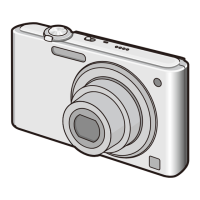- 39 -
Basic
When the jitter alert [ ] appears, use [STABILIZER] (P102), a tripod or the self-timer
(P56).
•
Shutter speed will be slower particularly in the following cases. Keep the camera still from the
moment the shutter button is pressed until the picture appears on the screen. We recommend
using a tripod.
– Slow sync./Red-eye reduction
– In [NIGHT PORTRAIT], [NIGHT SCENERY], [PARTY], [CANDLE LIGHT], [STARRY SKY] or
[FIREWORKS] in Scene Mode (P59)
– When the shutter speed is slowed in [MIN. SHTR SPEED]
Pictures recorded with the camera held vertically are played back vertically (rotated). (Only
when [ROTATE DISP.] (P120) is set to [ON])
•
The Direction Detection function may not operate correctly if recording is performed with the
camera aimed up or down.
• Motion pictures taken with the camera held vertically are not displayed vertically.
Preventing jitter (camera shake)
Direction detection function

