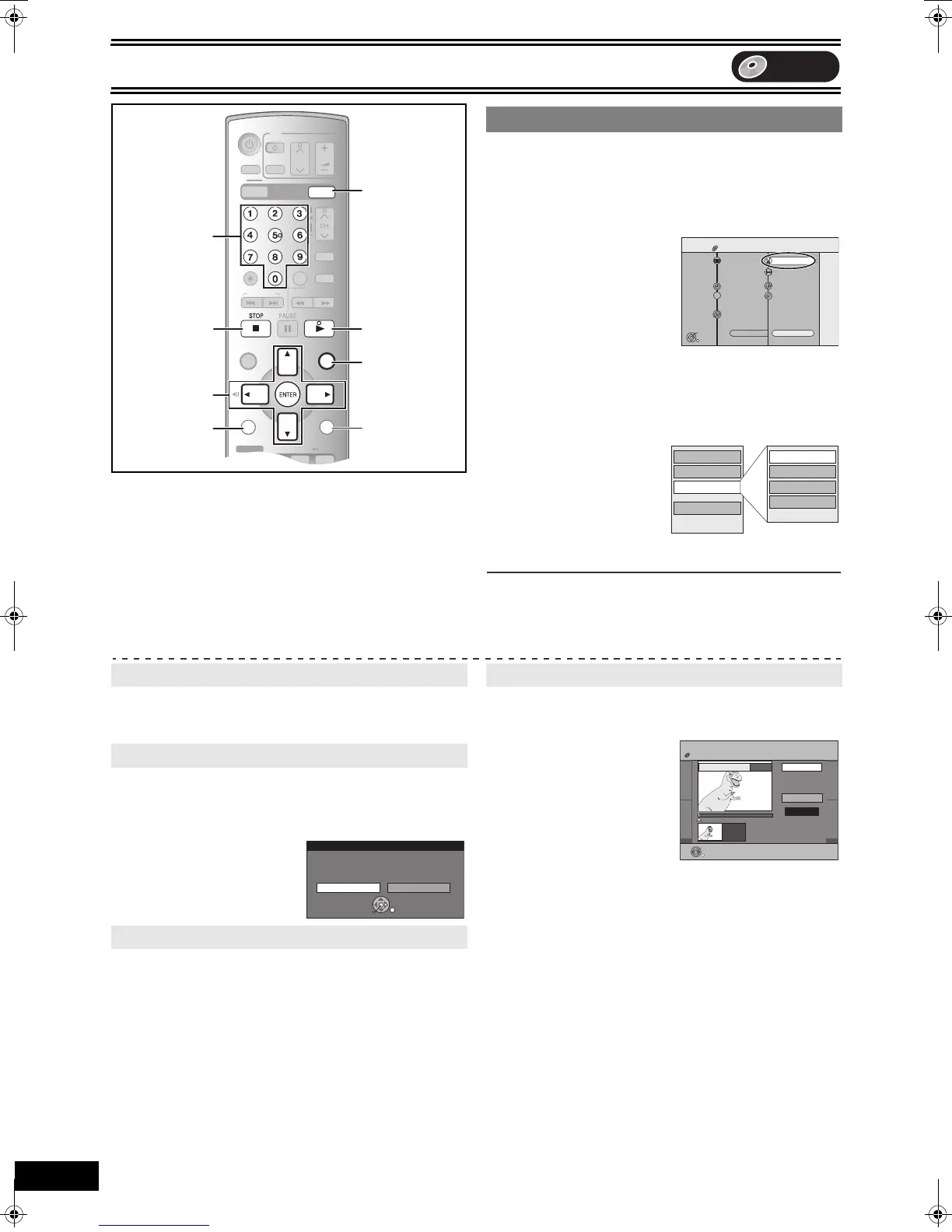Editing
38
VQT0N92
[RAM]
You can perform various kinds of playlist editing.
Preparation
≥Create playlists (l 36).
≥Release protection (disc l 30, cartridge l 30).
≥Press [DVD].
[1] While stopped
Press [FUNCTIONS].
[2] Select “Other
Functions” with [3, 4]
and press [ENTER].
[3] Select “PLAYLISTS”
with [3, 4] and press
[ENTER].
≥Chapters are not displayed if you have not yet created a playlist
on the disc.
[4] Use [3, 4, 2, 1] to select a playlist.
≥“To show other pages” l 33
[5] Press [SUB MENU],
then select “Edit”
with [3, 4] and press
[ENTER].
[6] Use [3, 4] to select a
desired item and
press [ENTER].
∫To return to the previous screen
Press [RETURN].
∫To exit the screen
Press [RETURN].
≥Follow steps 1 to 5 of “Edit”.
[6] Select “Create” with [3, 4] and press [ENTER].
Refer to “Creating playlists”, steps 5–8. (l 36)
≥Follow steps 1 to 5 of “Edit”.
(Multiple editing l 33)
[6] Select “Copy” with [3, 4] and press [ENTER].
[7] Select “Copy” with [2] and press [ENTER].
≥Follow steps 1 to 5 of “Edit”.
[6] Select “Playlist Name” with [3, 4] and press
[ENTER].
Refer to “Entering text”. (l 32)
≥Follow steps 1 to 5 of “Edit”.
You can change the image to be shown as a thumbnail picture in the
Playlist View.
[6] Select “Change
Thumbnail” with [3,
4] and press [ENTER].
[7] Press [1, PLAY] to
play.
[8] Press [ENTER] at the
point you want to
display.
(l 35, “For quicker editing”)
≥To change to another point in the same title:
- Select “Change” with [3, 4] and press [1, PLAY], and then
repeat step 8.
[9] Select “Exit” with [3, 4] and press [ENTER].
≥The displayed scene is changed at this point.
SKIP/INDEX
SLOW/
SEARCH
REW
FF
PLAY
S
SCHEDULE
OPERATION
SELECT
POWER
TIME SLIP
FUNCTIONSDIRECT NAVIGATOR
TOP MENU
VHS MENU
RETURN
CM SKIP
CANCEL/RESET
VOLUME
CH
INPUT SELECT
STATUSDISPLAY
AUDIO
TV
TV/VIDEO
VHS
DVD
TRACKING/V-LOCK
SUB MENU
DVD/VHS POWER
VCR Plus+
JET REW
PLAY
FUNCTIONS
RETURN
DVD
S
SUB MENU
DVD
RETURN
FUNCTIONS
SUB MENU
3, 4, 2, 1
ENTER
∫
1
Numeric
buttons
1 Edit
DVD
Disc Protection Off
DVD-RAM
FUNCT
I
O
N
S
Schedule
Dubbing
DIRECT NAVIGATOR
SCHEDULE
1
2
3
VCR Plus+
Other Functions
Playback
ENTER
DUBBING
PLAYLISTS
FLEXIBLE RECORDING
DISC MANAGEMENT
Return
SETUP
Cartridge Protection Off
Copy
Playlist Name
Change Thumbnail
Create
Properties
Edit
View Chapters
Erase Playlist
11 Create
11 Copy
11 Playlist Name
Copy
Copy Cancel
Copy this playlist?
ENTER
11 Change Thumbnail
PLAYLISTS Change Thumbnail
DVD-RAM
Change
Exit
0:00.00
0:00.00
Change
08
;
ENTER
Start play and select
the thumbnail position.
DVD
ES30VP&PC.book 38 ページ 2005年2月21日 月曜日 午後2時32分
