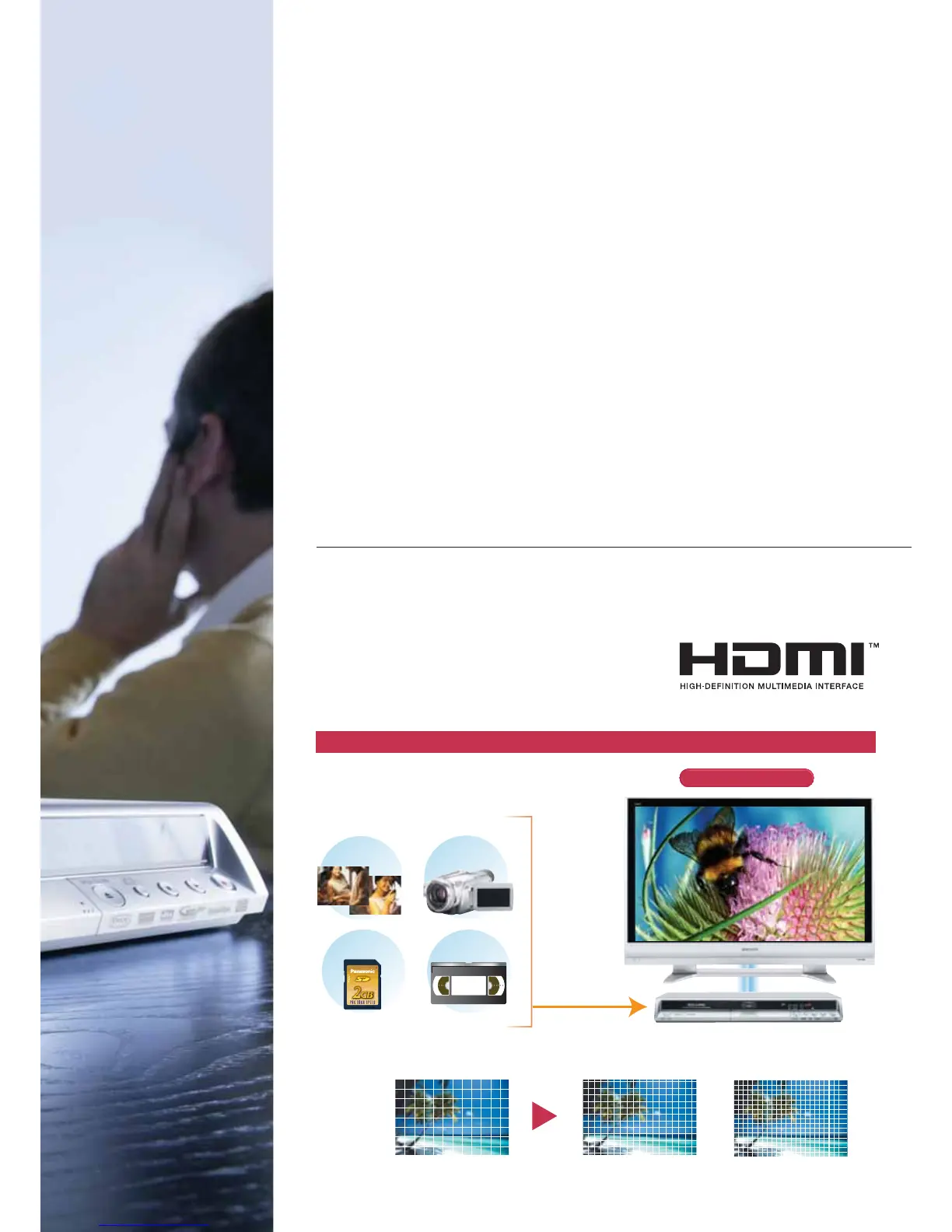High Definition (1080i/720p) Up-Conversion with HDMI
Capture
all the
Beauty
11
TV Program
Home Video
VHS
SD JPEG
HD Resolution
HD Resolution Image
Convert Any Contents up to HD Resolution.
720
(pixels)
576i Image
576
1080i Image
1080
1920
720p Image
720
1280
Connect an HDMI cable to your TV and you can enjoy a beautiful, high quality picture with High
Definition resolution when playing DVDs and DVD software (DMR-EX85/EX75/EH65). You can
also convert other non-HD signals to the same HD resolution
for playback with improved picture quality. The DMR-EX85
/EX75/EH65 feature HDMI output for picture up-conversion
with DVD playback.
Overseas model shown
